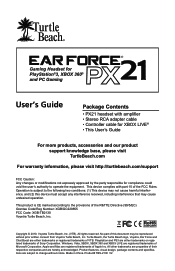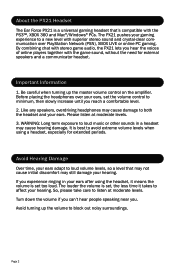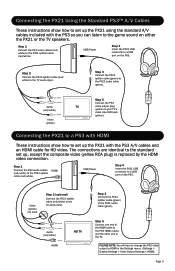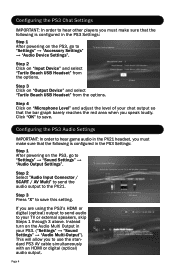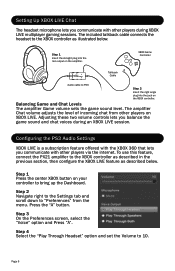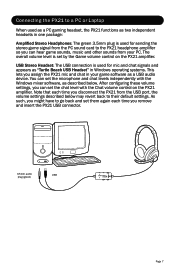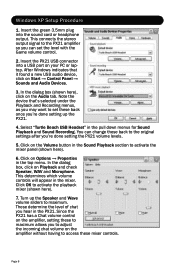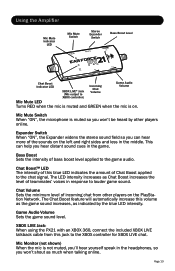Turtle Beach Ear Force PX21 Support Question
Find answers below for this question about Turtle Beach Ear Force PX21.Need a Turtle Beach Ear Force PX21 manual? We have 1 online manual for this item!
Question posted by Zabo on May 8th, 2014
How To Hook Up A New Px21 Headset To Earforce Dss
The person who posted this question about this Turtle Beach product did not include a detailed explanation. Please use the "Request More Information" button to the right if more details would help you to answer this question.
Current Answers
Related Turtle Beach Ear Force PX21 Manual Pages
Similar Questions
The Playback Box Wont Play Sound For My Px21 Headset
(Posted by huskmi 10 years ago)
I Cant Hear Voice Chat On Xbox With Px21 Headset
(Posted by llunaJmeHo 10 years ago)
I Have Voice But No Game Sound, Were Is My Error In Hooking Up The Headset?
i dont have my instruction manual
i dont have my instruction manual
(Posted by mjkasper 11 years ago)