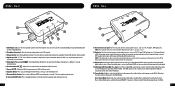Turtle Beach Ear Force DX12 Support Question
Find answers below for this question about Turtle Beach Ear Force DX12.Need a Turtle Beach Ear Force DX12 manual? We have 1 online manual for this item!
Question posted by nota4n1 on July 11th, 2012
Other Cannot Hear Me
I have gone through setup and triple checked connecstions. Too manyu options for the setup and I think something got set incorrectly even if not mentioned in the manual.
Is there a brief Xbox cheat sheet and settings and all the possible controls in teh setuip that can isable the headphones?
Anyway I can start a Live and talk with someone to get the setup proper?
Thank You,
nota4n1
Current Answers
Related Turtle Beach Ear Force DX12 Manual Pages
Similar Questions
How To Setup Turtle Beach Ear Force Dx12 Mac
(Posted by cdoran 9 years ago)
My Turtle Beach Ear Force Dx12 Wont Install In My Computer
(Posted by Zach1Migh 9 years ago)
How To Setup Turtle Beach Wireless Headset Ear Force Bravo
(Posted by Repaoe1d 9 years ago)
What Is The Best Preset Equalizer For Ear Force Dx12
(Posted by johcmac 9 years ago)
Can't Hear Other People And They Can't Hear Me? Ear Force Tango (wireless)
I recently bought the turtle beach ear force tangos but when i joined a party I could not hear other...
I recently bought the turtle beach ear force tangos but when i joined a party I could not hear other...
(Posted by HFTarn 11 years ago)