2011 Toyota Sienna Support Question
Find answers below for this question about 2011 Toyota Sienna.Need a 2011 Toyota Sienna manual? We have 2 online manuals for this item!
Question posted by mrchbBig on March 6th, 2014
Which Fuse Controls The Compass On A 2012 Toyota Sienna
The person who posted this question about this Toyota automobile did not include a detailed explanation. Please use the "Request More Information" button to the right if more details would help you to answer this question.
Current Answers
There are currently no answers that have been posted for this question.
Be the first to post an answer! Remember that you can earn up to 1,100 points for every answer you submit. The better the quality of your answer, the better chance it has to be accepted.
Be the first to post an answer! Remember that you can earn up to 1,100 points for every answer you submit. The better the quality of your answer, the better chance it has to be accepted.
Related Manual Pages
Owners Manual - Page 2
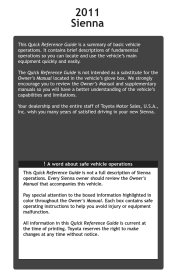
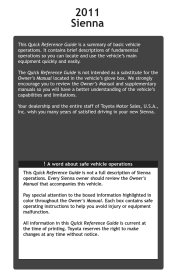
... so you to the boxed information highlighted in your new Sienna.
! Every Sienna owner should review the Owner's Manual that accompanies this Quick...throughout the Owner's Manual. 2011 Sienna
This Quick Reference Guide is not a full description of Sienna operations. Toyota reserves the right to help you will have a better understanding of Toyota Motor Sales, U.S.A., Inc. ...
Owners Manual - Page 3


... second row center seat Seats-Removing second row outside seats Seats-Stowing third row seats Sunshade-Side Telephone controls (Bluetooth®) Tilt and telescopic steering wheel Windows Windows-Power quarter Windshield wipers & washers Door locks... AND EMERGENCY FEATURES
SAFETY AND EMERGENCY FEATURES
1 2
Visit your Toyota dealer for instructions and more information. Programmable by customer.
Owners Manual - Page 6
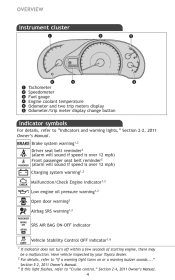
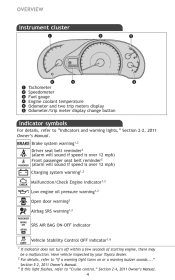
Have vehicle inspected by your Toyota dealer. 2 For details, refer to "If a warning light turns on or a warning buzzer sounds...," Section ...indicator1,2 Low engine oil pressure warning1,2 Open door warning2 Airbag SRS warning1,2 SRS AIR BAG ON-OFF indicator Vehicle Stability Control OFF indicator1,6
1
If indicator does not turn off within a few seconds of starting engine, there may be a ...
Owners Manual - Page 29


... phone system (for more details, or go to connect the telephone and the system. Telephone controls (Bluetooth®) (if equipped)
OVERVIEW
Audio unit
Microphone
Steering wheel telephone switches
FEATURES/OPERATIONS
Start... taking hands from the steering wheel or using a cable to Toyota.com and enter "Bluetooth" in the Owner's Manual for cellular phone)," Section 3-5 in the keyword search....
Owners Manual - Page 37


...
Checking fuses and replacing the battery of information contained in this manual
This manual contains information about the AUTO ACCESS SEAT. Refer to check when you think a malfunction has occurred
Index
Alphabetical listing of the wireless remote control
3
When trouble arises
Points to the "Owner's Manual" for other information regarding your vehicle.
1
SIENNA...
Owners Manual - Page 39


... order to reduce the risk of a circle with a slash through it means "Do not", "Do not do in order to your Toyota and its equipment if the warning is ignored. a lid opens).
4
SIENNA AAS_U (OM45460U) NOTICE
This is a warning against anything which may cause damage to people if the warning is ignored.
Owners Manual - Page 50


AU T O ACCESS SEAT
Wire le ss re m ot e c ont rol
The wireless remote control can be used to rotate and raise or lower the AUTO ACCESS SEAT.
Indicator light Seat raise switch Seat lower switch
Effective range Approximately 3.3 ft. (1 m) from the AUTO ACCESS SEAT
16
SIENNA AAS_U (OM45460U) 1 -1 .
Owners Manual - Page 51
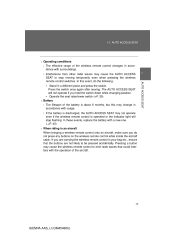
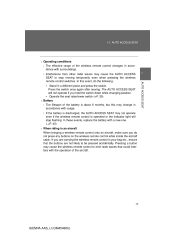
...about 6 months, but this event, do not press any buttons on the wireless remote control while inside the aircraft cabin. If you hold the switch down while changing position. &#...17
SIENNA AAS_U (OM45460U) Press the switch once again after moving temporarily even when pressing the wireless remote control switches. 1-1. Pressing a button may not operate even if the wireless remote control is...
Owners Manual - Page 52
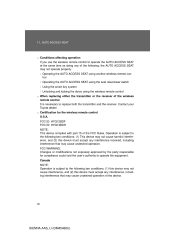
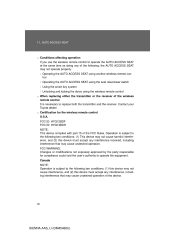
... responsible for the wireless remote control U.S.A. n Certification for compliance ... SEAT using another wireless remote control l Operating the AUTO ACCESS ...control n When replacing either the transmitter or the receiver of the device.
18
SIENNA... AAS_U (OM45460U) Operation is subject to the following , the AUTO ACCESS SEAT may cause undesired operation of the wireless remote control...
Owners Manual - Page 53


... the occupant's head, arms and legs will not get caught in the AUTO ACCESS SEAT during operation.
19
SIENNA AAS_U (OM45460U) l Do not attach accessories to reduce the risk of the seat. l Do not wipe the wireless remote control with your hand while operating.
1
AUTO ACCESS SEAT
NOTICE
n To prevent wireless remote...
Owners Manual - Page 56
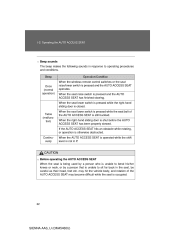
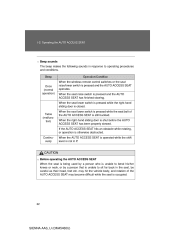
... the AUTO ACCESS SEAT may hit the vehicle body, and rotation of the AUTO ACCESS SEAT is occupied.
22
SIENNA AAS_U (OM45460U) Beep Once (normal operation) Operation/Condition When the wireless remote control switches or the seat raise/lower switch is closed.
When the seat lower switch is pressed while the right...
Owners Manual - Page 72


... breakdowns and vehicle fire Observe the following situations. l Do not modify fuses or the fuse box.
2
Maintenance
39
SIENNA AAS_U (OM45460U) Maintenance
n After a fuse is replaced Have the vehicle inspected by your Toyota dealer in place of a fuse. l If the replaced fuse blows again. Never replace a fuse with a wire, even as a temporary fix.
This can cause extensive damage...
Owners Manual - Page 74


.... n Use a CR2032 lithium battery l Batteries can cause choking.
41
SIENNA AAS_U (OM45460U) These parts are small and if swallowed by the Toyota dealer.
Securely replace the cover after replacing the battery.
2
Maintenance
n If the wireless remote control battery is discharged The wireless remote control will not function properly. CAUTION
n Removed battery and other parts...
Owners Manual - Page 76


... m a lfunc t ion ha s oc c urre d
AU TO ACCESS SEAT
If you think the wireless remote control is malfunctioning →P. 59
If the AUTO ACCESS SEAT does not move
Reason The seat belt of the AUTO ACCESS ...fully. Do not use the AUTO ACCESS SEAT, and have the seat inspected by your Toyota dealer immediately. Correction procedure Unbuckle the seat belt and try the correction procedures listed in ...
Owners Manual - Page 77


... running. Push and hold the seat raise switch on the wireless remote control or the raise side of the seat raise/lower switch, and confirm ...
Reason
Correction procedure Start the engine. The fuse has blown.
The AUTO ACCESS SEAT has not been locked in place after ...being pressed repeatedly. Check if the fuse has blown and replace it as necessary.
3
The engine...
Owners Manual - Page 79


...
47
SIENNA AAS_U (OM45460U) 3 -1 .
Unbuckle the seat belt if it is outside the vehicle
If the AUTO ACCESS SEAT does not move even when the switches are pressed, check and replace the fuses as ... If the AUTO ACCESS SEAT still does not move even after the fuses have been checked and replaced, have the seat inspected by your Toyota dealer. STEP 1 STEP 2 STEP 3
Shift the shift lever to...
Owners Manual - Page 91


...cause the wireless remote control to within approximately 3.3 ft. (1 m) of the AUTO ACCESS SEAT and operate the wireless remote control. Push and hold ...control to operate the AUTO ACCESS SEAT (→P. 35), and have the wireless remote control... your Toyota dealer immediately. The temperature of the wireless remote control is ... likely that the wireless remote control is too far away from ...
Owners Manual - Page 92


...)
If the indicator light is discharged. Correction procedure Contact your Toyota dealer.
60
SIENNA AAS_U (OM45460U) When you think a malfunction has occurred
If the indicator light stops flashing even when the wireless remote control switches are pressed
Reason The battery of the wireless remote control is illuminated or flashing even though the wireless remote...
Owners Manual - Page 93
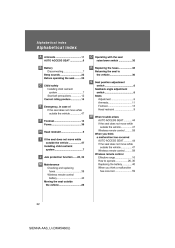
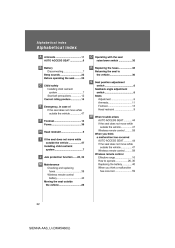
... Before operating the seat...20
R Replacing the fuses...38
Returning the seat to the vehicle...30
...Fuses...38 AUTO ACCESS SEAT...44 If the seat does not move while outside the vehicle...47 Wireless remote control... vehicle...47 Wireless remote control ...59 Wireless remote control Effective range ...16 How...fuses ...38 Wireless remote control battery...40 Moving the seat outside the vehicle ...26
62...
Owners Manual - Page 869


......134 Mirror position memory ...114 Sliding doors Sliding doors ...65 Wireless remote control ...52 Smart key system Entry function ...34 Starting the engine ...215
783...Compass ...573 Rear window defogger...369 Rear window wiper...270 Replacing Electronic key battery ...645 Fuses...648 Light bulbs ...660 Rear seat entertainment system control battery...456 Tires ...697 Wireless remote control...
Similar Questions
How To Initialize Power Window Control System On A 2012 Toyota Sienna
(Posted by sambrBren 9 years ago)
What Controls 2011 Toyota Sienna Power Seat On Driver Side
(Posted by ghostguapo8 10 years ago)
How To Change A 2012 Toyota Sienna Cabin Air Filter
(Posted by zonmga 10 years ago)

