2011 Toyota Sequoia Support Question
Find answers below for this question about 2011 Toyota Sequoia.Need a 2011 Toyota Sequoia manual? We have 1 online manual for this item!
Question posted by Adrianfranciscopc on September 1st, 2012
Rear System Locked
Pls help me with the instructions for unlocked this.
Thanks a lot
Current Answers
There are currently no answers that have been posted for this question.
Be the first to post an answer! Remember that you can earn up to 1,100 points for every answer you submit. The better the quality of your answer, the better chance it has to be accepted.
Be the first to post an answer! Remember that you can earn up to 1,100 points for every answer you submit. The better the quality of your answer, the better chance it has to be accepted.
Related Manual Pages
Owners Manual - Page 2
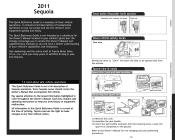
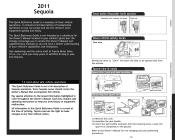
.... (3) Insert the jack handle extension into the lowering screw. Each box contains safe operating instructions to "LOCK" will have a better understanding of your new Sequoia. A word about safe vehicle operations
This... Seat belts-Shoulder belt anchor
Squeeze lock release to lower Push up
OVERVIEW
Doors-Child safety locks
Rear door
Moving the lever to help you can locate and use the vehicle...
Owners Manual - Page 3
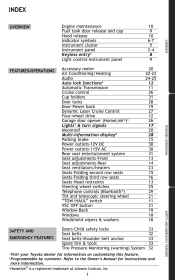
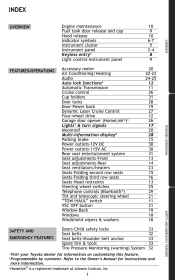
...locks Door-Power back Dynamic Laser Cruise Control Four-wheel drive Garage door opener (HomeLink®)3 Lights1 & turn signals Moonroof Multi-information display2 Parking brake Power outlets-12V DC Power outlets-115V AC Rear seat entertainment system Seat adjustments-Front Seat adjustments-Rear...
SAFETY AND EMERGENCY FEATURES
1 2
Visit your Toyota dealer for instructions and more information.
Owners Manual - Page 16
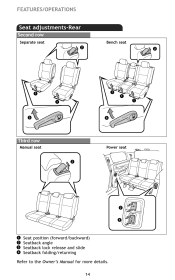
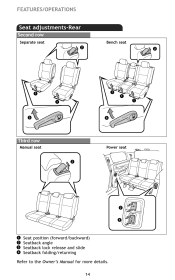
FEATURES/OPERATIONS
Seat adjustments-Rear
Second row
Separate seat Bench seat
Third row
Manual seat Power seat
Seat position (forward/backward) Seatback angle Seatback lock release and slide Seatback folding/returning Refer to the Owner's Manual for more details. 14
Owners Manual - Page 20
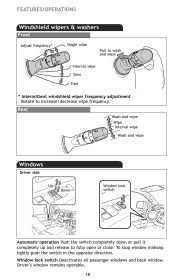
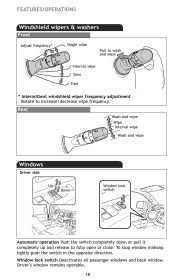
... push the switch in the opposite direction. Rear
Wash and wipe Wipe Interval wipe Wash and wipe
Windows
Driver side
Up Down
Window lock switch
Automatic operation Push the switch completely down or pull it completely up and release to increase/decrease wipe frequency. Window lock switch Deactivates all passenger windows and back...
Owners Manual - Page 30
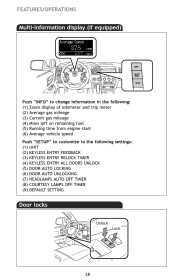
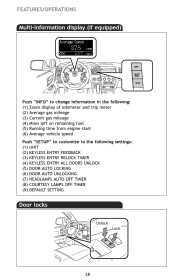
... engine start (6) Average vehicle speed Push "SETUP" to customize to the following settings: (1) UNIT (2) KEYLESS ENTRY FEEDBACK (3) KEYLESS ENTRY RELOCK TIMER (4) KEYLESS ENTRY ALL DOORS UNLOCK (5) DOOR AUTO LOCKING (6) DOOR AUTO UNLOCKING (7) HEADLAMPS AUTO OFF TIMER (8) COURTESY LAMPS OFF TIMER (9) DEFAULT SETTING
Door...
Owners Manual - Page 71
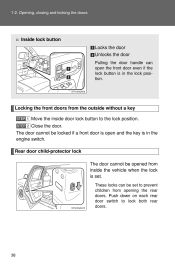
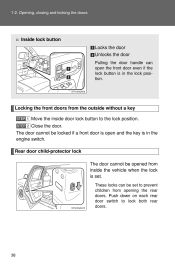
... inside the vehicle when the lock is in the lock position. Close the door. Push down on each rear door switch to the lock position. Locking the front doors from inside door lock button to lock both rear doors.
38 The door cannot be set .
Opening, closing and locking the doors
n Inside lock button Locks the door Unlocks the door
Pulling the...
Owners Manual - Page 77
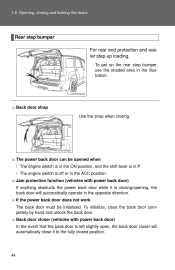
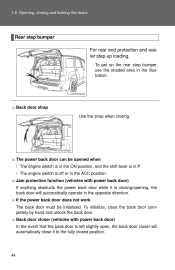
...in the ACC position. 1-2. n Back door strap Use the strap when closing and locking the doors
Rear step bumper For rear end protection and easier step-up loading. To initialize, close it is left slightly ... the power back door while it to the fully closed position.
44 To get on the rear step bumper, use the shaded area in the opposite direction. n Jam protection function (vehicles with...
Owners Manual - Page 102
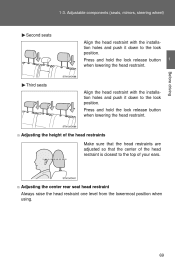
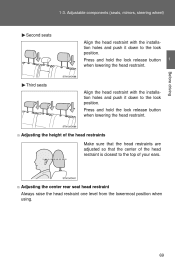
...Third seats Align the head restraint with the installation holes and push it down to the lock position.
Adjustable components (seats, mirrors, steering wheel)
Second seats Align the head restraint with...installation holes and push it down to the top of your ears. n Adjusting the center rear seat head restraint Always raise the head restraint one level from the lowermost position when using...
Owners Manual - Page 124


... wheel)
CAUTION
n Cross rail adjustment Make sure the cross rails are locked securely by applying pressure forward and rearward. Failure to the roof luggage ...When loading the luggage Be careful not to make sure the cargo is distributed evenly between the front and rear axles. 1-3. Avoid high speeds, sudden starts, sharp turns, sudden braking or abrupt maneuvers, otherwise unexpected loss...
Owners Manual - Page 171
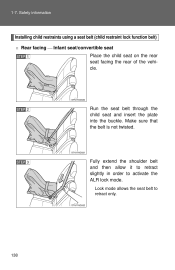
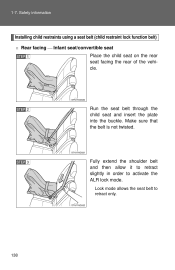
Safety information
Installing child restraints using a seat belt (child restraint lock function belt) n Rear facing ⎯ Infant seat/convertible seat Place the child seat on the rear seat facing the rear of the vehicle. Fully extend the shoulder belt and then allow it to retract slightly in order to retract only.
138
Make sure that...
Owners Manual - Page 212
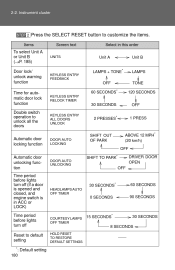
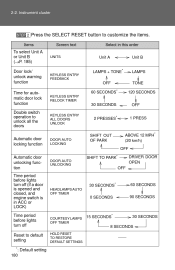
... Unit A LAMPS + TONE* OFF 60 SECONDS* Unit B
To select Unit A or Unit B (→P. 185) Door lock/ unlock warning function Time for automatic door lock function Double switch operation to unlock all the doors Automatic door locking function Automatic door unlocking function Time period before lights turn off (if a door is opened and closed, and engine switch...
Owners Manual - Page 266
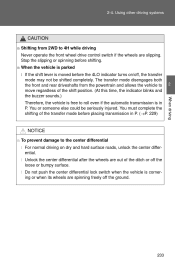
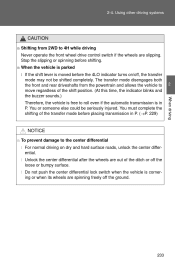
...4LO indicator turns on dry and hard surface roads, unlock the center differential. The transfer mode disengages both the front and rear driveshafts from 2WD to roll even if the automatic transmission...complete the shifting of the transfer mode before shifting. l Do not push the center differential lock switch when the vehicle is cornering or when its wheels are out of the shift position....
Owners Manual - Page 269
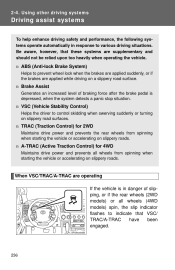
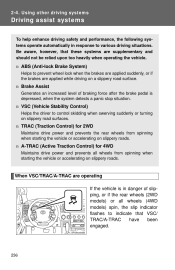
...drive power and prevents the rear wheels from spinning when starting the vehicle or accelerating on slippery road surfaces.
n VSC (Vehicle Stability Control)
Helps the driver to various driving ...-lock Brake System)
Helps to indicate that these systems are applied while driving on slippery roads. 2 -4 . U sing ot he r driving syst e m s
Driving a ssist syst e m s
To help enhance...
Owners Manual - Page 319
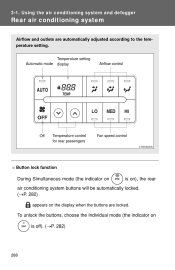
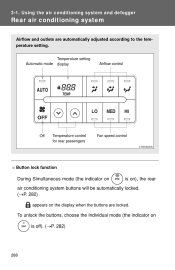
... display
Automatic mode
Airflow control
Off
Temperature control for rear passengers
Fan speed control
n Button lock function
During Simultaneous mode (the indicator on
is on), the rear
air conditioning system buttons will be automatically locked. (→P. 282)
appears on is off). (→P. 282)
288
To unlock the buttons, choose the Individual mode (the indicator on...
Owners Manual - Page 398
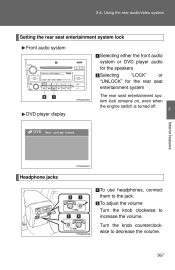
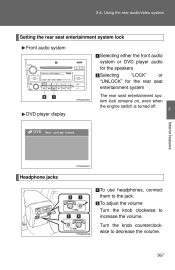
... audio system Selecting either the front audio system or DVD player audio for the speakers Selecting "LOCK" or "UNLOCK" for the rear seat entertainment system
The rear seat entertainment system lock remains on, even when the engine switch is turned off.
3
DVD player display
Interior features
Headphone jacks To use headphones, connect them to decrease...
Owners Manual - Page 440
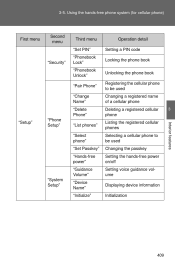
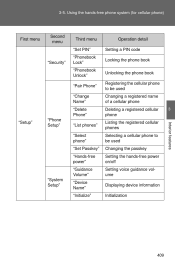
... a cellular phone to be used Changing the passkey Setting the hands-free power on/off Setting voice guidance volume Displaying device information Initialization
3
"Security"
"Phonebook Lock" "Phonebook Unlock" "Pair Phone" "Change Name" "Delete Phone"
"Setup"
"Phone Setup"
Interior features
"List phones" "Select phone" "Set Passkey" "Hands-free power" "Guidance Volume"
"System Setup...
Owners Manual - Page 681
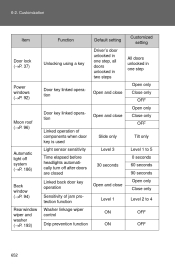
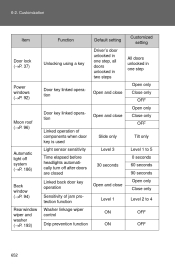
...
Function
Default setting Driver's door unlocked in one step, all doors unlocked in two steps
Customized setting
Door lock (→P. 37)
Unlocking using a key
All doors unlocked in one step
Power windows (&#...system (→P. 186)
30 seconds
60 seconds 90 seconds
Back window (→P. 94) Rear window wiper and washer (→P. 193)
Open and close Level 1 ON ON
Open only Close only Level ...
Owners Manual - Page 880
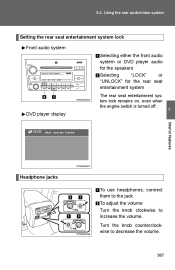
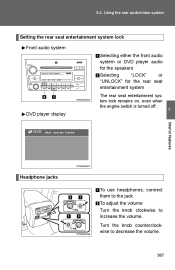
... audio system Selecting either the front audio system or DVD player audio for the speakers Selecting "LOCK" or "UNLOCK" for the rear seat entertainment system
The rear seat entertainment system lock remains on, even when the engine switch is turned off.
3
DVD player display
Interior features
Headphone jacks To use headphones, connect them to the...
Owners Manual - Page 922
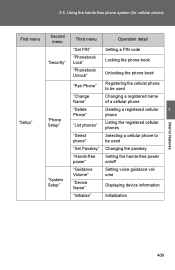
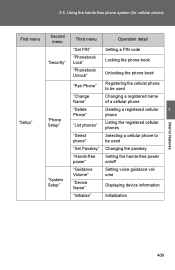
... a cellular phone to be used Changing the passkey Setting the hands-free power on/off Setting voice guidance volume Displaying device information Initialization
3
"Security"
"Phonebook Lock" "Phonebook Unlock" "Pair Phone" "Change Name" "Delete Phone"
"Setup"
"Phone Setup"
Interior features
"List phones" "Select phone" "Set Passkey" "Hands-free power" "Guidance Volume"
"System Setup...
Owners Manual - Page 1162
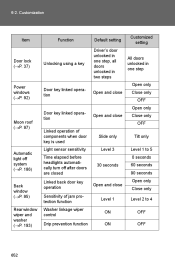
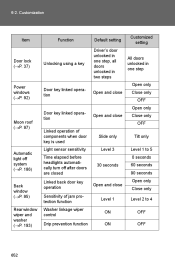
...
Function
Default setting Driver's door unlocked in one step, all doors unlocked in two steps
Customized setting
Door lock (→P. 37)
Unlocking using a key
All doors unlocked in one step
Power windows (&#...system (→P. 186)
30 seconds
60 seconds 90 seconds
Back window (→P. 95) Rear window wiper and washer (→P. 193)
Open and close Level 1 ON ON
Open only Close only Level ...
Similar Questions
How Do You Release The Rear Roof Mounted Safety Strap In A 2011 Toyota Seqoia?
Need to release the first connector of the rear mounted third row safety belt.
Need to release the first connector of the rear mounted third row safety belt.
(Posted by bdyctchr 9 years ago)
Which Fuse Controls The Power Locks In The Toyota Sequoia
(Posted by LadyGnasee 9 years ago)
How To Take Your 2004 Toyota Sequoia Out Of The Ignition Lock Position
(Posted by Arizohholz 10 years ago)
2005 Sequoia Compressor Shot Locked In High Position
(Posted by Jdnd84 10 years ago)

