2010 Toyota Venza Support Question
Find answers below for this question about 2010 Toyota Venza.Need a 2010 Toyota Venza manual? We have 2 online manuals for this item!
Question posted by mattAuzj on May 21st, 2014
How Do You Stop 2010 Venza Door From Locking When Driving Off
The person who posted this question about this Toyota automobile did not include a detailed explanation. Please use the "Request More Information" button to the right if more details would help you to answer this question.
Current Answers
There are currently no answers that have been posted for this question.
Be the first to post an answer! Remember that you can earn up to 1,100 points for every answer you submit. The better the quality of your answer, the better chance it has to be accepted.
Be the first to post an answer! Remember that you can earn up to 1,100 points for every answer you submit. The better the quality of your answer, the better chance it has to be accepted.
Related Manual Pages
Owners Manual - Page 2
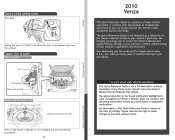
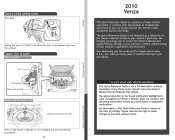
... Owner's Manual located in color throughout the Owner's Manual.
It contains brief descriptions of your vehicle's capabilities and limitations. Doors-Child safety locks
Rear door
OVERVIEW
2010 Venza
This Quick Reference Guide is a summary of satisfied driving in your vehicle's glove box. Removing the spare tire
SAFETY AND EMERGENCY FEATURES
Loosen and remove the bolt
Refer...
Owners Manual - Page 9


... the "ENGINE START STOP" switch will unlock all doors.
NOTE: Doors may also be programmed to lock/unlock
* Driver door unlocking function can be locked/unlocked using remote. 7 FEATURES/OPERATIONS
Power ON;
Locking operation
Front door lock
Unlocking operation
Front door unlock*
Grasp Touch
Carry remote to lock
Carry remote to unlock
Back door lock/unlock
SAFETY AND EMERGENCY...
Owners Manual - Page 13
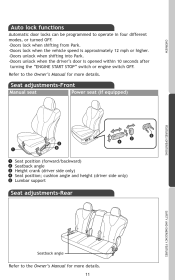
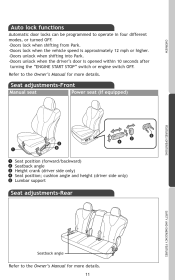
... more details. Refer to operate in four different modes, or turned OFF. -Doors lock when shifting from Park. -Doors lock when the vehicle speed is approximately 12 mph or higher. -Doors unlock when shifting into Park. -Doors unlock when the driver's door is opened within 10 seconds after turning the "ENGINE START STOP" switch or engine switch OFF.
Owners Manual - Page 26


... does not turn off , have the system checked by your Toyota dealer. To find more details. 24 SAFETY AND EMERGENCY FEATURES
Door locks
Unlock Lock
Seat belts
Take up , or squeeze lock release to lower
Tire Pressure Monitoring (warning) System
If tire pressure becomes critically low on hips as possible
If belt is used...
Owners Manual - Page 27
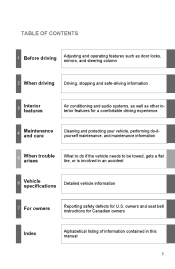
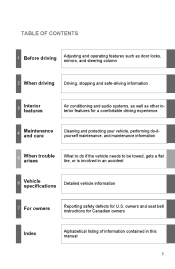
TABLE OF CONTENTS
1
Before driving
Adjusting and operating features such as door locks, mirrors, and steering column
2
When driving
Driving, stopping and safe-driving information
3
Interior features
Air conditioning and audio systems, as well as other interior features for U.S. owners and seat belt instructions for Canadian owners
Index
Alphabetical ...
Owners Manual - Page 62
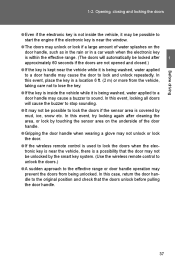
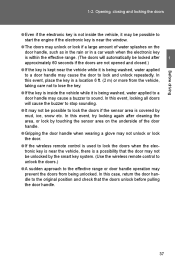
... is near the vehicle, there is a possibility that the doors unlock before pulling the door handle.
1
Before driving
37 In this case, return the door handle to the original position and check that the door may cause a buzzer to lock and unlock repeatedly. Opening, closing and locking the doors
● Even if the electronic key is not inside...
Owners Manual - Page 64
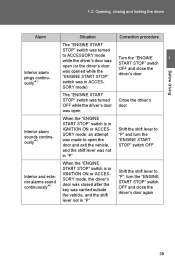
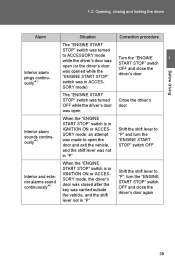
... lever not in "P"
Correction procedure
Interior alarm pings continuously*1
Turn the "ENGINE START STOP" switch OFF and close the driver's door
1
Before driving
Close the driver's door
Interior alarm sounds continuously*1
Shift the shift lever to "P" and turn the "ENGINE START STOP" switch OFF
Interior and exterior alarms sound continuously*1
Shift the shift lever to...
Owners Manual - Page 73
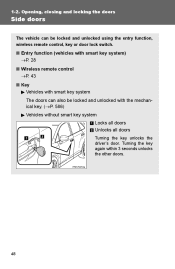
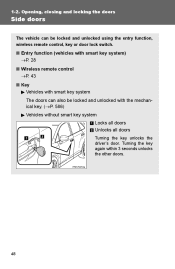
1-2. Opening, closing and locking the doors
Side doors
The vehicle can be locked and unlocked using the entry function, wireless remote control, key or door lock switch.
Owners Manual - Page 75
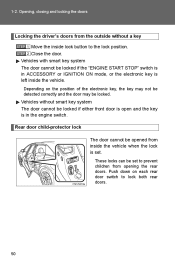
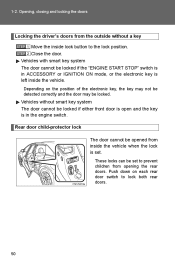
... rear door switch to prevent children from opening the rear doors. Opening, closing and locking the doors
Locking the driver's doors from inside the vehicle. Rear door child-protector lock The door cannot be opened from the outside without smart key system The door cannot be locked if the "ENGINE START STOP" switch is set to lock both rear doors.
50 These locks can be locked...
Owners Manual - Page 76
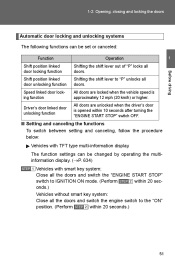
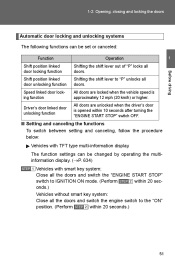
... Shift position linked door locking function Shift position linked door unlocking function Speed linked door locking function Driver's door linked door unlocking function Operation Shifting the shift lever out of "P" locks all doors. All doors are locked when the vehicle speed is opened within 10 seconds after turning the "ENGINE START STOP" switch OFF.
1
Before driving All doors are unlocked...
Owners Manual - Page 77
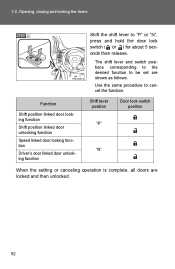
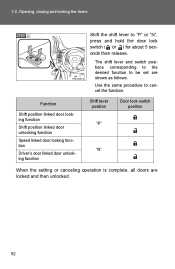
... Shift lever position Door lock switch position
Shift position linked door locking function Shift position linked door unlocking function Speed linked door locking function Driver's door linked door unlocking function
"P"
"N"
When the setting or canceling operation is complete, all doors are shown as follows. Use the same procedure to "P" or "N", press and hold the door lock switch ( or...
Owners Manual - Page 79


In addition, the power back door (if equipped) can be locked and unlocked using the entry function (vehicles with smart key system), wireless remote control or door lock switch. 1-2. The back door can be opened using the back door opener. Opening, closing and locking the doors
Back door
The back door can be opened using the power back door switch or wireless remote control.
Owners Manual - Page 110


... the windows and moon roof
Power windows
The power windows can be opened and closed using the following switches. Opening and closing a passenger window.
85 Lock switch Press the switch down to prevent children from accidentally opening * Opening
1
Before driving
*:Pressing
the switch in the opposite direction will stop window travel partway.
Owners Manual - Page 171


... 4
Vehicles with smart key system: Turn the "ENGINE START STOP" switch off and stop the engine. Release the parking brake. Gently depress the accelerator pedal. STEP 5
Lock the door, making sure that you have the key on your person.
2
When driving
Starting on a steep incline
STEP 1 STEP 2 STEP 3
Firmly set the parking brake and shift...
Owners Manual - Page 474
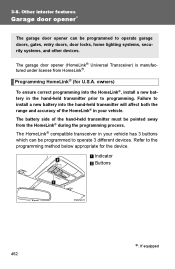
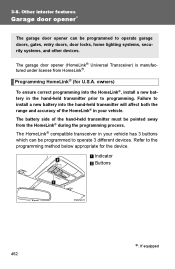
.... The battery side of the HomeLink® in your vehicle has 3 buttons which can be programmed to operate garage doors, gates, entry doors, door locks, home lighting systems, security systems, and other devices. The garage door opener (HomeLink® Universal Transceiver) is manufactured under license from the HomeLink® during the programming process. The HomeLink...
Owners Manual - Page 546
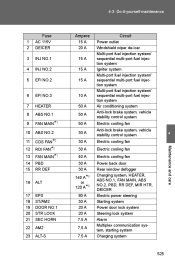
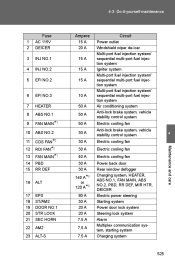
... ABS NO.2, PBD, RR DEF, MIR HTR, DEICER Electric power steering Starting system Power door lock system Steering lock system Alarm Multiplex communication system, starting system Charging system
4
6 7 8 9 10 11 ...NO.3 HEATER ABS NO.1 FAN MAIN*1 ABS NO.2 CDS FAN*2 RDI FAN*2 FAN MAIN* PBD RR DEF ALT EPS ST/AM2 DOOR NO.1 STR LOCK SEC HORN AM2 ALT-S
1
10 A 50 A 50 A 50 A 30 A 30 A 30 A 40 A 30 A 30 ...
Owners Manual - Page 653
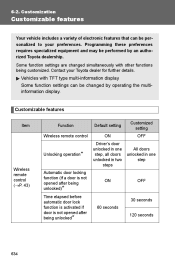
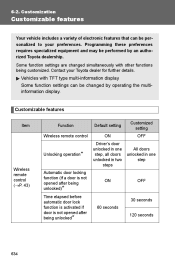
... one step
Item
Function Wireless remote control
Default setting ON Driver's door unlocked in one step, all doors unlocked in two steps
Unlocking operation*
Wireless remote control (→P. 43)
Automatic door locking function (if a door is not opened after being unlocked)* Time elapsed before automatic door lock function is activated if door is not opened after being customized.
Owners Manual - Page 654
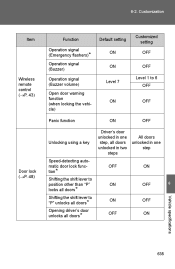
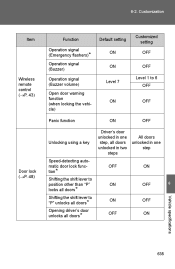
...
OFF
ON Driver's door unlocked in one step, all doors unlocked in two steps OFF
OFF
Unlocking using a key
All doors unlocked in one step
Door lock (→P. 48)
Speed-detecting automatic door lock function* Shifting the shift lever to position other than "P" locks all doors* Shifting the shift lever to "P" unlocks all doors* Opening driver's door unlocks all doors*
ON
ON...
Owners Manual - Page 669
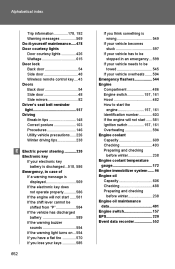
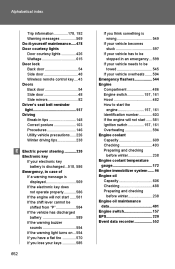
... Door courtesy lights Door courtesy lights ...426 Wattage...615 Door lock Back door ...54 Side door...48 Wireless remote control key...43 Doors Back door ...54 Side door...48 Side mirrors...82 Driver's seat belt reminder light ...557 Driving ...is wrong...549 If your vehicle becomes stuck ...597 If your vehicle has to be stopped in an emergency ...599 If your vehicle needs to be towed ...545 If your...
Owners Manual - Page 673
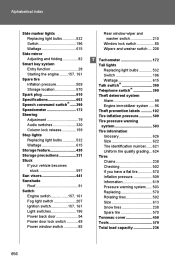
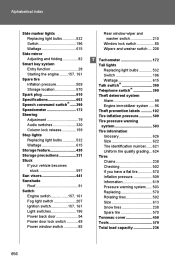
... Column lock release...159 Stop lights Replacing light bulbs ...532 Wattage...615 Storage feature...430 Storage precautions ...231 Stuck If your vehicle becomes stuck ...597 Sun visors...441 Sunshade Roof...91 Switch Engine switch ...157, 161 Fog light switch ...207 Ignition switch...157, 161 Light switches...196 Power back door ...54 Power door lock switch...

