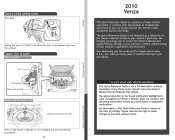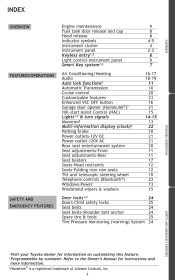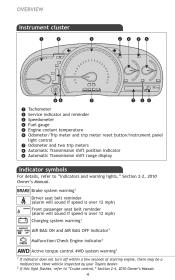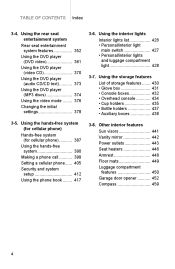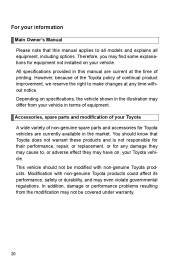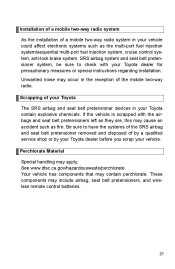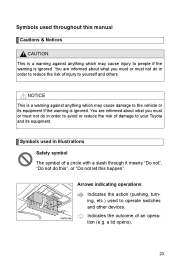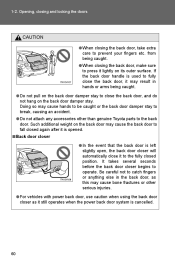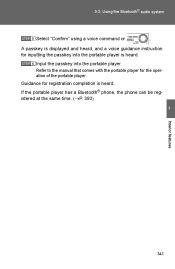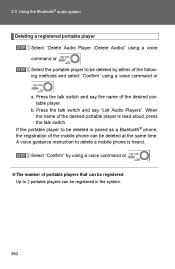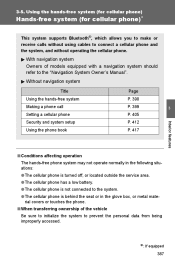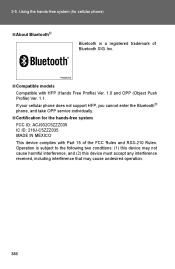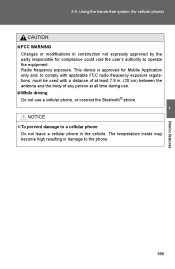2010 Toyota Venza Support Question
Find answers below for this question about 2010 Toyota Venza.Need a 2010 Toyota Venza manual? We have 2 online manuals for this item!
Question posted by wfow123cli on May 22nd, 2014
How To Hookup The Cell Phone To A 2010 Toyota Venza
The person who posted this question about this Toyota automobile did not include a detailed explanation. Please use the "Request More Information" button to the right if more details would help you to answer this question.