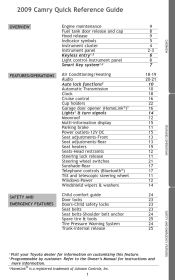2009 Toyota Camry Support Question
Find answers below for this question about 2009 Toyota Camry.Need a 2009 Toyota Camry manual? We have 3 online manuals for this item!
Question posted by csancheBi on July 12th, 2014
Where Is The Talk Switch On 2009 Camry
The person who posted this question about this Toyota automobile did not include a detailed explanation. Please use the "Request More Information" button to the right if more details would help you to answer this question.
Current Answers
Related Manual Pages
Similar Questions
2009 Camry- How Do I Replace The Hands Free Microphone In The Overhead Console
(Posted by xilinse 10 years ago)
What Is Wrong With The Car If You Can Not Shift The Car Out Of The P Position
(Posted by Anonymous-119626 10 years ago)
2009 Camry Rear Brakes
I am getting my inspection done today 38,000 miles. I need rear brakes due to some freezing $125.00....
I am getting my inspection done today 38,000 miles. I need rear brakes due to some freezing $125.00....
(Posted by lynne545 11 years ago)