2008 Toyota Prius Support Question
Find answers below for this question about 2008 Toyota Prius.Need a 2008 Toyota Prius manual? We have 3 online manuals for this item!
Question posted by JohnApos on May 10th, 2014
How To Use Mechanical Key To Start 2011 Prius
The person who posted this question about this Toyota automobile did not include a detailed explanation. Please use the "Request More Information" button to the right if more details would help you to answer this question.
Current Answers
There are currently no answers that have been posted for this question.
Be the first to post an answer! Remember that you can earn up to 1,100 points for every answer you submit. The better the quality of your answer, the better chance it has to be accepted.
Be the first to post an answer! Remember that you can earn up to 1,100 points for every answer you submit. The better the quality of your answer, the better chance it has to be accepted.
Related Manual Pages
Owners Manual - Page 5
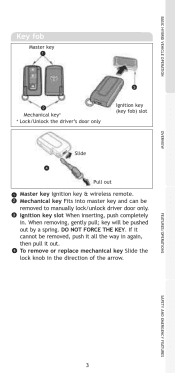
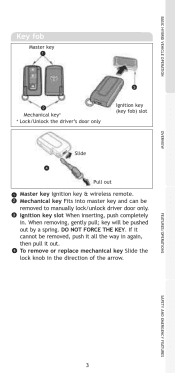
... to manually lock/unlock driver door only. When removing, gently pull; DO NOT FORCE THE KEY. BASIC HYBRID VEHICLE OPERATION
Key fob
Master key
Mechanical key* * Lock/Unlock the driver's door only
Ignition key (key fob) slot
OVERVIEW
Slide
Pull out
Master key Ignition key & wireless remote.
Ignition key slot When inserting, push completely in the direction of the arrow.
Owners Manual - Page 50


... Never drive your vehicle when under the influence of alcohol or drugs that have or use the key. Defensive driving: Always drive defensively. Anticipate mistakes that distracts the driver, such as ... properly, they may injure themselves by playing with resulting death or serious injury to start the vehicle or shift the vehicle into neutral. Alcohol and certain drugs delay reaction...
Owners Manual - Page 65
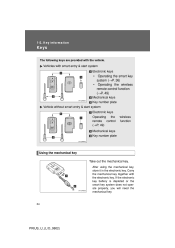
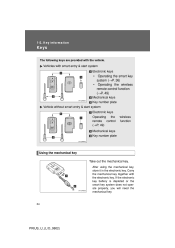
...8594;P. 49) Mechanical keys Key number plate Vehicle without smart entry & start system
Electronic keys Operating the remote control (→P. 49) Mechanical keys Key number plate wireless function
•
Using the mechanical key Take out the mechanical key.
Vehicles with the electronic key. After using the mechanical key, store it in the electronic key. If the electronic key battery is...
Owners Manual - Page 66


...Toyota dealer using the key number plate. (→P. 449)
1
Before driving
NOTICE
n To prevent key damage l Do not bend the keys, subject them to storing impact, expose them to the key surface. In... by placing them wet. l Do not expose the keys to electromagnetic materials or attach any material that a mechanical key is lost, a new key can be made at your wallet, not in direct sunlight...
Owners Manual - Page 75
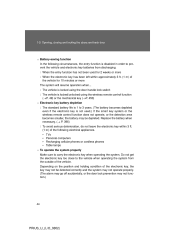
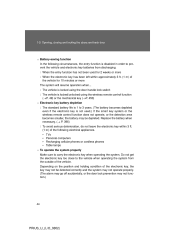
... door handle lock switch l The vehicle is locked/unlocked using the wireless remote control function (→P. 49) or the mechanical key (→P. 450) n Electronic key battery depletion l The standard battery life is not used for 2 weeks or more l When the electronic key has been left within 3 ft. (1 m) of the following circumstances, the entry function is disabled...
Owners Manual - Page 76


...that the door may not be locked after the vehicle is started or engine switch modes are locked or unlocked. • The electronic key is on the door handle, such as in the rain ... 1-3. l If the wireless remote control is used to unlock the doors.) n When the vehicle is not driven for the smart key system l Even when the electronic key is within the effective range (detection areas), ...
Owners Manual - Page 78
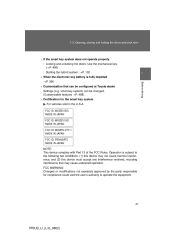
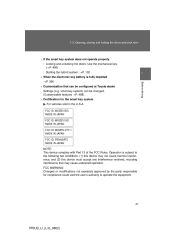
...key system does not operate properly l Locking and unlocking the doors: Use the mechanical key. (→P. 450) l Starting the hybrid system: →P. 132 n When the electronic key battery is subject to operate the equipment.
smart key... or modifications not expressly approved by the party responsible for the smart key system For vehicles sold in the U.S.A. Operation is fully depleted →...
Owners Manual - Page 84


... locked and unlocked with the inside handle of the front door while driving. In these instances the door lock protection function will not operate properly.) n Using the mechanical key The doors can be changed. (Customizable features →P. 488)
1
Before driving
CAUTION
n To prevent an accident Observe the following precautions while driving the vehicle...
Owners Manual - Page 115


... lock function or using the mechanical key. (The doors will lock again automatically) l The hood is opened while the vehicle is triggered in the following to deactivate or stop the alarm.
The indicator light changes from being on to steal the vehicle is set automatically after a few seconds.)
84
PRIUS_U_(L/O_0802) l Start the hybrid...
Owners Manual - Page 160
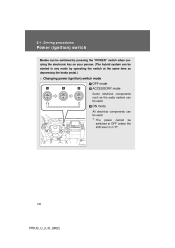
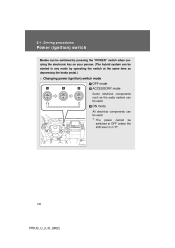
....)
n Changing power (ignition) switch mode OFF mode ACCESSORY mode
POWER POWER POWER
Some electrical components such as the audio system can be used.
2 -1 . ON mode
All electrical components can be used.
*: The
power cannot be switched to OFF unless the shift lever is in any mode by pressing the "POWER" switch when...
Owners Manual - Page 423
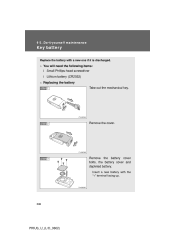
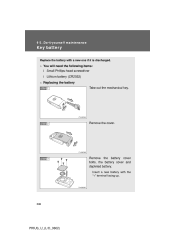
...(L/O_0802) STEP 2
Remove the cover.
n You will need the following items: l Small Phillips-head screwdriver l Lithium battery (CR2032) n Replacing the battery
STEP 1
Take out the mechanical key.
4 -3 . Do-it is discharged.
Owners Manual - Page 475


St e ps t o t a k e in a n e m e rge nc y
I f you lose your ke ys
New genuine Toyota keys can be made by your Toyota dealer using master key and the key number stamped on your key number plate.
5
When trouble arises 449
PRIUS_U_(L/O_0802) 5 -2 .
Owners Manual - Page 476
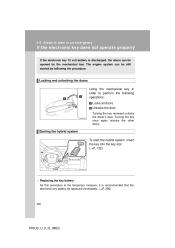
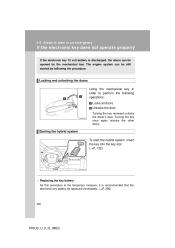
... driver's door. Turning the key once again unlocks the other doors.
1 2
ITY52P014
Starting the hybrid system To start the hybrid system, insert the key into the key slot. (→P. 132)
ITY52P015
n Replacing the key battery As this procedure is the temporary measure, it is discharged, the doors can be still started by the mechanical key. The engine system can...
Owners Manual - Page 481


... jumper cables Be careful that the jumper cables do not become a fire hazard. It cannot be used to be used when charging the 12 volt battery from another vehicle. l The exclusive jump starting terminal is to jump start the vehicle, because the three-way catalytic converter may overheat and become tangled in an emergency...
Owners Manual - Page 514
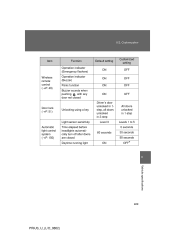
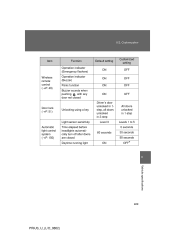
... OFF
Wireless remote control (→P. 49)
Operation indicator (Buzzer) Panic function Buzzer sounds when pushing with any door not closed
Door lock (→P. 51)
Unlocking using a key
All doors unlocked in 1-step Levels 1 to 5 0 seconds
Light sensor sensitivity Automatic light control system (→P. 150) Time elapsed before headlights automatically turn off after...
Owners Manual - Page 526
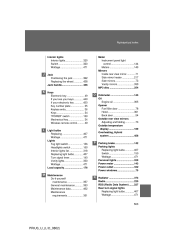
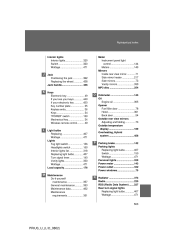
... mirror...71 Side mirror heater ...217 Side mirrors...73 Vanity mirrors ...330 MP3 disc ...254
K Keys
Electronic key ...49 If you lose your keys...449 If your electronic key ...450 Key number plate ...35 Keyless entry...36 Keys ...34 "POWER" switch ...130 Mechanical key...34 Wireless remote control...49
O
L Light bulbs
Replacing ...407 Wattage ...471 Lights Fog light...
Navigation Manual - Page 75
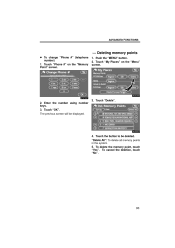
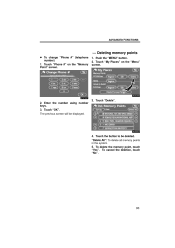
... system. 5. Touch "Phone #" on the "Menu" screen.
3. Touch "My Places" on the "Memory Point" screen. 1. To cancel the deletion, touch "No".
93 Enter the number using number keys. 3. Touch "Delete". 2. Push the "MENU" button. 2. ADVANCED FUNCTIONS
-
Navigation Manual - Page 79


... 98.) "Active": To turn on or off the feature touch "OFF" on the "Edit Area to 24 letters can be edited. Enter the name using alphanumeric keys. DISPLAYING NAMES OF AREAS TO BE AVOIDED The name of the area to avoid feature.
Touch "OK". To not show the name, touch "ON" on...
Navigation Manual - Page 98


D To edit "Phone #" (telephone number) 1. Touch "OK". Enter the number using number keys. 3. The previous screen will be used for particular dates on the calendar. Push the "INFO" button.
5U5601T
2. The system informs you of the memo entry when the system is possible to ...
Navigation Manual - Page 100


Enter text using the keys. After entering the text, touch "OK" at the bottom right of the memo entry when the system is started on page 37.) 5. When registering information on the "Information" screen. 3. Touch "Memo".
118 Touch the date you want to the destination search screen appears. Up ...
Similar Questions
How Can The Mechanical Key Be Used To Start The Ignition?
(Posted by orsonIII 11 years ago)
How Do I Use The Mechanical Key In The Smart Key To Open The Car?
When I turn the mechanical key to the right nothing happens.
When I turn the mechanical key to the right nothing happens.
(Posted by Anonymous-18859 13 years ago)

