2008 Toyota Prius Support Question
Find answers below for this question about 2008 Toyota Prius.Need a 2008 Toyota Prius manual? We have 3 online manuals for this item!
Question posted by Anonymous-18859 on October 21st, 2010
How Do I Use The Mechanical Key In The Smart Key To Open The Car?
When I turn the mechanical key to the right nothing happens.
Current Answers
There are currently no answers that have been posted for this question.
Be the first to post an answer! Remember that you can earn up to 1,100 points for every answer you submit. The better the quality of your answer, the better chance it has to be accepted.
Be the first to post an answer! Remember that you can earn up to 1,100 points for every answer you submit. The better the quality of your answer, the better chance it has to be accepted.
Related Manual Pages
Owners Manual - Page 5
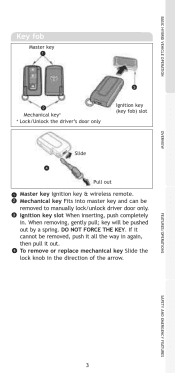
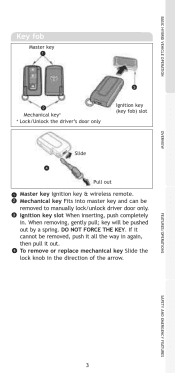
... driver door only. If it out. key will be pushed out by a spring.
Ignition key slot When inserting, push completely in the direction of the arrow. BASIC HYBRID VEHICLE OPERATION
Key fob
Master key
Mechanical key* * Lock/Unlock the driver's door only
Ignition key (key fob) slot
OVERVIEW
Slide
Pull out
Master key Ignition key & wireless remote. DO NOT FORCE...
Owners Manual - Page 50


... , your vehicle. In the event of that your vehicle must be disposed of, the hybrid battery must be ready to an accident that have or use the key. Alcohol and certain drugs delay reaction time, impair judgment and reduce coordination, which could lead to avoid accidents. In addition, heat build-up or...
Owners Manual - Page 65
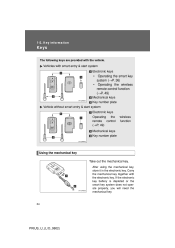
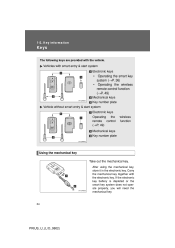
...control function (→P. 49) Mechanical keys Key number plate Vehicle without smart entry & start system
Electronic keys Operating the remote control (→P. 49) Mechanical keys Key number plate wireless function
•
Using the mechanical key Take out the mechanical key. Carry the mechanical key together with the electronic key. After using the mechanical key, store it in the electronic...
Owners Manual - Page 66


... storing impact, expose them to the key surface. l Do not disassemble the electronic key.
35
PRIUS_U_(L/O_0802) 1-2. In the event that blocks electromagnetic waves to high temperatures by placing them wet. l Do not expose the keys to electromagnetic materials or attach any material that a mechanical key is lost, a new key can be made at your wallet...
Owners Manual - Page 75
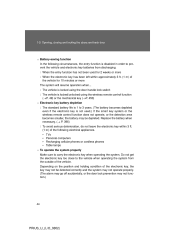
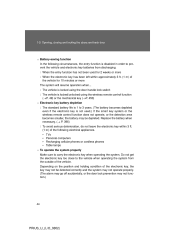
...properly Make sure to carry the electronic key when operating the system. l When the entry function has not been used .) If the smart key system or the wireless remote control ... vehicle is locked using the door handle lock switch l The vehicle is locked/unlocked using the wireless remote control function (→P. 49) or the mechanical key (→P. 450) n Electronic key battery depletion l The...
Owners Manual - Page 76


...used to lock the doors when the electronic key is near the ground, or in a high place when the doors are changed. Opening, closing and locking the doors and back door
n Note for extended periods To prevent theft of the vehicle. n Security feature If a door is not opened... smart key system l Even when the electronic key is within 6 ft. (2 m) of the vehicle, do not leave the electronic key ...
Owners Manual - Page 77


... battery charge of the smart key. Turn the hybrid system OFF and close the driver's door. Take the smart key from erroneous operation. The driver's door is opened while the hybrid system is...used to which warning light comes on the touch screen. Correction procedure
Pressing the "P" position switch. The lock button has been pressed while the hybrid system is OFF and the smart key...
Owners Manual - Page 78
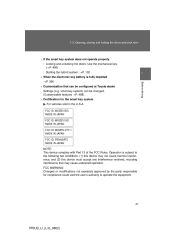
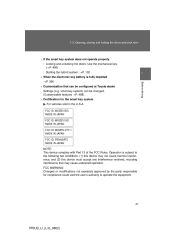
... features →P. 488) n Certification for the smart key system For vehicles sold in the U.S.A.
1-3. Opening, closing and locking the doors and back door
n If the smart key system does not operate properly l Locking and unlocking the doors: Use the mechanical key. (→P. 450) l Starting the hybrid system: →P. 132 n When the electronic key battery is subject to operate the...
Owners Manual - Page 84


... dealer Settings (e.g. l Always use a seat belt. Failing to detect it. l Ensure that can also be able to do so may result in a door opening and an occupant falling out,...while driving. In these instances the door lock protection function will not operate properly.) n Using the mechanical key The doors can be changed. (Customizable features →P. 488)
1
Before driving
CAUTION...
Owners Manual - Page 115


l Unlock the doors. l A locked door or back door is unlocked or opened while the vehicle is locked.
n Deactivating or stopping the alarm Do one of... on to flashing when the system is opened in the following to steal the vehicle is triggered in any way other than using the entry function, wireless remote door lock function or using the mechanical key. (The doors will be deactivated or ...
Owners Manual - Page 358


ON: The light turns on when the cover is opened. Ot he r int e rior fe a t ure s
Va nit y m irror
Slide the cover. OFF: Turns the light off.
330
PRIUS_U_(L/O_0802) 3 -7 .
Owners Manual - Page 475


5 -2 . St e ps t o t a k e in a n e m e rge nc y
I f you lose your ke ys
New genuine Toyota keys can be made by your Toyota dealer using master key and the key number stamped on your key number plate.
5
When trouble arises 449
PRIUS_U_(L/O_0802)
Owners Manual - Page 476
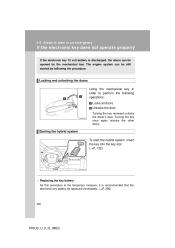
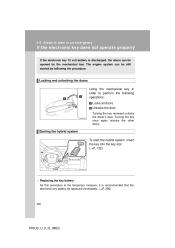
... To start the hybrid system, insert the key into the key slot. (→P. 132)
ITY52P015
n Replacing the key battery As this procedure is the temporary measure, it is discharged, the doors can be replaced immediately. (→P. 396)
450
PRIUS_U_(L/O_0802) 5 -2 . Locking and unlocking the doors Using the mechanical key in a n e m e rge nc y
I f t he e le c t ronic ke...
Owners Manual - Page 514
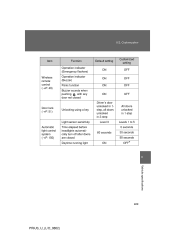
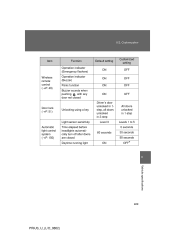
... OFF
Wireless remote control (→P. 49)
Operation indicator (Buzzer) Panic function Buzzer sounds when pushing with any door not closed
Door lock (→P. 51)
Unlocking using a key
All doors unlocked in 1-step Levels 1 to 5 0 seconds
Light sensor sensitivity Automatic light control system (→P. 150) Time elapsed before headlights automatically...
Owners Manual - Page 526
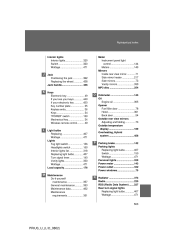
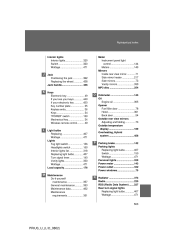
......36 Keys ...34 "POWER" switch ...130 Mechanical key...34 Wireless remote control...49
O
L Light bulbs
Replacing ...407 Wattage ...471 Lights Fog light switch...156 Headlights switch ...150 Interior lights list ...318 Replacing light bulbs ...407 Turn signal lever...140 Vanity lights ...330 Wattage ...471 Load capacity ...176
Odometer ...143 Oil Engine oil ...365 Opener Fuel...
Navigation Manual - Page 75
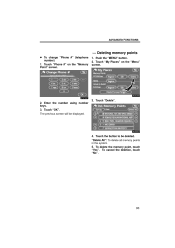
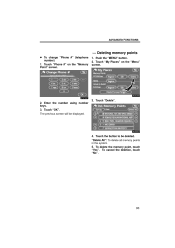
....
3. Touch "OK". To delete the memory point, touch "Yes". Touch "My Places" on the "Memory Point" screen. 1. Push the "MENU" button. 2. Enter the number using number keys. 3. "Delete All": To delete all memory points in the system. 5. Deleting memory points
D To change "Phone #" (telephone
number) 1. Touch the button to be displayed.
4. Touch...
Navigation Manual - Page 79


The names can be set. Enter the name using alphanumeric keys. DISPLAYING NAMES OF AREAS TO BE AVOIDED The name of the area to Avoid" screen. ... "Location": To edit area location. (See page 98.) "Area Size": To edit area size. (See page 98.) "Active": To turn on or off the feature touch "OFF" on the "Edit Area to Avoid" screen.
The previous screen will be entered. 3. ADVANCED ...
Navigation Manual - Page 98


It is turned on. (See page 21.) Memos can also be displayed.
1. Touch "Calendar".
116 The system informs you of the memo entry when the system is possible to enter memos for route guidance if the memo has been registered with memo -
D To edit "Phone #" (telephone number) 1. Enter the number using number keys. 3. OTHER...
Navigation Manual - Page 100


Touch the date you want to the destination search screen appears. After entering the text, touch "OK" at the bottom right of the memo entry when the system is added, the system informs of the screen.
4. Touch "Add Memo". When registering... "Calendar" on the memo date. (See page 21.) 1. Up to 24 letters can be entered. Touch "Memo".
118 Enter text using the keys. OTHER FUNCTIONS
-
Navigation Manual - Page 115


... destination but skip any of the vehicle that are worn. D An unnecessary U−turn to the right or left. D Some routes may be shown or announced. D When the tires... installed. D When a roof carrier is no route guidance. D When turning at an intersection off the designated route guidance. D When using tires that vary by ferry or vehicle carrier. In auto reroute, a ...
Similar Questions
Locked Out Of 2007 With Engine On, No Key In The Car
We managed to get locked out of the car with no key in the car and the engine still on. The keys are...
We managed to get locked out of the car with no key in the car and the engine still on. The keys are...
(Posted by alewinson 8 years ago)
How Can The Mechanical Key Be Used To Start The Ignition?
(Posted by orsonIII 11 years ago)

