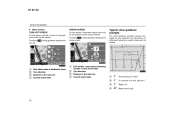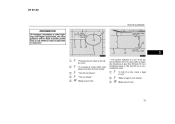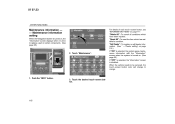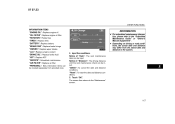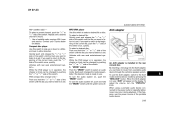2008 Toyota 4Runner Support Question
Find answers below for this question about 2008 Toyota 4Runner.Need a 2008 Toyota 4Runner manual? We have 1 online manual for this item!
Question posted by pochoJemiso on July 18th, 2014
What Service Should Be Done 50000 Miles Toyota 2008 4runner
The person who posted this question about this Toyota automobile did not include a detailed explanation. Please use the "Request More Information" button to the right if more details would help you to answer this question.
Current Answers
Related Manual Pages
Similar Questions
What Maintenance Services For 120000 Miles 2003 4runner
(Posted by lefgv 9 years ago)
How To Change Direction Of Travel On Navigation Of 2008 4runner
(Posted by shyboAl 9 years ago)
What To Service On A 2006 4runner With 120000 Miles
(Posted by Djdibil 9 years ago)
Timing Belt 2008 4runner Urban Runner
At what mileage should I replace the timing belt?
At what mileage should I replace the timing belt?
(Posted by ldugan79386 11 years ago)