2008 Toyota 4Runner Support Question
Find answers below for this question about 2008 Toyota 4Runner.Need a 2008 Toyota 4Runner manual? We have 1 online manual for this item!
Question posted by shyboAl on August 16th, 2014
How To Change Direction Of Travel On Navigation Of 2008 4runner
The person who posted this question about this Toyota automobile did not include a detailed explanation. Please use the "Request More Information" button to the right if more details would help you to answer this question.
Current Answers
There are currently no answers that have been posted for this question.
Be the first to post an answer! Remember that you can earn up to 1,100 points for every answer you submit. The better the quality of your answer, the better chance it has to be accepted.
Be the first to post an answer! Remember that you can earn up to 1,100 points for every answer you submit. The better the quality of your answer, the better chance it has to be accepted.
Related Manual Pages
Navigation Manual - Page 3


... be operated. At the specified date, the memo information will be displayed when the navigation system is in operation. While the "CAUTION" screen is displayed, the "DEST" or...information
This system notifies about a memo entry. The memo information screen will change back to "CAUTION" screen and then change to replace certain parts or components and shows dealer information (if registered) ...
Navigation Manual - Page 9


Current position display
When starting the navigation system, the current position is fixed on page 113. A street name, city name, etc....is touched, that point moves to this map screen that direction until the finger is shown by pushing the "MAP/VOICE" button. D To correct the current position manually, see "D Current position/tire change calibration" on the screen and the map moves.
1...
Navigation Manual - Page 15


... well as a compass, is indicated with a compass, not with a map.
- or until the scale bar Touch changes normally.
Map scale
1U5035aG
While on the screen.
This screen can be changed by touching the scale bar directly. Changing the orientation of the map display. The map scale is displayed under the north− up symbol...
Navigation Manual - Page 18


... Border
" Heading−up symbol
- 07 07.23
BASIC FUNCTIONS
- Map icons
Icon
name
1U5053G
Regardless of the direction of vehicle travel , North is always up. Heading−up symbol The direction of vehicle travel is always up by touching the orientation symbol at the top left of the screen. Orientation of the map...
Navigation Manual - Page 30


... "OK" to input a house number. Touch numerals directly on page 67.) If the same address exists in more than one city, the current screen changes to display the screen for inputting a street name. ...52 When the desired street name is possible to input a street name first. The screen changes and displays the map location of the selected destination and the route preference. (See "Starting...
Navigation Manual - Page 33


...Touch "Nearest 5 Cities". Touch the touch−screen button of the desired city name. The current screen changes to the screen for inputting a house number or a street name. (See "(a) Inputting a house number...8722;screen button of the desired city name from the displayed list.
If the navigation has not be used, no cities will be displayed on page 52.)
2U5091aG
2
2. SELECTING FROM...
Navigation Manual - Page 41


...destination. 07 07.23
DESTINATION SEARCH
- Touch "Previous" on page 67.)
INFORMATION
The navigation system does not guide in areas where route guidance is displayed. (To register or edit ...4. Destination search by "Previous"
1. Touch "Memory" on page 67.)
63 The screen changes and displays the map location of the selected destination and the route preference. (See "Starting ...
Navigation Manual - Page 45


..., the number must be displayed.
3. Starting route guidance
After inputting the destination, the screen changes and displays the map location of the selected destination and the route preference.
2U5048G
2
2U5047G...D If there is touched, the map scrolls in that direction. 07 07.23
DESTINATION SEARCH
- The screen changes and displays the map location of identical numbers with different ...
Navigation Manual - Page 47


Upon reception of GPS signals, it is dimmed.
69
After you travel by ferry, the route guidance shows a sea route. When searching ... a trip by ferry, the current vehicle position may provide wrong information. Turn the indicator on the road has been changed, the route guidance may be incorrect.
If a traffic sign on or off by touching "Route Preference".
2U5051G
2. choosing...
Navigation Manual - Page 50


... of the freeway exit.
3U5063G
3U5085G
1 2 3 4 5
Distance to the next turn and the arrow indicating turning direction Current street name Distance and travel/arrival time to the destination Current position Guidance route
1 2 3 4 5
Current position Points of Interest that should not...
Route guidance screen
During route guidance, various types of guidance screens can be traveled on.
Navigation Manual - Page 54


... is now finished." When the vehicle is on the guidance route, the distance and the direction of poor GPS signal reception), the voice guidance may be made early or delayed. When ..."Volume" on the guidance route and more than one destination is set, the distance and the estimated travel /arrival time to the destination are displayed. 1. The route guidance is ahead." The system announces the ...
Navigation Manual - Page 55


...3U5095G
2.
Estimated arrival time is indicated by an arrow. To switch to estimated travel time. Setting and deleting destination - - Touch the number button to the ...travel time is displayed. INFORMATION
2.
The destination direction is displayed.
Estimated travel time and the estimated arrival time from the current position to display the desired destination. Travel ...
Navigation Manual - Page 63
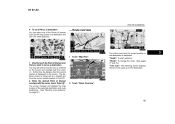
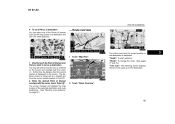
....
- At this time, the distance from the current position to the POI. 2. "Guide": To start guidance. Directly touch the Point of Interest icons on the map screen as a destination. Touch "Map View". 1. "Route": To change the route. (See pages 77 and 79.) "Turn List": The following screen displays the list of the...
Navigation Manual - Page 64


If a road changes its name without requiring a turn (such as on a street that runs through the list of roads by touching or . These marks indicate the direction in the route may appear on the "Turn ...3U5102G
1. Route preview
3U5081aG 3U5082G
You can scroll through two or more cities), the name change will be displayed with the mileage to the starting point will not appear on the map screen...
Navigation Manual - Page 69


....23
ADVANCED FUNCTIONS
Volume
Voice guidance can be adjusted. The volume of the voice or turn the "Adaptive Volume Control" system on , the volume is changed to confirm your selection.
91
"Adaptive Volume Control": By turning "Adaptive Volume Control" on , touch the button. Push the "MENU" button.
Touch "Volume".
4
4U5027G
1. INFORMATION...
Navigation Manual - Page 70
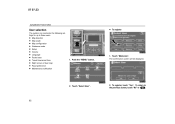
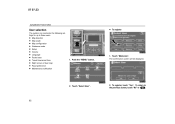
Touch "Select User".
2. To register, touch "Yes". Push the "MENU" button.
1. D Map direction D Map scale D Map configuration D Guidance mode D Setup D Volume D Language D Route trace D Travel time/arrival time D Right screen of dual map D Road preference D Maintenance notification
D To register
RS02035
4U5083G
1. To return to three users. The confirmation screen will ...
Navigation Manual - Page 91


...
D Current position/tire change calibration The current vehicle position mark can be adjusted. 1. Then touch twice to display page 3 of the navigation system" on page 228.
3. INFORMATION
4U5102G
For additional information on the "Menu" screen. Push the "MENU" button. 2. cursor 3. Miscalculation of "Calibration".
4U5079G
2. Touch "Position/Direction". Touch the desired touch...
Navigation Manual - Page 216


... two types of the screen. The navigation route might be in this product does not imply any use or possession by following the arrow direction and distance as on road repairs and...It is limited. The arrow points in connection with as accurate map information as possible, we are often changed. Push the "LOAD· " button. In order to provide you of area, primarily around metropolitan...
Navigation Manual - Page 219


...major intersection close to maneuver, change lanes or slow down. Your own personal local knowledge or "short cut" may at all current vehicle navigation systems have certain limitations that is...be faster than the calculated routes. The system will announce the distance remaining and the direction to perform properly. For more information on the limitations of Defense. The system uses...
Navigation Manual - Page 221


...and maintain awareness of video and navigation screens next to the road and traffic may occasionally be incomplete. If unsure about such things as the direction of a one way street. ...'s personal judgement. Under no left turns, street closures, etc.) frequently change. If a traffic sign on the road has been changed, route guidance may have laws prohibiting the use of the road conditions....
Similar Questions
Timing Belt 2008 4runner Urban Runner
At what mileage should I replace the timing belt?
At what mileage should I replace the timing belt?
(Posted by ldugan79386 11 years ago)

