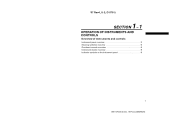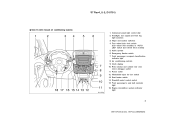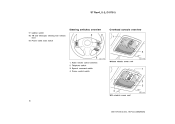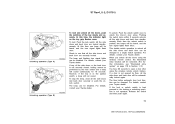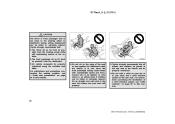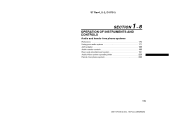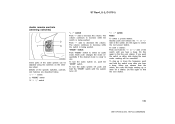2007 Toyota RAV4 Support Question
Find answers below for this question about 2007 Toyota RAV4.Need a 2007 Toyota RAV4 manual? We have 1 online manual for this item!
Question posted by Anonymous-142279 on August 26th, 2014
2007 Rav4 Audio Remote Control Switches On The Steering Wheel Not Working
The person who posted this question about this Toyota automobile did not include a detailed explanation. Please use the "Request More Information" button to the right if more details would help you to answer this question.
Current Answers
Related Manual Pages
Similar Questions
How To Install Heat Control Switch On 2009 Toyota Rav4
(Posted by carebee 10 years ago)
Rav4 2007 Radio (factory Insalled)
sound cuts in and out until car has been driven for about 20 min. When starting the cut in and out...
sound cuts in and out until car has been driven for about 20 min. When starting the cut in and out...
(Posted by dknewberry47 11 years ago)
Toyota Steering Problem
My 2007 Rav 4 has 35,300 miles on it and has a steering problem that is about to cost me over $700.0...
My 2007 Rav 4 has 35,300 miles on it and has a steering problem that is about to cost me over $700.0...
(Posted by philminderlein 11 years ago)