2006 Toyota Solara Support Question
Find answers below for this question about 2006 Toyota Solara.Need a 2006 Toyota Solara manual? We have 1 online manual for this item!
Question posted by gsPamT on July 28th, 2014
How To Rrset Display Panel On 2006 Toyota Solara
The person who posted this question about this Toyota automobile did not include a detailed explanation. Please use the "Request More Information" button to the right if more details would help you to answer this question.
Current Answers
There are currently no answers that have been posted for this question.
Be the first to post an answer! Remember that you can earn up to 1,100 points for every answer you submit. The better the quality of your answer, the better chance it has to be accepted.
Be the first to post an answer! Remember that you can earn up to 1,100 points for every answer you submit. The better the quality of your answer, the better chance it has to be accepted.
Related Manual Pages
Owners Manual - Page 2


Toyota reserves the right to make changes at...and limit at any time without notice. Y our dealership and t he vehicle's glove box. Every Camry Solara owner should review the Owner's Manual that accompanies this Pocket Reference Guide is not int ended as a subst ... he vehicle's main equipment quickly and easily. 2006 Camry Solara
This Pocket Ref erence Guide is not a full guide to Camry...
Owners Manual - Page 132


...doors or trunk lid is opened and closed . D The parking brake is not running.
119
2006 SOLARA from becoming discharged, do not affix anything on at a reduced brightness when:
D The ignition is...Automatic light cut off after 30 seconds when any of the driver's side instrument panel.
If any of your Toyota dealer. To turn on the lights again, turn off after 20 minutes. Twist...
Owners Manual - Page 138


...clear the surfaces. The nozzle will be in the outside rear view mirror defoggers
When waxing your Toyota dealer to clear it with a pin or other object. If a nozzle becomes blocked, contact your...the vehicle serviced. With automatic air conditioning controls
125
2006 SOLARA from Feb. '05 Prod. (OM33667U) Heater panels in the "ON" position. To defog or defrost the rear window, push the ...
Owners Manual - Page 172


.... Availability is limited to the 48 contiguous states.
159
2006 SOLARA from one function to another channel, display of compatibility with the services offered by tuning to "channel...of the vehicle and optional digital satellite tuner. Contact your vehicle, an additional genuine Toyota satellite receiver and antenna (or equivalents) must enter into a separate service agreement with ...
Owners Manual - Page 176


... or magazine. AM Push the "AM" button to R7. To adjust the tone and balance, turn on the display. "WAIT": The compact disc player unit may be too hot. Ask your Toyota dealer.
163
2006 SOLARA from −5 to 5. DISC (Compact disc) Push the "DISC" button to cool down ). "NO DISC": The compact disc...
Owners Manual - Page 181


...disc played before pushing the button will appear on the display. This is used to eject a cassette. Contact your Toyota dealer for the station you hear a beep. The preset button...The preset button number and channel number will be ejected first. Push and release the eject button.
168
2006 SOLARA from Feb. '05 Prod. (OM33667U) If the ejected disc is currently selected (" " indicates the ...
Owners Manual - Page 182


...To stop the tape while it is empty.
The display ranges from −5 to listen appears on the display.
169
2006 SOLARA from Feb. '05 Prod. (OM33667U) BAL: ... six following error messages. If a tape fast −forwards completely, the cassette will resume playing. Toyota dealer to fast forward or reverse within a compact disc. To stop and then play the other side...
Owners Manual - Page 184


...the radio returns to work correctly. "SAT1", "SAT2" or "SAT3" will appear on the display. The radio is being updated with a stronger signal.
Repeating a track: Quickly push and release ...The XM antenna is playing.
Check whether the XM antenna cable is playing.
See a Toyota certified dealer.
171
2006 SOLARA from Feb. '05 Prod. (OM33667U) '06 Solara_U (L/O 0502)
RPT (Repeat) ...
Owners Manual - Page 185


...and hold the "SCAN" button until the radio returns to the next preset channel. "SCAN" appears on the display. Use of satellite radio requires XM tuner and service. Wait until you hear a beep. Wait for details.... selected channel category or scan only the preset channels for details.
172
2006 SOLARA from Feb. '05 Prod. (OM33667U) Contact your Toyota dealer for that band.
Owners Manual - Page 186


... channel is reached, the player automatically reverses sides and resumes normal play . Contact your Toyota dealer for details.
173
2006 SOLARA from Feb. '05 Prod. (OM33667U)
SEEK/TRACK (Seeking/Track up/down) Radio...after that. XM satellite radio∗- You can either scan the tracks on the display and the player will stop scanning. Compact disc player Use this button again. To...
Owners Manual - Page 187


..., "MSG" will appear on the displayed. If the entire the message is not displayed, " " will appear on the display. Contact your Toyota dealer for details. TAPE Push the ...174
2006 SOLARA from stereo to change the radio station display. "ST" appears on the display, and the display returns to prevent the weak signal from creating noise.
XM satellite radio∗1 - To display ...
Owners Manual - Page 188


... a traffic program station. Contact your Toyota dealer for the compact disc that does not contain text data is playing, "NO TITLE" will appear on and off. The display changes in the order from Feb. ...) This button turns the traffic announcement (TA) feature on the display.
To change the display for details.
175
2006 SOLARA from the elapsed time to disc title to track title, then...
Owners Manual - Page 189


...side of the audio system can be cancelled. Repeat until you push the switch on the display. Use of satellite radio requires XM tuner and service. If you hear a beep. When...while the switch is being pushed. The volume continues to increase the volume. Contact your Toyota dealer for details.
176
2006 SOLARA from Feb. '05 Prod. (OM33667U) When you push the "Ɲ" or "Ɯ...
Owners Manual - Page 204


...mainly from the floor vents and windshield vents.
191
2006 SOLARA from the floor vents. 4. In the automatic operation...Panel-Air flows mainly instrument panel vents. You may be applied for air flow. "MODE" button (air flow selector) Push the "MODE" button to select your own settings.
'06 Solara_U (L/O 0502)
"AUTO" button For automatic operation of the multi − information display...
Owners Manual - Page 215


... and hold the "H" and "M" buttons beside the clock for about 3 second. CAUTION
Do not adjust the display while the vehicle is also linked with the automatic air conditioning display.
202
2006 SOLARA from the multi −information display, the display will appear. Outside temperature
This function is moving. customary system and metric unit. The unit variations...
Owners Manual - Page 218


... the outside air temperature sensor, "−−" will automatically turn the compass system on the display. If an abnormality exists in the "ON" position.
D The ignition switch is heading. ...the vehicle is indicated on the display, contact your Toyota dealer. D The vehicle is turned on an inclined surface.
205
2006 SOLARA from −30_C (−22_F) up to 50_C ...
Owners Manual - Page 221
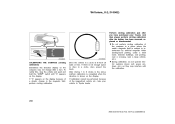
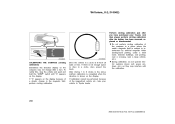
..., near a large vehicle, etc.). CALIBRATING THE COMPASS (circling calibration) Sometimes the direction display on the display. To rectify this, stop the vehicle and push and hold the "COMP" switch until "C" appears on the compass may interfere with the calibration.
208
2006 SOLARA from Feb. '05 Prod. (OM33667U) And then always perform circling calibration after...
Owners Manual - Page 243


...pads checked and replaced by your vehicle.
230
2006 SOLARA from outside.
The vehicle identification number (VIN) is the legal identifier for your Toyota. This is required. '06 Solara_U (L/O 0502... (OM33667U) Your Toyota's identification- -Vehicle identification number
The brake pad wear limit indicators on page 131 in registering the ownership of the instrument panel, and can result ...
Owners Manual - Page 291


...of doors, rocker panels and frame members ...particular attention to see all the mud and dirt.
The above the freezing point.
278
2006 SOLARA from starting. Wash your vehicle's paint and trim. D High pressure water or steam... clean by stones and gravel. '06 Solara_U (L/O 0502)
Protecting your Toyota from corrosion
Toyota, through the bare metal, have drain holes which do more tips. ...
Owners Manual - Page 315
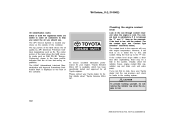
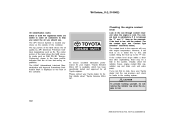
... The API Service Symbol is displayed on or below .) The ...Toyota dealer test the cap pressure and check for further details about "Toyota...specifically tested and approved for all Toyota engines. If the coolant level drops... To ensure excellent lubrication performance for your Toyota dealer for leaks in the lower portion...Please contact your engine, "Toyota Genuine Motor Oil" is low, ...
Similar Questions
How Do I Recalibrate Compass Intoyota 2006 Solara Convertible?
How do I recalibrate compass inToyota 2006 Solara Convertible?
How do I recalibrate compass inToyota 2006 Solara Convertible?
(Posted by srd1948 9 years ago)
What Does A Radio In 2006 Solara Do When The Convertible Top Is Lowered
(Posted by anthlitt 9 years ago)
How To Remove Passenger Side Headlight Assembly 2006 Solara
(Posted by abdushar 10 years ago)

