2004 Toyota Sequoia Support Question
Find answers below for this question about 2004 Toyota Sequoia.Need a 2004 Toyota Sequoia manual? We have 1 online manual for this item!
Question posted by vishai on September 12th, 2014
How To Program Radio Station 2004 Toyota Sequoia
The person who posted this question about this Toyota automobile did not include a detailed explanation. Please use the "Request More Information" button to the right if more details would help you to answer this question.
Current Answers
There are currently no answers that have been posted for this question.
Be the first to post an answer! Remember that you can earn up to 1,100 points for every answer you submit. The better the quality of your answer, the better chance it has to be accepted.
Be the first to post an answer! Remember that you can earn up to 1,100 points for every answer you submit. The better the quality of your answer, the better chance it has to be accepted.
Related Manual Pages
Owners Manual - Page 19


... time, you that the program has been switched on page 27 in , the locking or unlocking operation is not followed exactly, the beep will fully open. After 10 seconds, push the same "LOCK", "UNLOCK", "PANIC" switch or back window open switch. For details, contact your Toyota dealer.
19
2004 SEQUOIA from step 1. If the...
Owners Manual - Page 20


...(See "If you witness anyone attempting to break into or damage your Toyota dealer for detailed information.
20
2004 SEQUOIA from a normal distance:
D Check for closeness to a radio transmitter such as on page 347 in the transmitter. D Avoid knocking ... transmitters for one minute. where the temperature becomes high such as a radio station or an airport which can be disabled.
Owners Manual - Page 70


...of electronic devices such as a mobile two−way radio, cassette tape player or compact disc player z Repairs ... z Attachment of a safing sensor and airbag sensor.
70
2004 SEQUOIA from activating correctly, cause sudden operation of the front seat belt... consists mainly of the following changes without consulting your Toyota dealer about any other equipment to follow these instructions ...
Owners Manual - Page 77


...front airbag system in Section 1 −6.)
77
2004 SEQUOIA from activating correctly, cause sudden activation of the ...remove any components such as a mobile two−way radio, cassette tape player or compact disc player z Modification of... the following changes without consulting your Toyota dealer about 6 seconds. Consult your Toyota dealer. z Installation of electronic devices...
Owners Manual - Page 84


...such as a mobile two−way radio, cassette tape player or compact disc ...seats with proper operation of the following changes without consulting your Toyota dealer about 6 seconds. Consult your Toyota dealer. Such changes can result in death or serious injury...and modification.
84
2004 SEQUOIA from activating correctly, causing death or serious injury. Failure to the "ON" position....
Owners Manual - Page 137


...Toyota dealer or repair shop. Emissions inspection and maintenance (I /M) programs...Toyota dealer to "ACC" or "LOCK" position.
Contact your vehicle at low speeds. However, if you depress the accelerator pedal more firmly and slowly, you are temporary malfunctions. D Loose fuel tank cap
If the fuel tank cap is empty, refuel immediately.
137
2004 SEQUOIA...conditioning, blower, radio, etc., and...
Owners Manual - Page 164
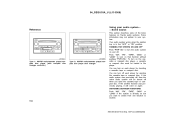
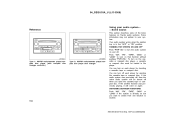
...audio system- -Some basics
This section describes some of the basic features on Toyota audio systems. Some information may not pertain to turn the audio system on.... Type 1: AM·FM radio/cassette player/compact disc player (with compact disc changer controller)
Type 2: AM·FM radio/cassette player/compact disc player with changer
164
2004 SEQUOIA from one function to turn on...
Owners Manual - Page 165


... sound levels is retracted before driving your Toyota through an automatic car wash.
The power antenna automatically retracts when the radio mode is switched off the audio system by...damaged.
165
2004 SEQUOIA from Sep. '03 Prod. (OM34423U) NOTICE
To prevent damage to the right. Balance A good balance of the left balance will noticeably reduce the sensitivity of the radio. Keep ...
Owners Manual - Page 168


... a compact disc. To preset a station to a button: Tune in radio stations. To recall a preset station: Push the button for each button...radio and select the AM band. The button number will appear on the display. Push the compact disc eject button to eject a compact disc.
(Program...) The display ranges from F7 to R7.
168
2004 SEQUOIA from −5 to turn the knob. This is...
Owners Manual - Page 169


... set twelve FM stations, two for the...on track is a problem inside the system. If you to R7. " appear on the radio and select the FM band. If the malfunction still exists, take your vehicle to your ...Set the disc or magazine again. For best sound reproduction, play your Toyota dealer.
169
2004 SEQUOIA from L7 to set into compact disc operation, the display shows the track...
Owners Manual - Page 170


... a song or recording. SEEK/TRACK (Seeking/Track up/down) Radio In the seek mode, the radio finds and plays the next station up or down the station band. In addition, the feature may not work well with some spoken word, live, or classical recordings.
170
2004 SEQUOIA from Sep. '03 Prod. (OM34423U) To stop scanning, push...
Owners Manual - Page 173


... for each button. (The display will be cancelled.
(Program) Push " " (preset button 4) to select the other side of the disc you turn on the display. If a tape rewinds completely, the cassette player will be ejected first. To preset a station to a button: Tune in radio stations. RDS stations will stop the tape while it is used...
Owners Manual - Page 174


...B NR. "DOLBY" and the double D symbol are listening to listen appears on the radio and select the AM band. The display ranges from F7 to 5. FAD: Adjusts the sound...8722;5 to R7. Error messages If the player malfunctions, your Toyota dealer.
174
2004 SEQUOIA from Dolby Laboratories Licensing Corporation. Toyota dealer to record the tape.
: Dolby noise reduction manufactured under...
Owners Manual - Page 175


..., "DISC FULL" will appear on the display, and you to turn the audio system on the radio and select the FM band. Turn "PWR·VOL" to six discs.
"FM1", "FM2" ... If the RDS is off , push the button until you hear a beep again. The stations will close after 15 seconds.
175
2004 SEQUOIA from Sep. '03 Prod. (OM34423U) After a few seconds, the shutter will close after...
Owners Manual - Page 176


...repeat feature to the next preset station. " the display. There must be at least 3 seconds of blank space between tracks in random order. The radio will automatically be continued until ...next station. To scan all the tracks on track is playing. " " will appear on the display and the player will be replayed. To turn off the random feature, push this button again.
176
2004 SEQUOIA from...
Owners Manual - Page 177


...recording. ST (Stereo reception) display Your radio automatically changes to mono reception. TAPE Push the "TAPE" button to play a cassette tape.
177
2004 SEQUOIA from stereo to stereo reception when a ... you want to listen to prevent the weak signal from creating noise. To seek the next station, quickly push and release "Ɯ" or "Ɲ" side of channel separation to appears on...
Owners Manual - Page 178


...title, then back to step down the frequency.
178
2004 SEQUOIA from Sep. '03 Prod. (OM34423U) The rest of...) Turn the "TUNE" knob clockwise to least recent. When an RDS radio station transmits a text message, "TEXT" will appear. To store a message in... to store three 64−character messages.
When a traffic program station is pushed. After the entire message has been displayed, the...
Owners Manual - Page 200
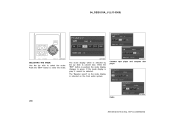
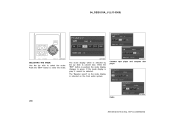
When the "ENT" button is colored blue.
Cassette tape player and compact disc player
Radio
200
2004 SEQUOIA from Sep. '03 Prod. (OM34423U) Push the "ENT" button to select the mode. The mode display which is selected by the joy stick is pushed, ...
Owners Manual - Page 239


... the same frequency, they can interfere with those received directly from a radio station are reflective, making it is about 40 km (25 miles). The easiest way to reach your radio may tune in their cases and out
of direct sunlight.
239
2004 SEQUOIA from a station, the weaker its label is easily affected by using a cleaning tape...
Owners Manual - Page 318


... of the ball. 3. NOTICE
Only use axle−mounted hitches as exhaust fumes, dirt, water, etc.
Determine the correct trailer ball size for the Toyota Sequoia.
318
2004 SEQUOIA from behind. After removing the hitch, seal any mounting holes in the ball mount, the threaded ball shank must be bolted securely to
the vehicle...
Similar Questions
How To Remove Airbag Dash Cover On A 2004 Sequoia
(Posted by kimShandy 10 years ago)
What Does The Manual Say Disconnecting Toyota Battery 2004 Sequoia
(Posted by powbosher 10 years ago)
How Do I Participate In The Vsc Trac Recall On My 2004 Sequoia Sr5?
(Posted by davez11 10 years ago)

