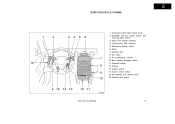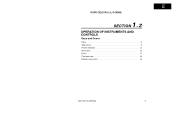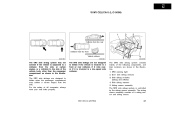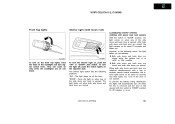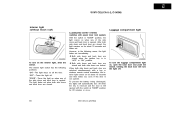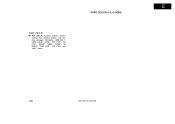2001 Toyota Celica Support Question
Find answers below for this question about 2001 Toyota Celica.Need a 2001 Toyota Celica manual? We have 2 online manuals for this item!
Question posted by imms2454 on January 25th, 2015
What Fuse Controls Interior Light, Door Lights, Aerial As I Blew The Fuse Thanks
The person who posted this question about this Toyota automobile did not include a detailed explanation. Please use the "Request More Information" button to the right if more details would help you to answer this question.
Current Answers
Answer #1: Posted by Autodiy on January 25th, 2015 4:37 AM
the fuse box diagrame found on the link below will help you locate the fuses.
http://toyotafuseboxdiagrams.blogspot.com/2012/10/fuse-box-toyota-2002-celica-diagram.html
Www.autodiy.co.za
Related Manual Pages
Similar Questions
'00 Toyota Celica Gt-s Interior Light Problems
I have a 2000 Celica GTS. And neither my trunk light nor my glove box light is working. Tried changi...
I have a 2000 Celica GTS. And neither my trunk light nor my glove box light is working. Tried changi...
(Posted by soonerscott 10 years ago)
Interior,luggage Light And Clock Out Where Is The Dome 7.5a Fuse On A Celica 200
whilst changig the courtesy light bulb I have somehow managed to blew the luggage light and clock......
whilst changig the courtesy light bulb I have somehow managed to blew the luggage light and clock......
(Posted by johnlynch2002 10 years ago)
How Do I Replace Front Fog Lights
I have a1998 celica and would like to replace front fog lights can you help me plz
I have a1998 celica and would like to replace front fog lights can you help me plz
(Posted by charlobrien 10 years ago)
Reverse Light Switch
Reverse lights on '97 Celica do not work and I've tried replacing the bulbs, but that did not fix it...
Reverse lights on '97 Celica do not work and I've tried replacing the bulbs, but that did not fix it...
(Posted by pdxjm 11 years ago)
Where Can I Get A 2001 Celica Electrical Wiring Diagrahm?
My tail10a fuse keeps blowing.im suspecting a short in the wiring Help!!!!!!!!!!!!!!!!!!!!!!!
My tail10a fuse keeps blowing.im suspecting a short in the wiring Help!!!!!!!!!!!!!!!!!!!!!!!
(Posted by Aaronnobuo1 11 years ago)