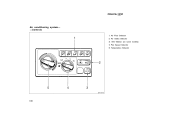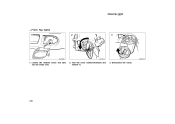1998 Toyota Celica Problems and Repair Information
Get Help and Support for Toyota

View All Support Options Below
Free 1998 Toyota Celica manuals!
Problems with 1998 Toyota Celica?
Ask a Question
Other Models
Free 1998 Toyota Celica manuals!
Problems with 1998 Toyota Celica?
Ask a Question
Other Models
Most Recent 1998 Toyota Celica Questions
How To Change A Battery In A 1998 Toyota Celica Convertible
(Posted by fedir 9 years ago)
How To Install Wheel Bearings On A 1998 Toyota Celica
(Posted by MemAbe 10 years ago)
Are 1997 And 1998 Interior Right Front Door Panels The Same?
(Posted by Jojo559 10 years ago)
How Do I Replace Front Fog Lights
I have a1998 celica and would like to replace front fog lights can you help me plz
I have a1998 celica and would like to replace front fog lights can you help me plz
(Posted by charlobrien 10 years ago)
Quater Window Switches
I have a 1998 Toyato Celica GT Convertible. I am looking for the power window switches for the qua...
I have a 1998 Toyato Celica GT Convertible. I am looking for the power window switches for the qua...
(Posted by semass60 10 years ago)
1998 Toyota Celica Videos
Popular 1998 Toyota Celica Manual Pages
1998 Toyota Celica Reviews
We have not received any reviews for the 1998 Toyota Celica yet.