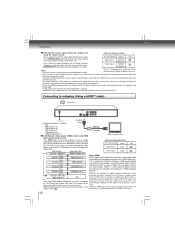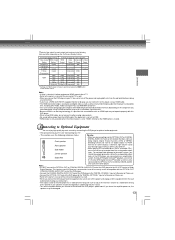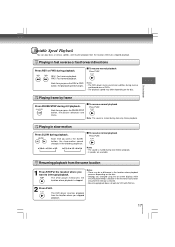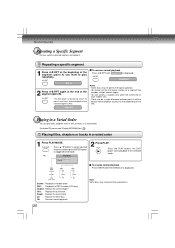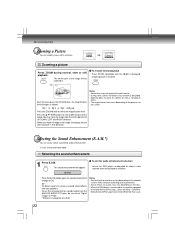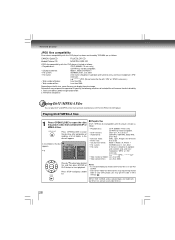Toshiba XDE500 Support Question
Find answers below for this question about Toshiba XDE500.Need a Toshiba XDE500 manual? We have 2 online manuals for this item!
Question posted by gmk777 on August 10th, 2012
Dvd Disc Time Display On Dvd Player
Current Answers
Answer #1: Posted by LightofEarendil on August 11th, 2012 12:02 AM
Pressing display will work in some cases too
For more information about this page 25 here :
http://www.manualowl.com/m/Toshiba/XDE500/Manual/33297
If you are trying to access a specific time location on the DVD, the instructions are in page 19 of that manual. Cheers
Related Toshiba XDE500 Manual Pages
Similar Questions
Hello, I bought this DVD-player on a second-hand market. The seller told me that the player is OK, b...
The only thing my DVD player is doing is flashing the Toshiba logo on the front, it won't do anythin...
toshiba sd 6000ku was saying bad on dvd player and bad disc on tv screen. now tv screen isn't showin...
my portable dvd player wont turn on when you press the power button. when its plugged in the yellow ...
Need a manual in English for SD _ P2900SN Toshiba portable DVD player.... how do I get one??