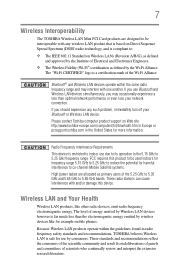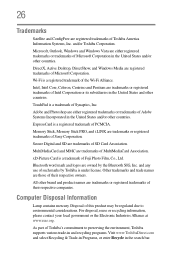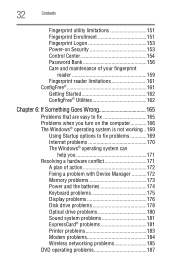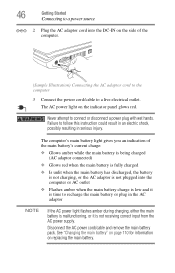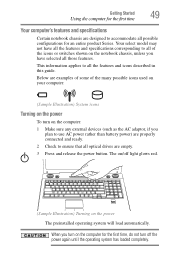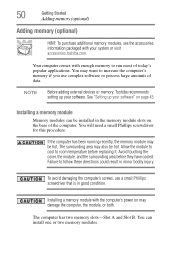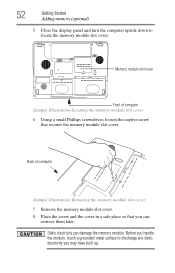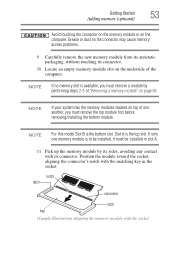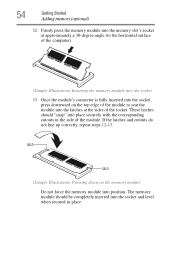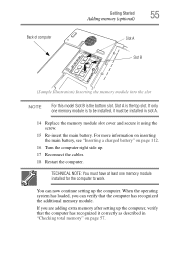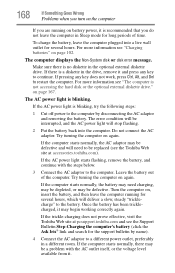Toshiba X205-S9810 Support Question
Find answers below for this question about Toshiba X205-S9810 - Satellite - Core 2 Duo GHz.Need a Toshiba X205-S9810 manual? We have 1 online manual for this item!
Question posted by emcgill on June 11th, 2010
My Laptop Will Not Start
I keep getting a repair screen at when I turn it on and it tells me it could not repair the problem
Current Answers
Related Toshiba X205-S9810 Manual Pages
Similar Questions
Toshiba Satellite P300-1a8 Laptop
I am unable to use laptop as do not have a bios password. Have tried lots of ways shown on YouTube b...
I am unable to use laptop as do not have a bios password. Have tried lots of ways shown on YouTube b...
(Posted by Jacksonlinda1 3 months ago)
How Do I Factory Restore My Toshiba Satellite X205 Without A Disk
(Posted by rdelpha 10 years ago)
My Laptop Wont Boot Up.on A Black Screen,,please Help
(Posted by marshaisone 11 years ago)
My Toshiba Laptop Just 'black Screened'. No Display On An External Monitor Eithe
My Toshiba laptop just "Black Screened". No display on an external monitor either. I can hear the fa...
My Toshiba laptop just "Black Screened". No display on an external monitor either. I can hear the fa...
(Posted by elcarterjr 11 years ago)
Two Hard Drives
Can I install another hard drive in my Toshiba A305-S6825
Can I install another hard drive in my Toshiba A305-S6825
(Posted by jviet91 12 years ago)