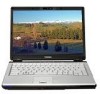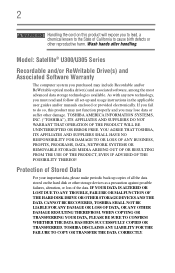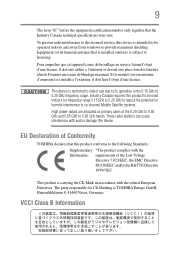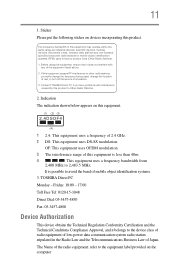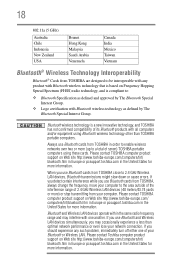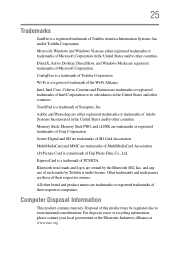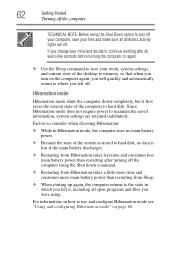Toshiba U305-S7467 Support Question
Find answers below for this question about Toshiba U305-S7467 - Satellite - Core 2 Duo 1.66 GHz.Need a Toshiba U305-S7467 manual? We have 1 online manual for this item!
Question posted by wbannister39 on July 30th, 2011
Webcam
webcam will not work, hit camera asst. then start camera, and no preview shows up sometimes camera will say locked by another app.
Current Answers
Related Toshiba U305-S7467 Manual Pages
Similar Questions
Toshiba Satellite P300-1a8 Laptop
I am unable to use laptop as do not have a bios password. Have tried lots of ways shown on YouTube b...
I am unable to use laptop as do not have a bios password. Have tried lots of ways shown on YouTube b...
(Posted by Jacksonlinda1 3 months ago)
Mi Laptop Toshiba Satellite C55-c5222w Pide El Password De La Bios Pero No Tiene
la placa de Laptop Toshiba Satellite C55-C5222W no tiene para jumpear ni bateria como reseteo la bio...
la placa de Laptop Toshiba Satellite C55-C5222W no tiene para jumpear ni bateria como reseteo la bio...
(Posted by luicasazola 5 years ago)
Built In Webcam
For some reason my webcam isnt fuctioning right. When i open the screen less then half way open my w...
For some reason my webcam isnt fuctioning right. When i open the screen less then half way open my w...
(Posted by nadinesjurado 12 years ago)
Two Hard Drives
Can I install another hard drive in my Toshiba A305-S6825
Can I install another hard drive in my Toshiba A305-S6825
(Posted by jviet91 12 years ago)