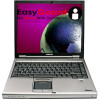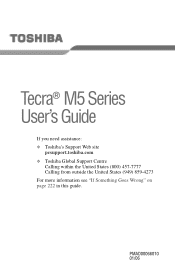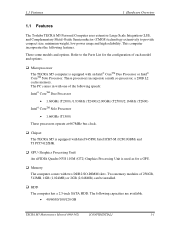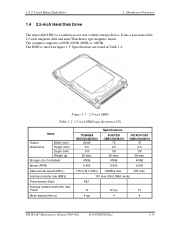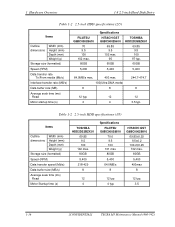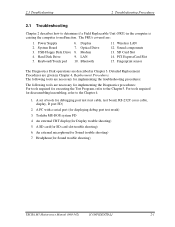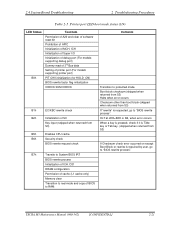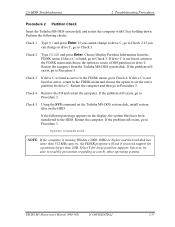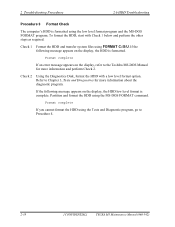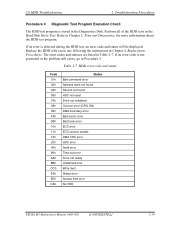Toshiba Tecra M5 Support Question
Find answers below for this question about Toshiba Tecra M5.Need a Toshiba Tecra M5 manual? We have 2 online manuals for this item!
Question posted by bensisa357 on March 31st, 2022
How Do You Factory Reset A Toshiba Tecra M5 Laptop
The person who posted this question about this Toshiba product did not include a detailed explanation. Please use the "Request More Information" button to the right if more details would help you to answer this question.
Current Answers
Answer #1: Posted by akanetuk1 on March 31st, 2022 3:31 AM
Hello here is a video guide on how to reset the password: https://www.youtube.com/watch?v=C9zrcx0PDhg
Related Toshiba Tecra M5 Manual Pages
Similar Questions
Cual Es La Contraseña Del Bios De Tecra M5
mi laptop esta en pantalla negra y me pide contraseña para ingresar y no le he puesto contrase&...
mi laptop esta en pantalla negra y me pide contraseña para ingresar y no le he puesto contrase&...
(Posted by vicki23331 1 year ago)
Can'-t Log On To My Windows 7 With My Tecra M5 Ptm51e-on903jen
hi there i have a tecra m5 ptm51e-on903jen and im having major problems with it i recently fitted a ...
hi there i have a tecra m5 ptm51e-on903jen and im having major problems with it i recently fitted a ...
(Posted by lushiouslips2009 9 years ago)
How To Factory Reset Toshiba Satellite Laptop A665-s6050
(Posted by koth 9 years ago)
How Factory Reset Toshiba Satellite Laptop Image Restore
(Posted by wisashley 9 years ago)