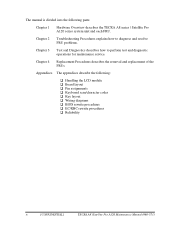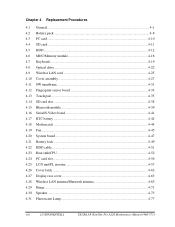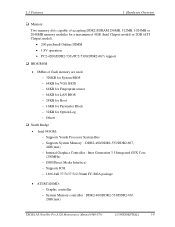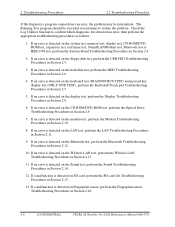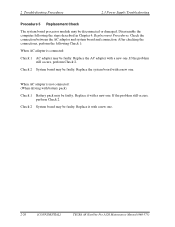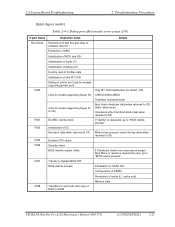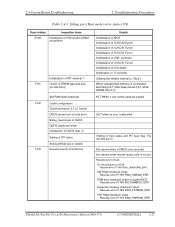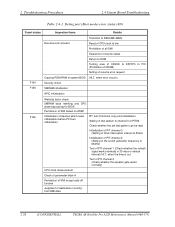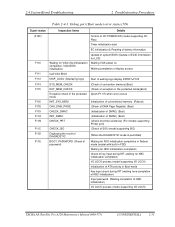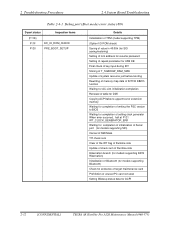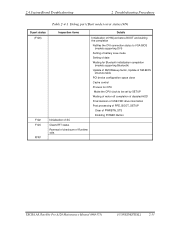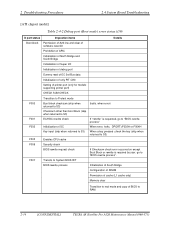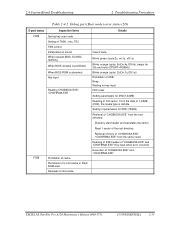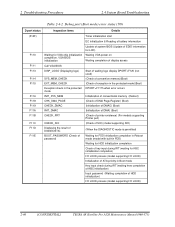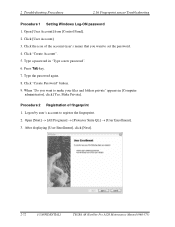Toshiba Tecra A8 Support Question
Find answers below for this question about Toshiba Tecra A8.Need a Toshiba Tecra A8 manual? We have 2 online manuals for this item!
Question posted by nncomputer on August 5th, 2013
Bios Locked Problem.
I have the Toshiba tecra a8 laptop but it's bios password is locked.How can i open this laptop ?
Current Answers
Answer #1: Posted by TommyKervz on August 5th, 2013 4:10 AM
Greetings - You best bet is to visit your nearest Toshiba Care as neither bios flash on bios battery removal was found to work on this model.
Related Toshiba Tecra A8 Manual Pages
Similar Questions
Mot De Passe
Bonsoir Lorsque j'allume mon PC, j'aitombé sur ce message ALERTE : Échec de la protection ...
Bonsoir Lorsque j'allume mon PC, j'aitombé sur ce message ALERTE : Échec de la protection ...
(Posted by bruceleestgermain96 9 months ago)
How To Replace The Keyboard On A Toshiba Tecra A8-ez8511 Laptop
(Posted by beriffe 9 years ago)
To Reset Bios Password For Tecra A9
I have my toshiba tecra A9 with a bios password bout I don't know to do it.help me to do it,please.
I have my toshiba tecra A9 with a bios password bout I don't know to do it.help me to do it,please.
(Posted by albertodombele 9 years ago)
How Do I Remove The Bios Password For A Tecra A11 Labtop
how do I remove the bios password for a tecra a11 labtop
how do I remove the bios password for a tecra a11 labtop
(Posted by kerfontak47 10 years ago)
Hello I Am Yp Santosh, I Can Not Find Bios Ic Of Toshiba Tecra A8 Pta83l-04c02n
(Posted by Ypsantosh99 11 years ago)