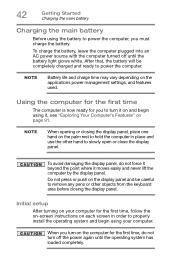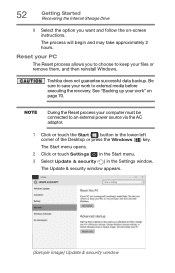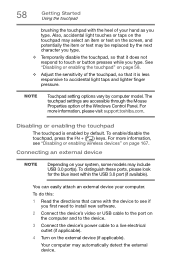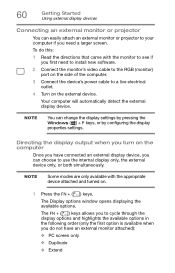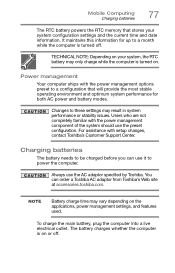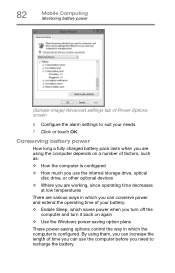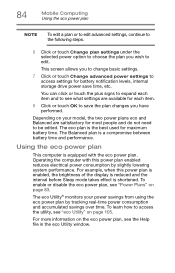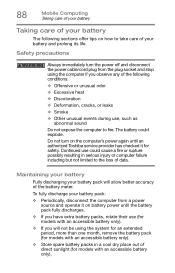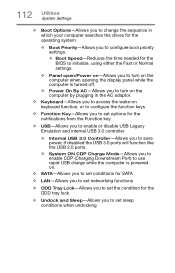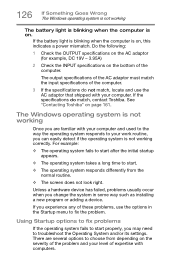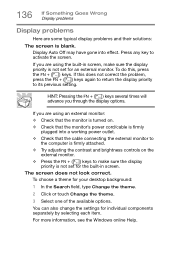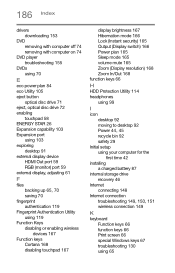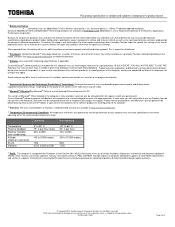Toshiba Tecra A50-C1520 Support Question
Find answers below for this question about Toshiba Tecra A50-C1520.Need a Toshiba Tecra A50-C1520 manual? We have 2 online manuals for this item!
Question posted by Nobelljones56 on August 6th, 2020
Initial Power On. The Question On Screen Is “how Would You Like To Set Up?
How do I answer question and continue setup
Current Answers
Answer #1: Posted by waelsaidani1 on August 6th, 2020 8:05 AM
For a brand new device running Windows 10 Pro Creators Update, or for a device that was upgraded to Windows 10 Pro Creators Update but has not gone through Windows 10 device setup, follow these steps.
- Go through Windows 10 device setup until you get to the How would you like to set up? page.
- Here, choose Set up for an organization and then enter your username and password for Microsoft .
- Finish Windows 10 device setup.
Related Toshiba Tecra A50-C1520 Manual Pages
Similar Questions
Battery Type To Fit Toshiba Laptop Tecra A50-c (model Ps56dc-00f001)?
(Posted by marileespragg 2 years ago)
When Do Boot Menu Appeared On Your Screen After Booting The Laptop
(Posted by Anonymous-152293 8 years ago)
Black Screen On Laptop
Turned laptop off without proper shut down, turned it on, hit wrong button now has black screen, wha...
Turned laptop off without proper shut down, turned it on, hit wrong button now has black screen, wha...
(Posted by beckymock101 10 years ago)
What Kind Of Screen This Laptop Uses,gossy Or Mate?
(Posted by marisol88magana 11 years ago)
Power Saver Screen Brightness Too Dim
How do you disable the power saving feature so the screen is brighter all the time?
How do you disable the power saving feature so the screen is brighter all the time?
(Posted by edstamp 11 years ago)