Toshiba TDP-EX20 Support Question
Find answers below for this question about Toshiba TDP-EX20.Need a Toshiba TDP-EX20 manual? We have 2 online manuals for this item!
Question posted by wsaliba on April 29th, 2014
How T
How do I reset the lamp hours on the TDP''ex 20
Current Answers
There are currently no answers that have been posted for this question.
Be the first to post an answer! Remember that you can earn up to 1,100 points for every answer you submit. The better the quality of your answer, the better chance it has to be accepted.
Be the first to post an answer! Remember that you can earn up to 1,100 points for every answer you submit. The better the quality of your answer, the better chance it has to be accepted.
Related Toshiba TDP-EX20 Manual Pages
User Manual - Page 1
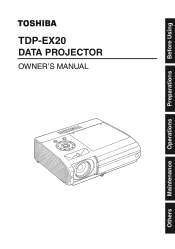
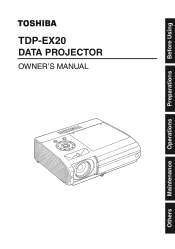
TDP-EX20
DATA PROJECTOR
OWNER'S MANUAL
Others Maintenance Operations Preparations Before Using
User Manual - Page 2


...to the presence of California
to cause birth defects or other reproductive harm. WARNING: Lamp contains mercury. For disposal, reuse or recycling information,
please contact your local government ... RAIN OR MOISTURE. MODEL NAME: TDP-EX20 USA only
TRADE NAME: DATA PROJECTOR Tested To Comply With FCC Standards
FOR HOME OR OFFICE USE
MODEL NAME: TDP-EX20
FCC NOTICE: This device complies with...
User Manual - Page 5


This product incorporates glass components, including a lens and a lamp. The broken pieces of the lamp rupturing, thoroughly clean the area around the projector and discard any other hazards. (Replacement of a wireless LAN function interferes with care to injury. In ... or have the same characteristics as opening or removing covers may overheat. IMPORTANT SAFETY INSTRUCTIONS (Continued)
20.
User Manual - Page 8


... and remote control 18 Label location 19 Names of the terminals on the rear panel 20 Preparing and using the remote control 21 Operating a computer using the remote control 22 ... and converting it into a JPEG file 81 Setting up the projector using a Web browser 82
Maintenance
About lamp ...85 Lamp replacement 86 Lens and main unit cleaning 89
Others
Trouble indications 90 Before...
User Manual - Page 9
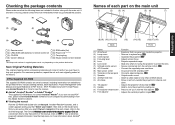
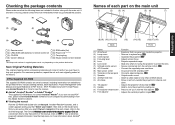
...
Run the CD-ROM and double-click on p. After you ever have to ship your projector. p.20
(11) Speaker
: Outputs audio sound.
(12) Antitheft lock hole
: Attach a safety...your model", then click on the model name that has grown hot inside the projector.
(2) Lamp cover
: Remove to carry the projector by downloading it was originally packed at the factory. UThe Supplied CD-ROM
The...
User Manual - Page 10


...button (8) KEYSTONE button (9) RETURN button (10) Selection button
(11) LAMP indicator (12) ON/STANDBY indicator (13) TEMP indicator (14) ...may
lead to dangerous exposure
to that of the projector. p.90 : Displays whether power is on or...• Do not look into the laser light (19)
source of the remote control
(20)
or direct the laser pointer
toward a person or a mirror.
• Handling and ...
User Manual - Page 12


...the figures below to 1501 mm (4.93 ft.). Attempting to clean and replace the lamp in accordance with a USB port which can be sure to operate if the mouse remote ...control receiver (supplied) to a range of anomaly.
In such a case, change position or direction of the projector know that fact.
H is the distance (mm, feet) between the lens and the screen, and corresponds ...
User Manual - Page 14


... is no longer valid after the Password entry screen disappears p.35 . • Do not touch the lens directly with the projector's ability to light.
27
Operations The strong light from the lamp may fail to project images on the screen. • If the lens cover is closed , the power will disappear after...
User Manual - Page 15


... setting is out of focus, adjust it switches to adjust the focus. Notes • When the projector is turned on the projector placement angle. However, if [Reset all] is automatically set [Auto keystone] to select the lamp power and press the button. Each time you do not desire the automatic keystone correction, set as...
User Manual - Page 16


... manually with a 16:9 aspect ratio, may affect displaying the menu properly.
In such a case, reset either digital zoom or keystone correction to XGA resolution. • With some models of images, some
... computer's LCD display. For computer input, the icon will appear dark, and
the lamp could burn out. This projector is capable of use.) • The DLP® chip is set to use...
User Manual - Page 17


...1 Press the remote control's RESIZE button.
Each time you press the RESIZE pressing. Pressing the RETURN button during resizing also resets the zoom.
Each time the ZOOM - button, zoom ratio is provided with the digital zoom (electric zoom: 100 -...'s RESIZE
button.
Using handy features (Continued)
N Zooming out the images
This projector is up. button is pressed, the image is down.
User Manual - Page 19


... press . How to operate when password is [On] 1 Turn on the power. 2 The lamp lights and the password entry screen appears. 3 Enter the password using the Setting display
The menu ...1.
These marks signify that there are options.
End Press the MENU button once more than 5 times, the projector will be adjusted with
. Using handy features (Continued)
How to set as a reference.
• To ...
User Manual - Page 21


...screen.
• Thru : Displays an input image in the native resolution of the video signals. Reset logo
Yes
No
40
Detailed description
[Screen size]
• Normal : Enlarge an input image to ...set with the varying aspect ratio except for the purpose of your
computer using the Network Projector (Windows Vista™) function. The larger image than the screen size will be displayed over...
User Manual - Page 22


...on the data size. • If you register a logo after a power outage, the projector will be projected, and switches input from the connected device
that outputs the video
signals each...
43
Operations
Toggle with
buttons and press button.
(The input without signals can
be reset to turn on (Auto). Default setting 1 menu
Item
Description
Keystone
Screen shrinking at bottom...
User Manual - Page 23


...
Resets all
Press . (The password and user logo are locked after the setting is referred to their factory settings. N Displaying Information (Status display)
This displays information about getting replacement for: TLPLW15 for [H/V]. 3: Displays [Lamp time] as the projector.
Standard
High
Remote control When 2 projectors are used as P (positive) or N (negative) for TDP-EX20...
User Manual - Page 26


... hexadecimal notation)
[
: Move left or right one character.] [ to
: Set a character.]
Confirm: [OK]
[Cancel] [Enter: ]
Setting
Reset all the wireless LAN settings. Using the menus 2
N Setup using the Setting display (2)
L Projector settings (Be sure to read this subsection.) Using the factory settings as a reference.
After an item is selected.
Back...
User Manual - Page 28


... server. Note 3: To set DHCP to their lowercase equivalents are not case sensitive; This item resets the wireless LAN settings to Use, the IP address of 64 characters in hexadecimal notation. • For use the projector with attention. If your network administrator for the settings below and set the following items IP...
User Manual - Page 44
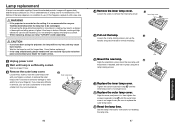
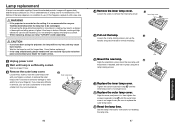
Wait for instructions on resetting the lamp time.
87
Maintenance
WARNING
• If the projector is mounted on the ceiling, it is recommended to use your Toshiba dealership when the lamp has to remove the outer lamp cover. Besides, working at least 1 hour.
3 Remove the outer lamp cover. Loosen the 2 screws, raise the outer lamp cover with your convenience...
Brochure - Page 1


NCE 4™: Colour optimization by Toshiba for ESP projectors. short distance, big picture!
| ex20
ESP (Extreme Short throw Projector) Windows Vista™ Network (WLAN und LAN) BrilliantColor™ und NCE 4™
DLP® and the DLP logo are registered trademarks of Texas Instruments and Brilliant Color™ is a trademark of Texas Instruments. Present with ESP -
Brochure - Page 2


... m
www.toshiba-europe.com/projectors
Toshiba Europe GmbH Projection & Display Technology Phone: ++49-2131-158-01 · Fax: ++49-2131-158-835 e-mail: [email protected]
August 2007 • Subject to modifications and errors | ex20
Display Resolution Brightness Colour reproduction Contrast Projection format Lamp Maximal lamp life
Lens Zoom Frequency (hor...
Similar Questions
Resetting Lamp Time For Mt7?
i can't find the answer anywhere. Every post I find is about a different protector, and the manual s...
i can't find the answer anywhere. Every post I find is about a different protector, and the manual s...
(Posted by Anonymous-156847 8 years ago)
Toshiba Projector Tdp-t45 Ceiling Mounted Will Not Turn Off With Remote
(Posted by office85799 10 years ago)
I Need A Toshiba Projector Tdp-s8 Service Manual Please
I need a Toshiba projector TDP-S8 service manual please
I need a Toshiba projector TDP-S8 service manual please
(Posted by efolan 10 years ago)
Toshiba Projector Tdp - T95 Power Protect.
How to fix toshiba projector TDP -T95,power will stand by after 30 second and appears fan symbol on ...
How to fix toshiba projector TDP -T95,power will stand by after 30 second and appears fan symbol on ...
(Posted by aminfinafia82 11 years ago)

