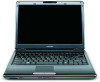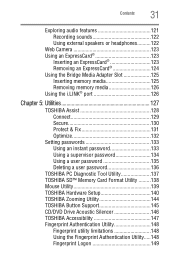Toshiba Satellite U405-S2824 Support Question
Find answers below for this question about Toshiba Satellite U405-S2824.Need a Toshiba Satellite U405-S2824 manual? We have 1 online manual for this item!
Question posted by buckster26 on May 7th, 2017
What Is The Maximum Amount Of Memory Installable For A Toshiba U405-s2824
Current Answers
Answer #1: Posted by hzplj9 on May 7th, 2017 8:54 PM
All the support for this is here:
http://support.toshiba.com/support/modelHome?freeText=1998637
Hope that helps.
Answer #2: Posted by Troubleshooter101 on May 7th, 2017 8:53 PM
http://www.crucial.com/usa/en/satellite-u405-s2824/CT844521
Thanks
Please respond to my effort to provide you with the best possible solution by using the "Acceptable Solution" and/or the "Helpful" buttons when the answer has proven to be helpful. Please feel free to submit further info for your question, if a solution was not provided. I appreciate the opportunity to serve you!
Troublshooter101
Related Toshiba Satellite U405-S2824 Manual Pages
Similar Questions
i have 2x4gb under the keyboard and 2empty slots under the bottom cover. If I want to buy 2x8gb stic...
Only 2 slots, vacant, are visible when I open the bottom panel, the HDD is also visible. I want to i...