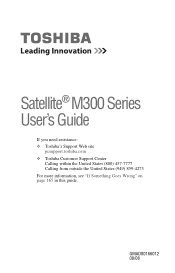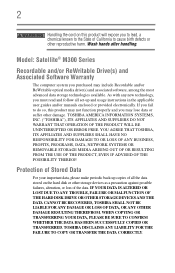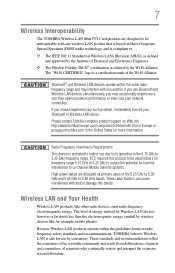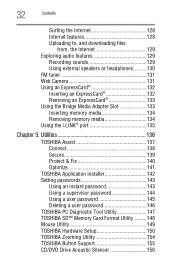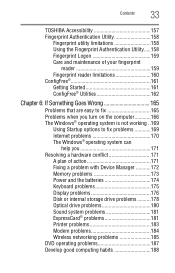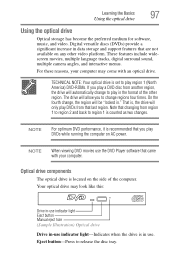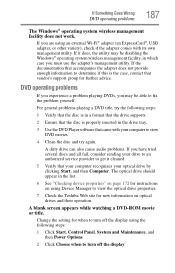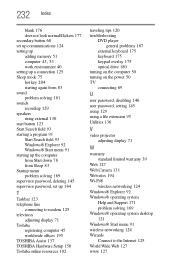Toshiba Satellite U400 Support Question
Find answers below for this question about Toshiba Satellite U400.Need a Toshiba Satellite U400 manual? We have 1 online manual for this item!
Question posted by oscarherrerag on July 24th, 2012
Dvd Is Not Working
My dvd writer is not working, I´m trying to migrate to win 7, but is not possible, only is working for few seconds then it is frozen and I can continue with installation
Current Answers
Related Toshiba Satellite U400 Manual Pages
Similar Questions
How To Reset Toshiba Laptop Satellite C50-a546 Bios Password
How To Reset Toshiba Laptop Satellite c50-a546 Bios Password
How To Reset Toshiba Laptop Satellite c50-a546 Bios Password
(Posted by mohmoh1980 9 years ago)
Microphone Driver For U400-10j Running Windows 7
I have just installed Windows 7 on my Toshiba U400-10J (previously running XP) and everything appear...
I have just installed Windows 7 on my Toshiba U400-10J (previously running XP) and everything appear...
(Posted by bradbury105 10 years ago)
Where To Buy Replacement Screen Toshiba Satellite U400 Satellite U400 Psu44e-02h
(Posted by llamazarese 10 years ago)
I Am Trying To Restore My Toshiba Satellite U400-112 To Its Factory Settings
without recovery discs!! i tried pressing the zero button and turning on the laptop but it doesnt g...
without recovery discs!! i tried pressing the zero button and turning on the laptop but it doesnt g...
(Posted by sweetlx 11 years ago)
Toshiba Laptop Satellite L355-s7915
how to reset the bios password on toshiba laptop satellite L355-s7915
how to reset the bios password on toshiba laptop satellite L355-s7915
(Posted by pctechniciandallas 12 years ago)