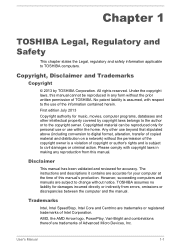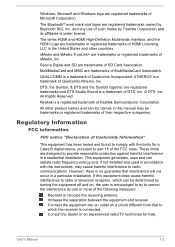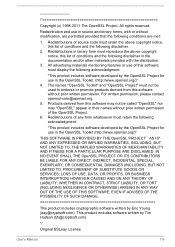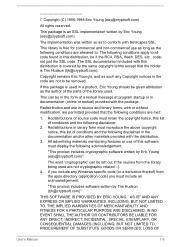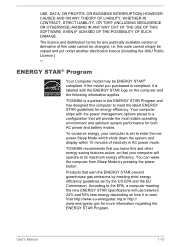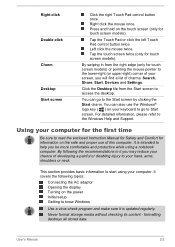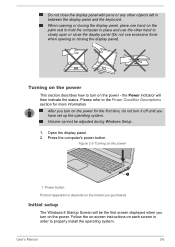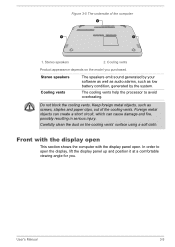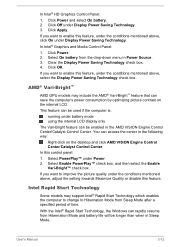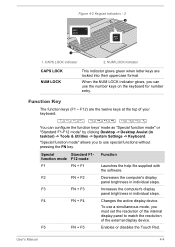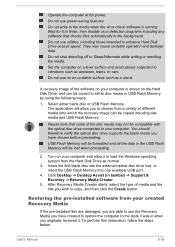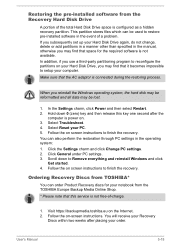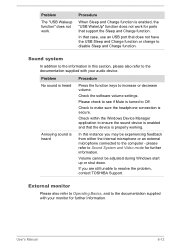Toshiba Satellite U40 Support Question
Find answers below for this question about Toshiba Satellite U40.Need a Toshiba Satellite U40 manual? We have 1 online manual for this item!
Question posted by klakind on April 6th, 2014
Can I Use An Agere Olympia U40 Modem With A Windows 7 Software And A Digital Pho
The person who posted this question about this Toshiba product did not include a detailed explanation. Please use the "Request More Information" button to the right if more details would help you to answer this question.
Current Answers
Related Toshiba Satellite U40 Manual Pages
Similar Questions
How To Use Keyboard To Enable Wireless For Laptop Satellite L655
(Posted by Loumhi 9 years ago)
Windows Wont Start On My Toshiba Satellite L755-s5153
(Posted by bct25cagf20 9 years ago)
Laptop Satellite L755 S5217 Can't Load Windows 7
(Posted by Allelregm 9 years ago)
How Can I Update Software To My Laptop
i hav L755 - S5306 laptop. how to check for updates online
i hav L755 - S5306 laptop. how to check for updates online
(Posted by rajagopalgonella 11 years ago)
I Have Window Xp On My Laptop Satellite A135-s2246
wireless card do not work. What kind of Driver do I need for wireless network
wireless card do not work. What kind of Driver do I need for wireless network
(Posted by paj8512 12 years ago)