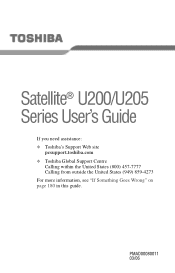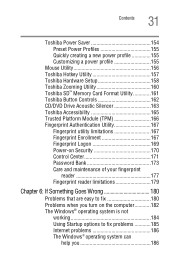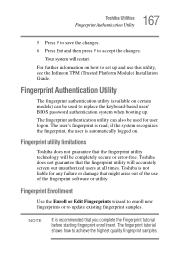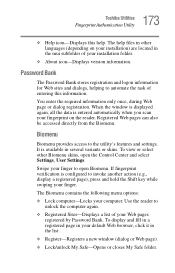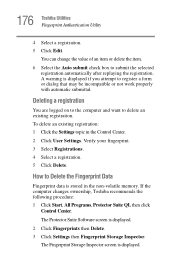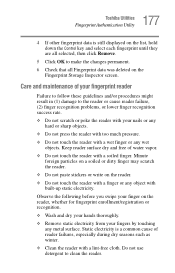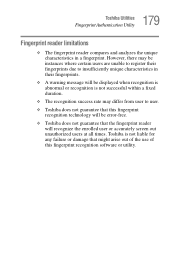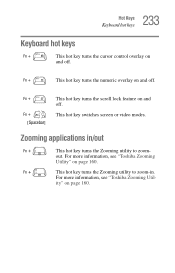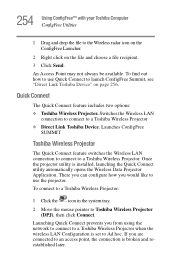Toshiba Satellite U205 Support Question
Find answers below for this question about Toshiba Satellite U205.Need a Toshiba Satellite U205 manual? We have 1 online manual for this item!
Question posted by ariefabianzbm on September 25th, 2013
Fingerprint Toshiba U205-s3054 Locked
Ty turn off my fingerprint at bios option. when
I'm restart my laptop, the screen displayed password
Need, and I cann't log into my bios option.
Current Answers
Related Toshiba Satellite U205 Manual Pages
Similar Questions
Bios Locked On Satellite L505-s5998 (bios Says You Shall Not Pass)
Hi i was recently given a satellite L505 and the bios are locked. Ive watched countless videos on yo...
Hi i was recently given a satellite L505 and the bios are locked. Ive watched countless videos on yo...
(Posted by jnaut123 4 years ago)
Toshiba Satellite C55t Laptop Screen Is Shorting When Sitting On Soft Surface
Toshiba Satellite C55t laptop screen is flickering and going black when the computer is on a soft su...
Toshiba Satellite C55t laptop screen is flickering and going black when the computer is on a soft su...
(Posted by mikeandjenny1 9 years ago)
How To Replace Laptop Screen On Satellite L755-s5347
(Posted by gtjflatl 10 years ago)
My Toshiba Satellite A65-s126 Laptop Screen Is Black.
My toshiba satellite a65-s126 laptop screen is black. How do i make scteen brighter.
My toshiba satellite a65-s126 laptop screen is black. How do i make scteen brighter.
(Posted by janetsmollett 10 years ago)
Toshiba 3000 Laptop Screen Black
Toshiba 3000 laptop screen black at boot
Toshiba 3000 laptop screen black at boot
(Posted by leonardean 11 years ago)