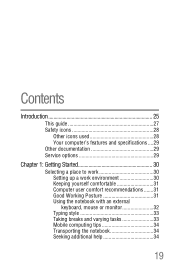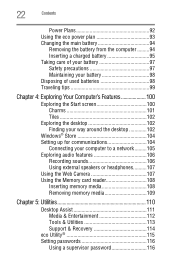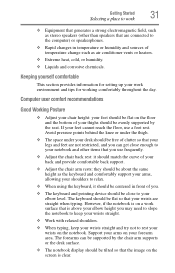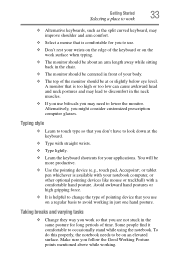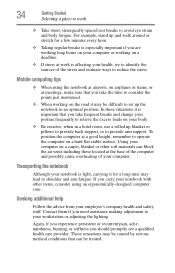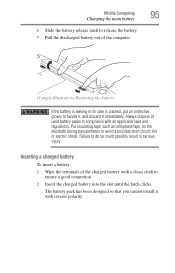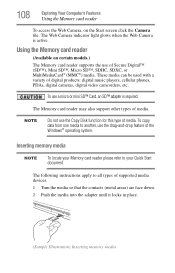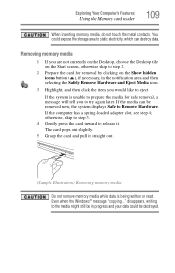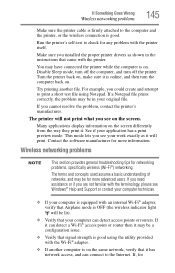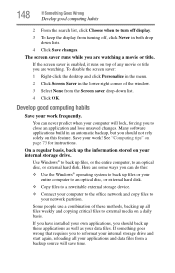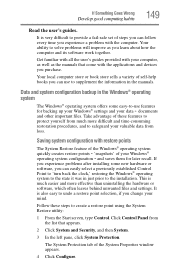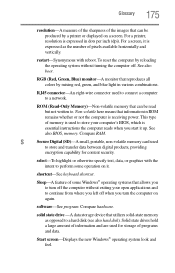Toshiba Satellite S855-S5381 Support Question
Find answers below for this question about Toshiba Satellite S855-S5381.Need a Toshiba Satellite S855-S5381 manual? We have 1 online manual for this item!
Question posted by earl12332 on May 10th, 2013
Does Its Graphic Card Is Good For Gaming?
The person who posted this question about this Toshiba product did not include a detailed explanation. Please use the "Request More Information" button to the right if more details would help you to answer this question.
Current Answers
Answer #1: Posted by bengirlxD on May 10th, 2013 12:09 PM
This model comes with intel HD graphics which is NOT that good for gaming like crysis and assassins creed. It can run low end games like League of Lengends and Runescape however. You will need to get a good NVIDIA graphics card to do some legit gaming.
Feel free to resubmit the question if you didn't find it useful.
Related Toshiba Satellite S855-S5381 Manual Pages
Similar Questions
Upgrade Graphic Card
I want to upgrade graphic card so I can play pes 2018 which one can I choose.
I want to upgrade graphic card so I can play pes 2018 which one can I choose.
(Posted by gkatakos 6 years ago)
Can I Change A Graphics Card On A Toshiba Satellite P755-s5120
(Posted by bankainli 9 years ago)
What Graphics Card Is In My Satellite C655
(Posted by lucmehr 9 years ago)
Can You Burn Dvds On A Satellite S855=s5381
(Posted by kELEACap 9 years ago)
What Kind Of Graphics Card Does A Toshiba Satellite L755-s5254 Have?
(Posted by budorNMDXGS 10 years ago)