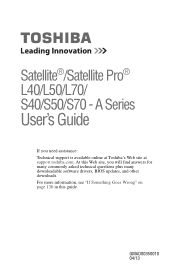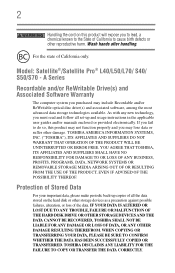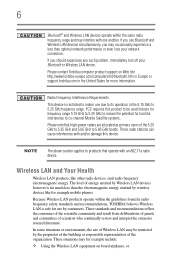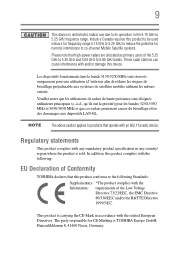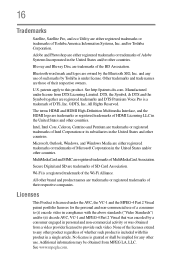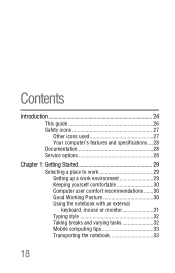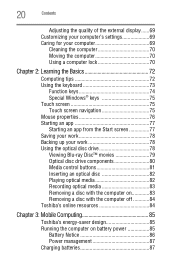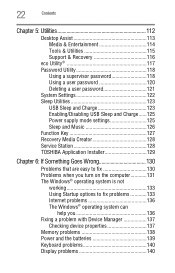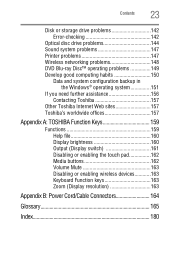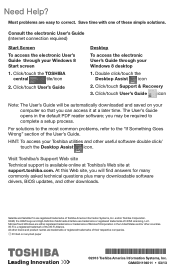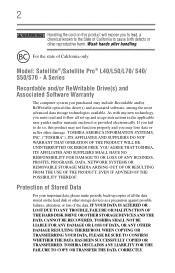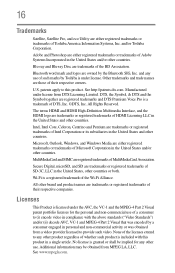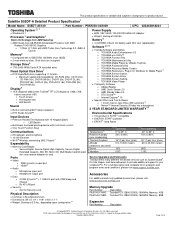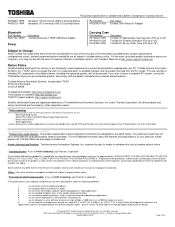Toshiba Satellite S55Dt Support Question
Find answers below for this question about Toshiba Satellite S55Dt.Need a Toshiba Satellite S55Dt manual? We have 4 online manuals for this item!
Question posted by mnoonan9173 on September 17th, 2014
How To Unlock Keyboard
Current Answers
Answer #1: Posted by TommyKervz on September 18th, 2014 5:44 AM
Toshiba Sat. L675D-S7016 Win 8 PRO 64 Bit---Toshiba Sat. L775D-S7132 Win 7 PRO SP3 64 Bit which also has Virtual Machine with Win XP SP3---Toshiba Sat. L305-S5921 Win Vista SP2 32 Bit
Here is the fix for the keyboard malfunction:
1- Turn off computer, disconnect the power cord, remove the battery.
2- Press the Power On button for 10 seconds
3- Replace battery and/or connect power cord.
4- Turn On computer + immediately press F2 key repeatedly
5- Press F9 then press Enter
6- Press F10 then press Enter
Related Toshiba Satellite S55Dt Manual Pages
Similar Questions
How To Reset Toshiba Laptop Satellite c50-a546 Bios Password
Every time I unlock my laptop my cursor freezes an disappears. I am not table to use my cursor anymo...
I am trying to unlock my laptop but I do not know how and I needhelp!
how to reset the bios password on toshiba laptop satellite L355-s7915