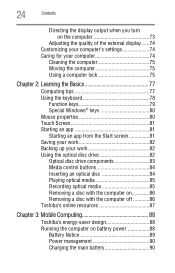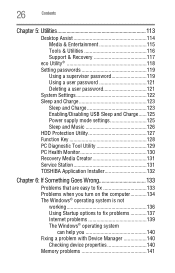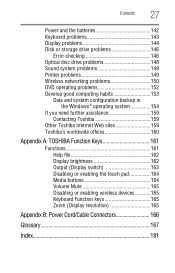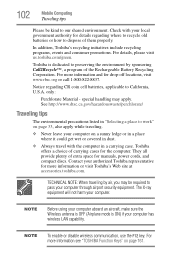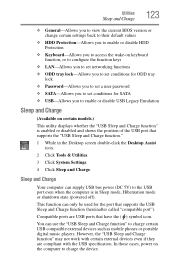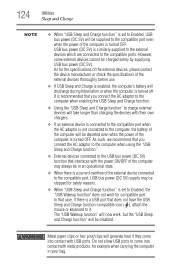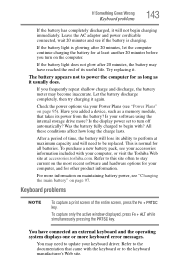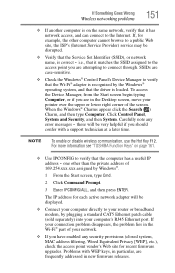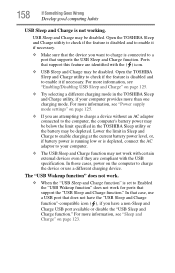Toshiba Satellite P875-S7310 Support Question
Find answers below for this question about Toshiba Satellite P875-S7310.Need a Toshiba Satellite P875-S7310 manual? We have 1 online manual for this item!
Question posted by CJmoney10 on January 12th, 2013
Function Key Settings.
Is there a way to make it on the F1-F12 keys that you would need to press the FN key to use the alternative. I mean, I'm a gamer so I use the F1-F12 keys and it gets annoying forgetting to hold the FN key before pressing the key. Your help is very much appreciated.
Current Answers
Related Toshiba Satellite P875-S7310 Manual Pages
Similar Questions
How Can I Fix Function Key Problem
my function key is not working totaly
my function key is not working totaly
(Posted by baiworku 6 years ago)
How To Set Up A Toshiba Laptop Model P875-s7310
(Posted by croDo 10 years ago)
What Is The Function Key Software For P875-s7310
(Posted by kirkle 10 years ago)
How To Set Toshiba Satellite P875-s7310 Keyboard Backlight
(Posted by r8gree 10 years ago)
Using The Function Keys
Is there a setting where I don't have to hold down the "FN" key to use the Function keys. I have gam...
Is there a setting where I don't have to hold down the "FN" key to use the Function keys. I have gam...
(Posted by fefifo1124 11 years ago)