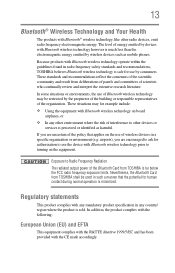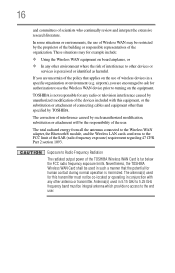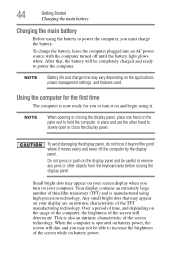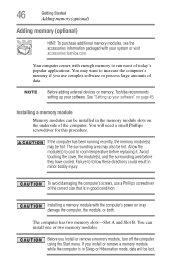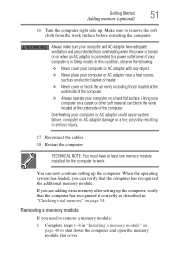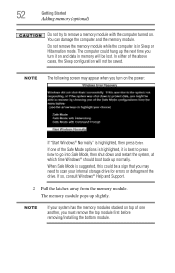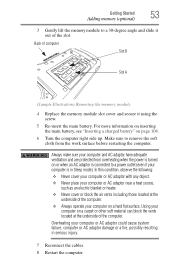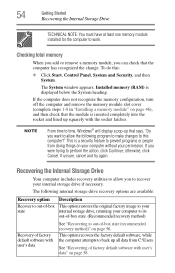Toshiba Satellite P855-S5200 Support Question
Find answers below for this question about Toshiba Satellite P855-S5200.Need a Toshiba Satellite P855-S5200 manual? We have 1 online manual for this item!
Question posted by Linn on June 5th, 2014
How Do I Turn On The Backlit For The P855 S5200 Or S6200....
I can't see the actual number so I believe it is the S5200, but may also read as S6200. I was told by the sales person this computer has backlit, but I have never been able to get it to work and keep forgetting to ask.......Thank you
Current Answers
Related Toshiba Satellite P855-S5200 Manual Pages
Similar Questions
How To Turn On Backlit Keyboard On Toshiba Satellite P855-s5200
(Posted by shfatbar 9 years ago)
How To Turn On Keyboard Backlight On Toshiba Satellite P855-s5200
(Posted by ellermar 10 years ago)
Toshiba Satellite P855-s5200
i bought my toshiba satellite p855-s5200 7 months ago and its running conditon becomes slow... and t...
i bought my toshiba satellite p855-s5200 7 months ago and its running conditon becomes slow... and t...
(Posted by itzolabwtu101010 11 years ago)
How To Turn Off Keyboard Back-light Of Satellite E205 On Easy Way Of Turning Off
how to turn off keyboard back-light of satellite e205 on easy way of turning off
how to turn off keyboard back-light of satellite e205 on easy way of turning off
(Posted by cutemico08 11 years ago)
Toshiba Laptop Satellite L355-s7915
how to reset the bios password on toshiba laptop satellite L355-s7915
how to reset the bios password on toshiba laptop satellite L355-s7915
(Posted by pctechniciandallas 13 years ago)