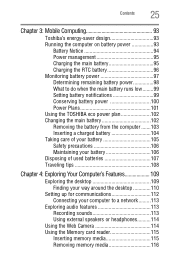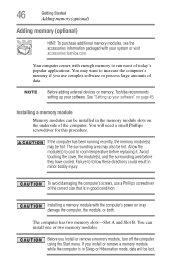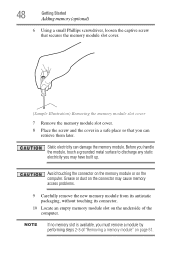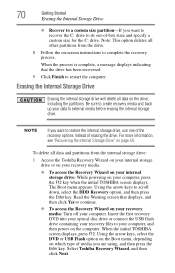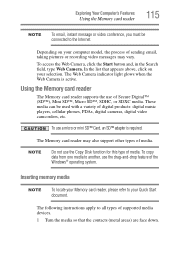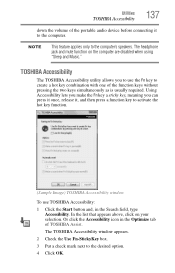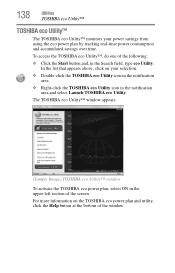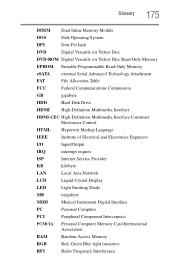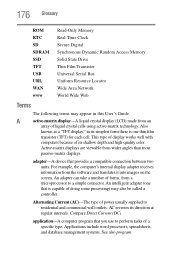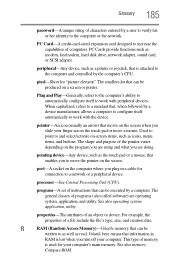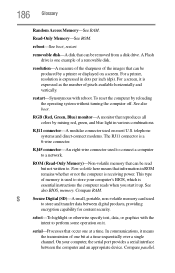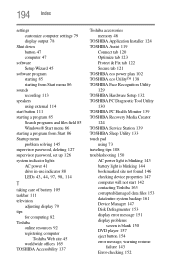Toshiba Satellite P855-S5200 Support Question
Find answers below for this question about Toshiba Satellite P855-S5200.Need a Toshiba Satellite P855-S5200 manual? We have 1 online manual for this item!
Question posted by Ulatmw5 on August 4th, 2014
How To Access Memory In Toshiba Satellite P855-s5200 Memory
The person who posted this question about this Toshiba product did not include a detailed explanation. Please use the "Request More Information" button to the right if more details would help you to answer this question.
Current Answers
Related Toshiba Satellite P855-S5200 Manual Pages
Similar Questions
How To Access Your Webcam On Toshiba Satellite P855-s5200
(Posted by rdevlmmichae 9 years ago)
How To Access Bios Toshiba Satellite P855-s5200
(Posted by leslsan 10 years ago)
What Is The Bios Version For Toshiba Satellite P855-s5200
(Posted by wijerry 10 years ago)
How To Access Battery In Toshiba Satellite P855-s5200
(Posted by Gg46jean 10 years ago)
Toshiba Satellite P855-s5200
i bought my toshiba satellite p855-s5200 7 months ago and its running conditon becomes slow... and t...
i bought my toshiba satellite p855-s5200 7 months ago and its running conditon becomes slow... and t...
(Posted by itzolabwtu101010 11 years ago)