Toshiba Satellite P845-S4200 Support Question
Find answers below for this question about Toshiba Satellite P845-S4200.Need a Toshiba Satellite P845-S4200 manual? We have 1 online manual for this item!
Question posted by lazerkin on April 12th, 2014
How To Restore Toshiba Laptop P845-s4200 To Factory Settings
The person who posted this question about this Toshiba product did not include a detailed explanation. Please use the "Request More Information" button to the right if more details would help you to answer this question.
Current Answers
There are currently no answers that have been posted for this question.
Be the first to post an answer! Remember that you can earn up to 1,100 points for every answer you submit. The better the quality of your answer, the better chance it has to be accepted.
Be the first to post an answer! Remember that you can earn up to 1,100 points for every answer you submit. The better the quality of your answer, the better chance it has to be accepted.
Related Toshiba Satellite P845-S4200 Manual Pages
User Guide - Page 2


... known to cause birth defects or other damage. YOU AGREE THAT TOSHIBA, ITS AFFILIATES AND SUPPLIERS SHALL HAVE NO RESPONSIBILITY FOR DAMAGE TO ...with any new technology, you must read and follow all set-up copies of all the data stored on this product...may lose data or suffer other reproductive harm. Model: Satellite®/Satellite Pro® P800 Series
Recordable and/or ReWritable Drive(s)...
User Guide - Page 9


... OFDM modulation.
3 The interference range of this equipment causes RF interference to Other Radio Stations.
2. TOSHIBA Direct PC Monday - The frequency bandwidth of this product to other radio stations, promptly change the location...change the frequency being used in factory product lines (Other Radio Stations).
1.
Indication The indication shown below appears on this product.
User Guide - Page 23


...main battery 44 Using the computer for the first time 44
Setting up your software 45 Registering your computer with Toshiba 45 Adding optional external devices 45 Adding memory (optional 46
...of factory default software with
user's data 58 Recovering without changing the internal
storage drive partitions 61 Recovering to a custom size partition 63 Creating recovery media 66 Restoring from...
User Guide - Page 24


...turn
on the computer 78 Adjusting the quality of the external display......79 Customizing your computer's settings 79 Caring for your computer 79 Cleaning the computer 80 Moving the computer 80 Using a ...a program from the Start menu...........86 Saving your work 86 Backing up your work 87 Restoring your work 87 Using the optical disc drive 88 Optical disc drive components 88 Media control...
User Guide - Page 25
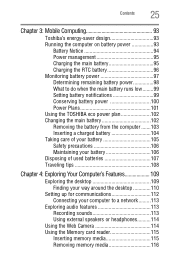
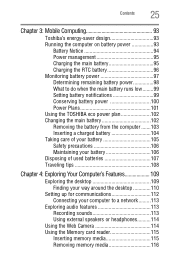
... Monitoring battery power 97 Determining remaining battery power 98 What to do when the main battery runs low........99 Setting battery notifications 99 Conserving battery power 100 Power Plans 101 Using the TOSHIBA eco power plan 102 Changing the main battery 102 Removing the battery from the computer .......103 Inserting a charged battery...
User Guide - Page 26


... Utility 133 USB Sleep and Charge 133 Enabling/Disabling USB Sleep and Charge ........135 Power supply mode settings 135 USB Sleep and Music 136 TOSHIBA Accessibility 137 TOSHIBA eco Utility 138 TOSHIBA Service Station 139 TOSHIBA PC Health Monitor 139
Chapter 6: If Something Goes Wrong 141
Problems that are easy to fix 141 Problems when...
User Guide - Page 28


... on using power management settings to conserve computer energy.
28 See the "Mobile Computing" section of the Toshiba User's Guide for both AC power and battery modes. With your Toshiba computer, your computer is...Sleep mode by pressing the power button. We recommend that you go. Your computer is set to dim the display after 10 minutes of inactivity, and enter the low-power Sleep mode...
User Guide - Page 45


... guides you turn off the power again until the operating system has loaded completely. Adding optional external devices
NOTE
Before adding external devices or memory, Toshiba recommends setting up your software" on the computer for the first time you periodic updates, announcements, and special offers applicable to complete Product Registration will not...
User Guide - Page 46
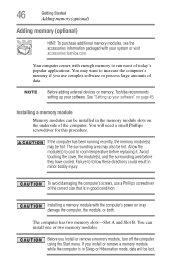
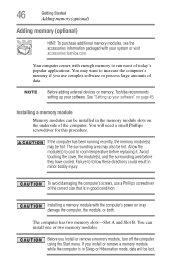
... has two memory slots-Slot A and Slot B. NOTE
Before adding external devices or memory, Toshiba recommends setting up your software" on may want to increase the computer's memory if you use a Phillips... of the correct size that is in minor bodily injury.
See "Setting up your system or visit accessories.toshiba.com. Allow the module(s) to cool to follow these directions could result...
User Guide - Page 54
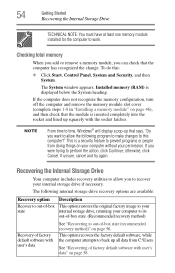
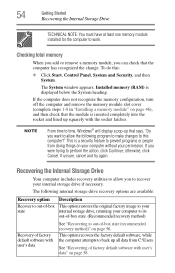
...or people from C:\Users. otherwise, click Cancel. The following program to make changes to out-of factory default software with user's data" on page 46), and then check that the module is displayed...:
Recovery option
Recover to out-of-box state
Description
This option restores the original factory image to your internal storage drive, returning your computer to its out-of-box state...
User Guide - Page 56


...To recover using the utilities on your computer, press the F12 key when the initial TOSHIBA screen displays. 56
Getting Started
Recovering the Internal Storage Drive
Recovering to out-of-...stored on page 68. To recover the original factory image using the first method, follow the procedure below. For more information, see "Restoring from recovery media" on your computer's internal storage...
User Guide - Page 65
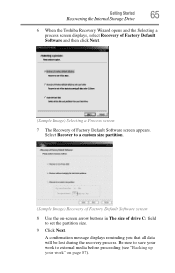
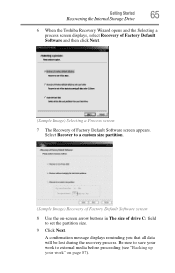
...Sample Image) Recovery of Factory Default Software screen 8 Use...Factory Default Software screen appears.
Getting Started
65
Recovering the Internal Storage Drive
6 When the Toshiba Recovery Wizard opens and the Selecting a process screen displays, select Recovery of Factory Default Software and then click Next.
(Sample Image) Selecting a Process screen 7 The Recovery of drive C: field
to set...
User Guide - Page 68
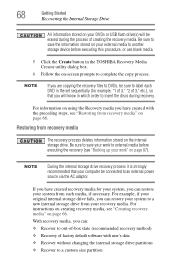
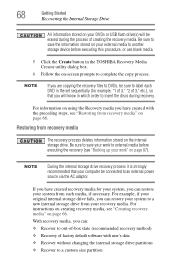
...you have created recovery media for example, "1 of 3," "2 of factory default software with user's data
❖ Recover without changing the ...media. For information on using the Recovery media you can restore your system to a new internal storage drive from recovery...set sequentially (for your system, you are copying the recovery files to DVDs, be sure to label each DVD in the TOSHIBA ...
User Guide - Page 69


... off.
2 Do one of factory default software with user's data-If you want to recover the C: partition only, leaving other partitions you have created intact
When the initial TOSHIBA screen displays, press the F12 key on your work" on page 54. To recover your recovery files are restored. Getting Started
69
Recovering the...
User Guide - Page 75
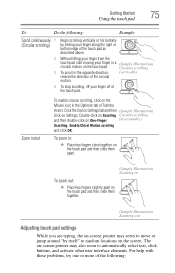
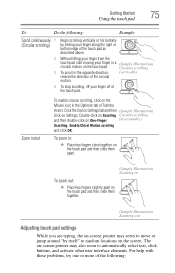
..., (vertically)
reverse the direction of the circular
motion.
The on One-Finger
(horizontally)
Scrolling. Click the Device Settings tab and then (Sample Illustration)
click on the
Mouse icon in the Optimize tab of Toshiba
Assist. Enable Chiral Motion scrolling
and click OK. Getting Started
75
Using the touch pad
To:
Do the...
User Guide - Page 94


...'s battery life under the specific test settings at least once a month. Please see "Maintaining your battery" on the select models and configurations tested by Toshiba under any individual user. It maintains ...meter, it is recommended that the battery maintains its ability to perform at accessories.toshiba.com. To ensure that you play DVDs while running the computer on battery power...
User Guide - Page 161
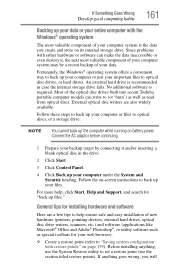
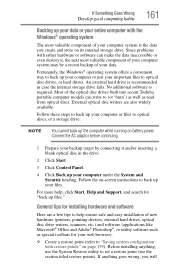
... system may be a recent backup of the optical disc drives built into recent Toshiba portable computer models can make the data inaccessible or even destroy it and/or inserting...files to "Saving system configuration with either hardware or software can write to set a restore point (see the section titled restore points). Before installing anything goes wrong, you create and store on page...
User Guide - Page 164


... current on the most recent software and hardware options for your computer, and for Toshiba laptop users 164
If Something Goes Wrong
Other Toshiba Internet Web sites
❖ Consult the dealer from whom you purchased your computer, visit support.toshiba.com. Contacting Toshiba
Toshiba's Technical Support Web site
For technical support, or to regularly check the...
User Guide - Page 193


... troubleshooting 155 problem solving contacting Toshiba 164 Startup options 145 program,...restoring your work 87 running computer on battery power 93
S
safety computer 108 disposing of batteries 107 icons 31 precautions 38
safety precautions battery 106
saving files 86 Search programs and files field
starting a program 85 selecting
a place to work 33 power plan options 101 video cables 77 setting...
User Guide - Page 195


... 152 on-screen eject button 154 optical disc drive 153 power and batteries 148 printer 155 restore points 159 screen does not look correct/
flickers 151 slow Internet connection 146 sound system 154... 163
user password, deleting 128 user password, setting 127
using a microphone 113 computer lock 80 DVDs 88 Memory card reader 115 optical disc drive 88 TOSHIBA eco power plan 102 touch pad 73 Web ...
Similar Questions
How Can I Restore Factory Settings On My Toshiba Satellite P845-s4200 Without A
disc?
disc?
(Posted by killvagi 10 years ago)
How To Reset Toshiba Satellite P845-s4200 To Factory Settings
(Posted by labcabar 10 years ago)
What Key Will Work On Toshiba Laptop Satellite P845-s4200 For Bios Settings
(Posted by coriMrRe 10 years ago)
How To Restore The Laptop To Factory Settings
(Posted by williamvega27 11 years ago)

