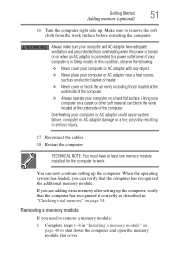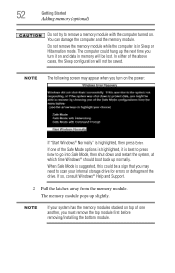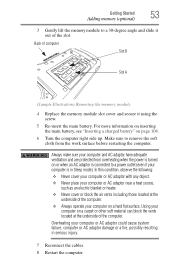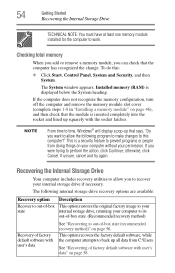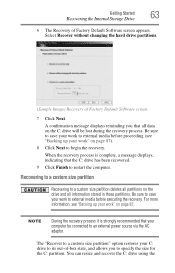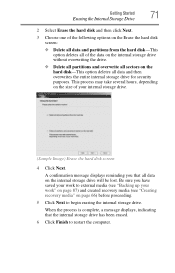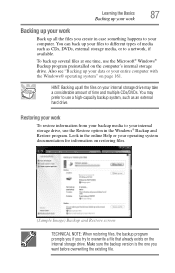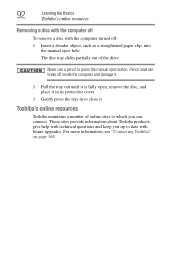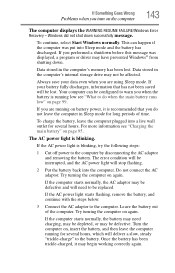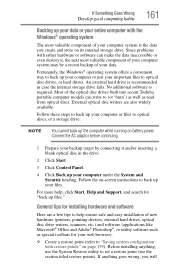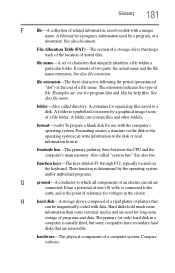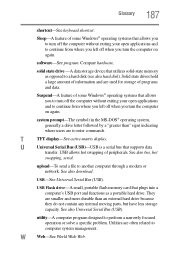Toshiba Satellite P845-S4200 Support Question
Find answers below for this question about Toshiba Satellite P845-S4200.Need a Toshiba Satellite P845-S4200 manual? We have 1 online manual for this item!
Question posted by jerrsosb on August 9th, 2014
How To Remove The Hard Drive On A P845-s4200
The person who posted this question about this Toshiba product did not include a detailed explanation. Please use the "Request More Information" button to the right if more details would help you to answer this question.
Current Answers
Related Toshiba Satellite P845-S4200 Manual Pages
Similar Questions
Removing Hard Drive
Could you tell me in simple steps how to remove the hard drive from my Toshiba Satellite 2180CDT? Th...
Could you tell me in simple steps how to remove the hard drive from my Toshiba Satellite 2180CDT? Th...
(Posted by jcsanford2 8 years ago)
How To Remove Hard Drive From Satellite L755-s5245
(Posted by test222mdjwangc 9 years ago)
Toshiba P845 Laptop How To Remove Hard Drive
(Posted by dagjnn 10 years ago)
What Key Will Work On Toshiba Laptop Satellite P845-s4200 For Bios Settings
(Posted by coriMrRe 10 years ago)
Toshiba Satelitte P845 S4200 14' Laptop
Hi, is the Toshiba p845 s4200 14" Laptop touchscreen? If so, will it work with Window 7, or only on ...
Hi, is the Toshiba p845 s4200 14" Laptop touchscreen? If so, will it work with Window 7, or only on ...
(Posted by jasondjones 11 years ago)