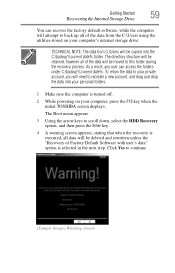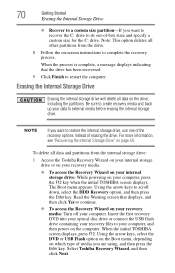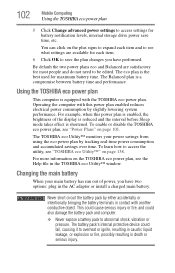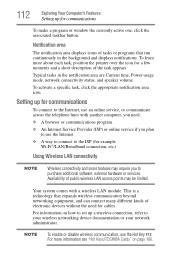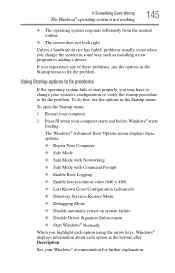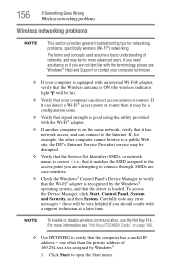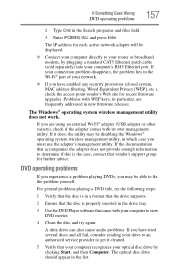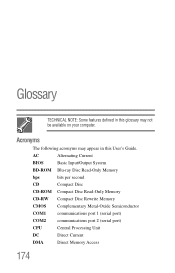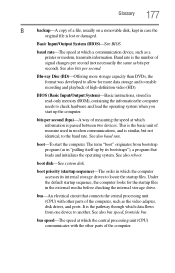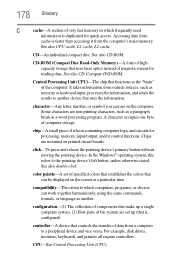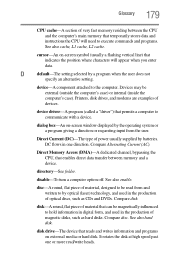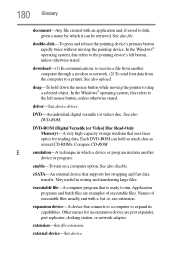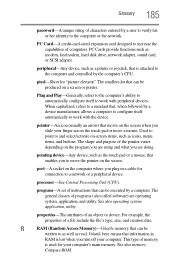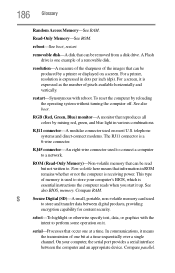Toshiba Satellite P845-S4200 Support Question
Find answers below for this question about Toshiba Satellite P845-S4200.Need a Toshiba Satellite P845-S4200 manual? We have 1 online manual for this item!
Question posted by OGEerics on June 2nd, 2014
How To Access The Bios With Fast Boot Enabled Satellite P875-s7200
The person who posted this question about this Toshiba product did not include a detailed explanation. Please use the "Request More Information" button to the right if more details would help you to answer this question.
Current Answers
Answer #1: Posted by freginold on June 3rd, 2020 10:27 PM
You can access the BIOS by holding down the F2 key, then turning on the computer. (Keep the button pressed until the BIOS starts to load.)
Related Toshiba Satellite P845-S4200 Manual Pages
Similar Questions
How To Get In To Boot Menu? Satellite P875-s7200
(Posted by snvpolsh 10 years ago)
How Do I Boot To Bios On Toshiba Satellite P875-s7200
(Posted by mcresale 10 years ago)
How Do I Reach Bios Setup On Toshiba Satellite P875-s7200
(Posted by belkSarat 10 years ago)
How Do I Burn A Disk On My Toshiba Satellite P875-s7200
I need to burn a disk on my Toshiba Satellite P875-S7200. Do I need an editing program to do this or...
I need to burn a disk on my Toshiba Satellite P875-S7200. Do I need an editing program to do this or...
(Posted by mbg430 10 years ago)
Where Can I Find A Users Manual For A P875 S7200 Laptop?
(Posted by grayribbon 11 years ago)