Toshiba Satellite P775-S7100 Support Question
Find answers below for this question about Toshiba Satellite P775-S7100.Need a Toshiba Satellite P775-S7100 manual? We have 1 online manual for this item!
Question posted by adhoeft on March 31st, 2013
Led Lights On Keyboard
How do I illuminate (turn on) the led lights @ the Satelite,toutch
Current Answers
There are currently no answers that have been posted for this question.
Be the first to post an answer! Remember that you can earn up to 1,100 points for every answer you submit. The better the quality of your answer, the better chance it has to be accepted.
Be the first to post an answer! Remember that you can earn up to 1,100 points for every answer you submit. The better the quality of your answer, the better chance it has to be accepted.
Related Toshiba Satellite P775-S7100 Manual Pages
User Guide - Page 1


Satellite®/Satellite Pro® P700 Series User's Guide
If you need assistance: ❖ Toshiba's Support Web site
support.toshiba.com ❖ Toshiba Customer Support Center
Calling within the United States (800) 457-7777 Calling from outside the United States (949) 859-4273 For more information, see "If Something Goes Wrong" on page 180 in this guide. GMAD00274010 03/11
User Guide - Page 2


... SYSTEMS OR REMOVABLE STORAGE MEDIA ARISING OUT OF OR RESULTING FROM THE USE OF THE PRODUCT, EVEN IF ADVISED OF THE POSSIBILITY THEREOF.
Model: Satellite®/Satellite Pro® P700 Series
Recordable and/or ReWritable Drive(s) and Associated Software Warranty
The computer system you must read and follow all set-up copies...
User Guide - Page 7


... 5.85 GHz bands. If you use due to its operation in the United States for harmful interference to co-channel Mobile Satellite systems.
High power radars are designed to be used indoors for frequency range 5.15 GHz to 5.25 GHz to reduce the... this device. The "Wi-Fi CERTIFIED" logo is compliant to products that operate with any such problem, immediately turn off your network connection.
User Guide - Page 9


... GHz to 5.85 GHz bands. Industry Canada requires this device must ensure that the antenna is restricted to indoor use due to co-channel Mobile Satellite systems. High power radars are allocated as primary users of Industry Canada. 9
Canada -
The term "IC" before the equipment certification number only signifies that is...
User Guide - Page 27
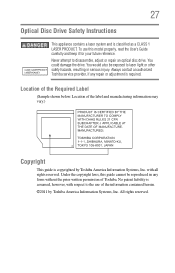
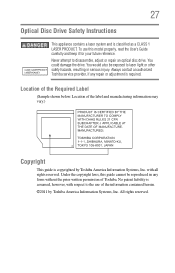
... is copyrighted by Toshiba America Information Systems, Inc. You could damage the drive. You would also be reproduced in serious injury.
Never attempt to laser light or other safety hazards, resulting in any repair or adjustment is classified as a CLASS 1 LASER PRODUCT. with respect to the use this guide cannot be...
User Guide - Page 29


... be regulated due to preserving the environment, Toshiba supports various trade-in and recycling programs. For details, please visit us.toshiba.com/green. 29
Trademarks
Satellite, Satellite Pro, and eco Utility are registered trademarks of Intel Corporation or its subsidiaries in the United States and other countries. Intel, Intel Core, Celeron, Centrino...
User Guide - Page 32
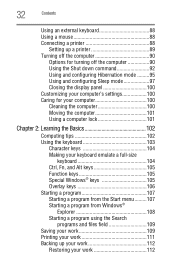
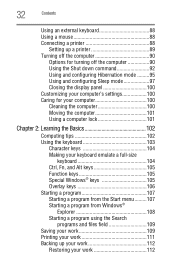
32
Contents
Using an external keyboard 88 Using a mouse 88 Connecting a printer 88
Setting up a printer 89 Turning off the computer 90
Options for turning off the computer 90 Using the Shut down command 92 Using and configuring Hibernation mode .........95 Using and configuring Sleep mode 97 Closing the display ...
User Guide - Page 35


...Monitor 178
Chapter 6: If Something Goes Wrong 180
Problems that are easy to fix 180 Problems when you turn on the computer............181 The Windows® operating system is not
working 183 Using Startup options to fix problems...186
Checking device properties 186 Memory problems 187 Power and the batteries 187 Keyboard problems 189 Display problems 189 Disk or storage drive problems 191
User Guide - Page 100
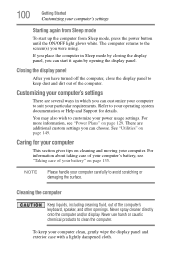
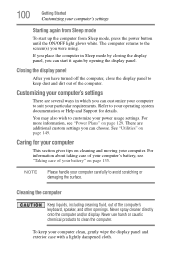
.... If you place the computer in which you have turned off the computer, close the display panel to keep ...gently wipe the display panel and exterior case with a lightly dampened cloth. For information about taking care of your power...computer
Keep liquids, including cleaning fluid, out of the computer's keyboard, speaker, and other openings. Customizing your particular requirements.
Never...
User Guide - Page 103
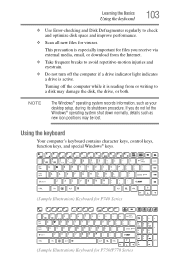
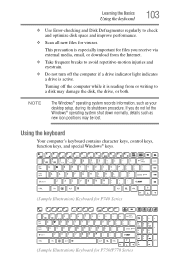
Turning off the computer if a drive indicator light indicates a drive is especially important for files you do not let the Windows® operating system shut down normally, details such as your desktop setup, during its shutdown procedure. Using the keyboard
Your computer's keyboard contains character keys, control keys, function keys, and special Windows® keys...
User Guide - Page 106


... out. The numeric overlay light glows when the numeric overlay is on , press Fn and F11 simultaneously. The keys with gray numbers and symbols on the front of them form the numeric and cursor overlay. To turn the numeric overlay on . The keys with the numbers on a desktop computer's keyboard.
(Sample Illustration) Numeric...
User Guide - Page 115
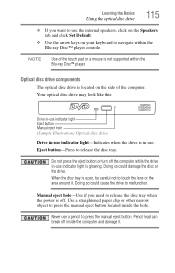
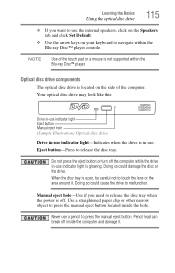
...disc tray when the power is located on your keyboard to navigate within the Blu-ray Disc™ player. Eject button-Press... to malfunction. Do not press the eject button or turn off inside the hole. Doing so could cause the drive...indicator light Eject button Manual eject hole (Sample Illustration) Optical disc drive
Drive in-use indicator light-Indicates when the drive is in -use indicator light is...
User Guide - Page 116
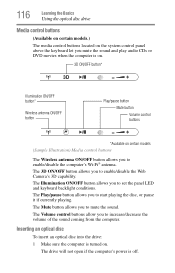
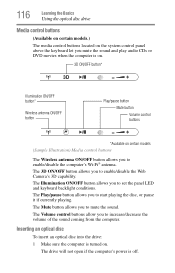
...sure the computer is turned on certain models (Sample Illustration) Media control buttons
The Wireless antenna ON/OFF button allows you to set the panel LED and keyboard backlight conditions.
The Mute...3D ON/OFF button*
Illumination ON/OFF button*
Wireless antenna ON/OFF button
Play/pause button Mute button
Volume control buttons
*Available on .
The Illumination ON/OFF button allows you...
User Guide - Page 126
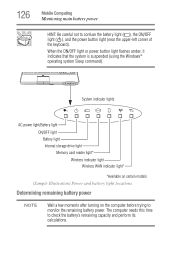
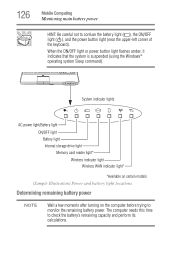
...-left corner of the keyboard). 126
Mobile Computing
Monitoring main battery power
HINT: Be careful not to check the battery's remaining capacity and perform its calculations.
System indicator lights
AC power light/Battery light ON/OFF light Battery light Internal storage drive light Memory card reader light* Wireless indicator light Wireless WAN indicator light*
*Available on certain...
User Guide - Page 189
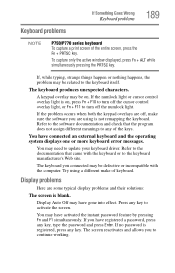
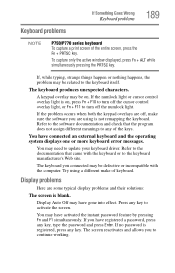
..., the problem may need to activate the screen. Refer to the software documentation and check that came with the keyboard or to turn off the cursor control overlay light, or Fn + F11 to the keyboard manufacturer's Web site.
To capture only the active window displayed, press Fn + ALT while simultaneously pressing the PRTSC key...
User Guide - Page 224
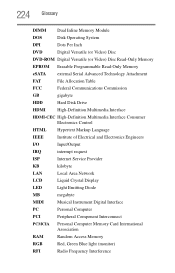
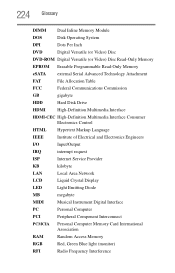
... of Electrical and Electronics Engineers
I/O
Input/Output
IRQ
interrupt request
ISP
Internet Service Provider
KB
kilobyte
LAN
Local Area Network
LCD
Liquid Crystal Display
LED
Light Emitting Diode
MB
megabyte
MIDI
Musical Instrument Digital Interface
PC
Personal Computer
PCI
Peripheral Component Interconnect
PCMCIA Personal Computer Memory Card International Association
RAM...
User Guide - Page 232
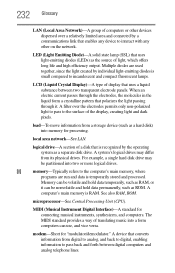
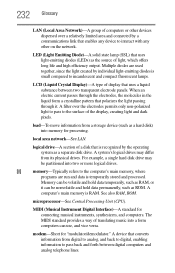
...MIDI (Musical Instrument Digital Interface)-A standard for "modulator/demodulator."
A device that uses light-emitting diodes (LEDs) as the source of light, which offers long life and high efficiency output. local area network-See LAN.
microprocessor-See Central Processing Unit (CPU). LED (Light Emitting Diode)-A solid state lamp (SSL) that converts information from digital to...
User Guide - Page 241
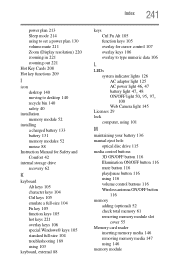
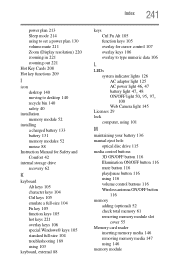
... modules 52 mouse 88
Instruction Manual for Safety and Comfort 42
internal storage drive recovery 62
K
keyboard Alt keys 105 character keys 104 Ctrl keys 105 emulate a full-size 104 Fn key 105... to type numeric data 106
L
LEDs system indicator lights 126 AC adaptor light 125
AC power light 46, 47 battery light 47, 48 ON/OFF light 50, 95, 97,
100 Web Camera light 145 Licenses 29 lock computer, using...
User Guide - Page 244


... mode 97 Sleep mode 100 Startup menu problem solving 184
supervisor password, deleting 158 supervisor password, set up 157 system indicator lights
AC power 46 drive in-use indicator 115
LEDs 47, 48, 50, 95, 97, 100, 125, 126, 145
T
taking care of battery 135 taskbar 142 television
adjusting display 88 tips...
User Guide - Page 245


...tips 138 troubleshooting 189
AC power light is blinking 182 battery light is blinking 183 bookmarked site ...operating system 185 high-pitched noise 195 installing hardware/software 202 keyboard 189 keyboard will not respond 181 memory problems 187 missing files/trouble accessing...
working 183 wireless networking 196 turning off computer 90 computer more quickly 93 options 90 turning on power 50
U
USB ...
Similar Questions
How To Turn On Back Light Keyboard Toshiba Satellite P755-s5120
(Posted by pmrenita 9 years ago)
Toshiba Satellite P775-s7100 Wont Start Up After Bios Update
(Posted by tojoel 9 years ago)
How To Enter The Bios On A Toshiba Satellite P775-s7100
(Posted by nicslo 10 years ago)
Toshiba Laptop Satellite L355-s7915
how to reset the bios password on toshiba laptop satellite L355-s7915
how to reset the bios password on toshiba laptop satellite L355-s7915
(Posted by pctechniciandallas 12 years ago)

