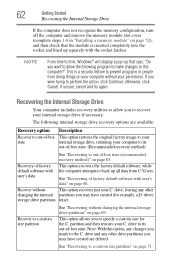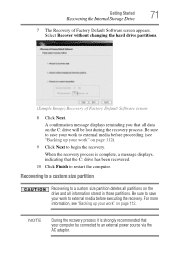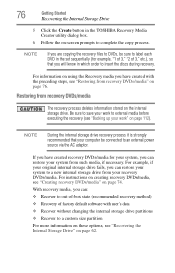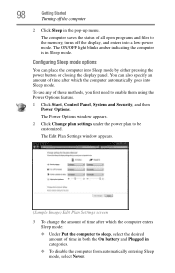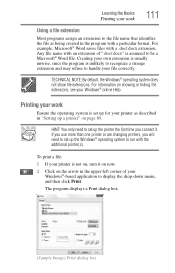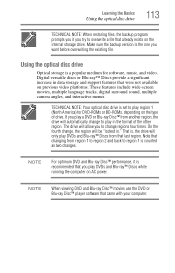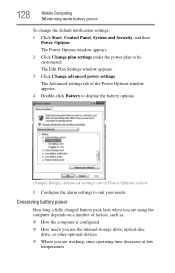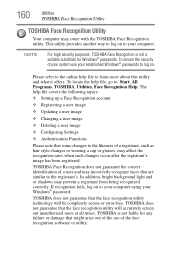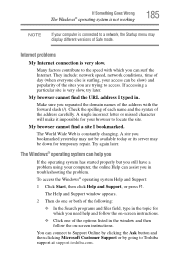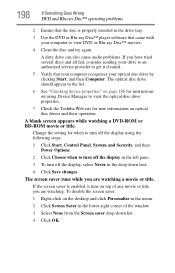Toshiba Satellite P775-S7100 Support Question
Find answers below for this question about Toshiba Satellite P775-S7100.Need a Toshiba Satellite P775-S7100 manual? We have 1 online manual for this item!
Question posted by bethruppre on June 25th, 2013
How Do I Change The Screen's Time-saver Default?
The person who posted this question about this Toshiba product did not include a detailed explanation. Please use the "Request More Information" button to the right if more details would help you to answer this question.
Current Answers
Related Toshiba Satellite P775-S7100 Manual Pages
Similar Questions
My Laptop Comes On Only For About 4 Minutes And Goes Off By Itself
(Posted by yacoblavanywv 2 years ago)
How To Change Screen Brightness Toshiba Satellite L745 In Bios
(Posted by Pejwal 10 years ago)
How Do I Restore My Toshiba Satellite P775-s7100
i was doing a sys wipe and the power went off in the middle of the wipe and now i get a black screen...
i was doing a sys wipe and the power went off in the middle of the wipe and now i get a black screen...
(Posted by sirtyum 10 years ago)
How To Change Screen Toshiba Satellite L775-s7309 C
(Posted by H3lp0Catau 10 years ago)