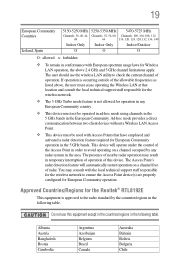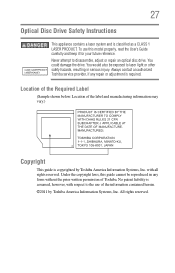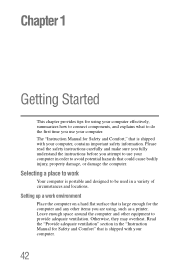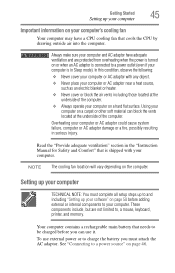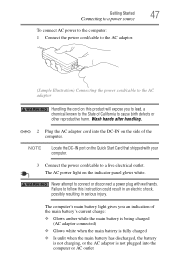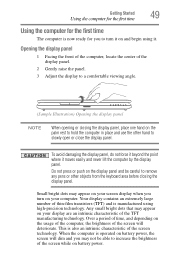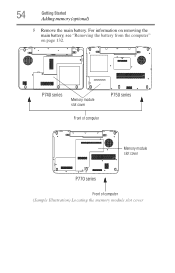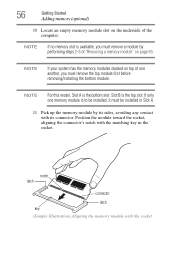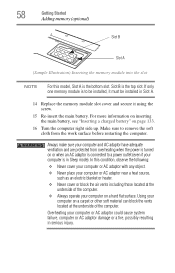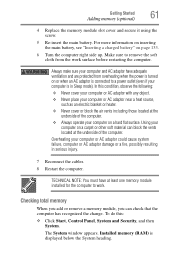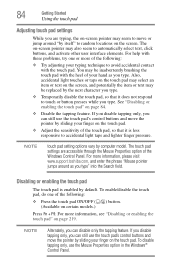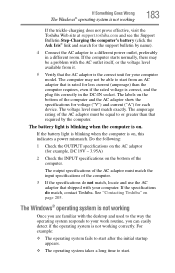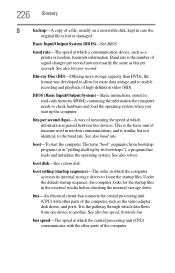Toshiba Satellite P775 Support Question
Find answers below for this question about Toshiba Satellite P775.Need a Toshiba Satellite P775 manual? We have 1 online manual for this item!
Question posted by rosezam831 on April 26th, 2019
Exactly Where Is Bios Jumper Located
The person who posted this question about this Toshiba product did not include a detailed explanation. Please use the "Request More Information" button to the right if more details would help you to answer this question.
Current Answers
Answer #1: Posted by hzplj9 on April 26th, 2019 11:52 AM
This you tube video explains the procedure.
www.youtube.com/watch?v=9ePnxxLakmo
Hope that helps.
Related Toshiba Satellite P775 Manual Pages
Similar Questions
Where Is The Bios Jumper Located For Toshiba Satellite S55t-a5237?
I need the location for the bios jumper for Toshiba Satellite S55t-A5237?
I need the location for the bios jumper for Toshiba Satellite S55t-A5237?
(Posted by rickyreed781 5 years ago)
Who Makes Wifi Adapter For Toshiba Satellite P775-s7320
(Posted by elwind 9 years ago)
Does Toshiba Satellite P775 S7320 Have A Backlit Keyboard
(Posted by ralsy 9 years ago)
Please Turn On Wireless Communication Switch Located On Side Of Main Unit P775d
location please turn on wireless communication switch located on side of main unit P775D
location please turn on wireless communication switch located on side of main unit P775D
(Posted by brutal86 10 years ago)
Toshiba Satellite L305-s5865 In Need The Bios Jumper Location.
I have a toshba Satellite L305-S5865 I need the Bios jumper location so i can reset the BIOS passwor...
I have a toshba Satellite L305-S5865 I need the Bios jumper location so i can reset the BIOS passwor...
(Posted by albertcorey 11 years ago)