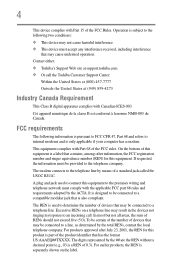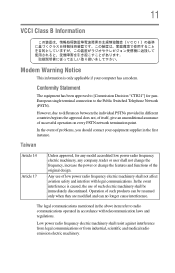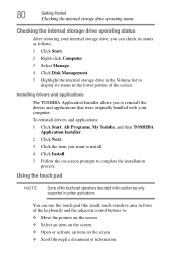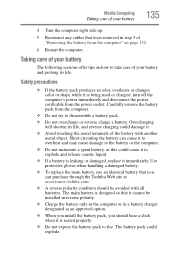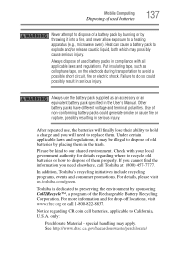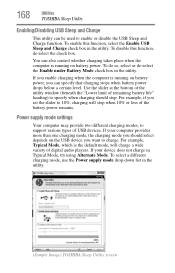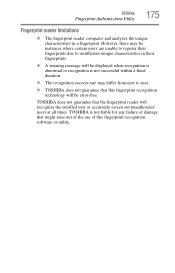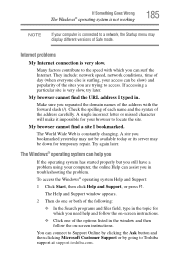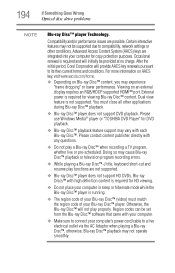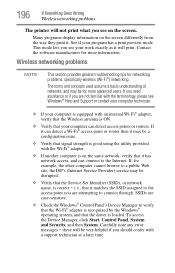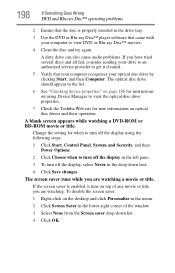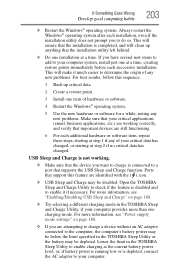Toshiba Satellite P755-S5320 Support Question
Find answers below for this question about Toshiba Satellite P755-S5320.Need a Toshiba Satellite P755-S5320 manual? We have 1 online manual for this item!
Question posted by MIrving on October 16th, 2013
What Causes Lower Third Of Toshiba P755s5120 Screen Different Color
The person who posted this question about this Toshiba product did not include a detailed explanation. Please use the "Request More Information" button to the right if more details would help you to answer this question.
Current Answers
Related Toshiba Satellite P755-S5320 Manual Pages
Similar Questions
Is There A Print Screen On Toshiba Satellite P755
(Posted by ericaBlaB 9 years ago)
What Causes New Ie Screen On Tosiba Satellite P875-s7200
(Posted by dondro 9 years ago)
Help My Toshiba Satellite Laptop P755 S5320 Wont Turn On It Shutsdown
(Posted by juanpYngrm 10 years ago)
Toshiba Laptop Satellite L355-s7915
how to reset the bios password on toshiba laptop satellite L355-s7915
how to reset the bios password on toshiba laptop satellite L355-s7915
(Posted by pctechniciandallas 13 years ago)