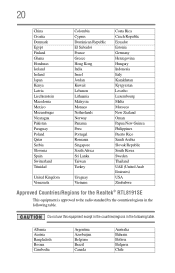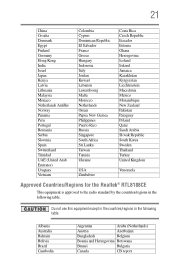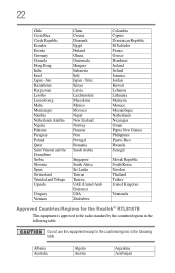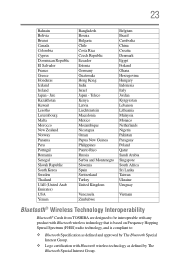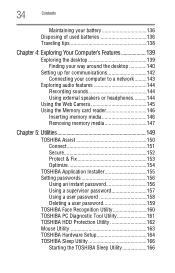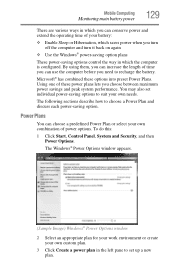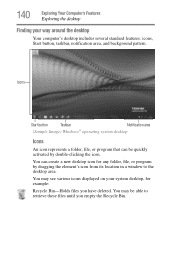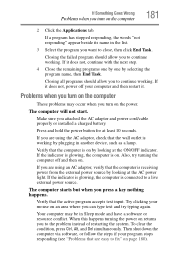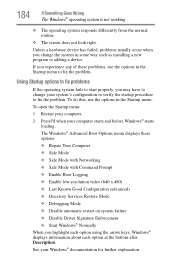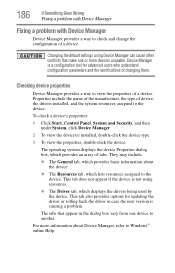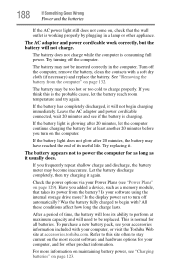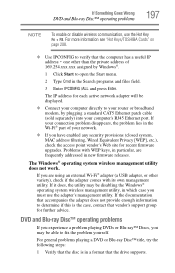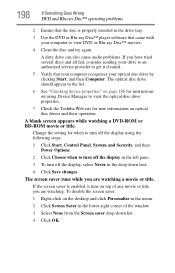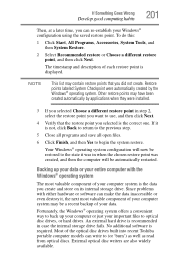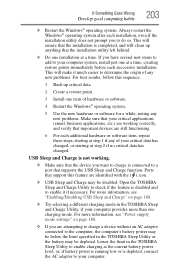Toshiba Satellite P755 Support Question
Find answers below for this question about Toshiba Satellite P755.Need a Toshiba Satellite P755 manual? We have 1 online manual for this item!
Question posted by chasecrew250 on September 27th, 2013
Kerv, Great New Way To Try And Fix, But No Luck Still.
Hello Kerv, Thanks for that new information, but in the Windows Mobility Center, Wireless cannot be activated from that point. It's just greyed out. I may just have to call and pay for Toshiba tech help. I have tried everything thing I could find in the manuals, device manager, hot keys, now Windows Mobility Center, and nothing will turn it on. There is no button to turn of on this model P755-S5382 At a loss here. Thanks for trying Kerv!!
Current Answers
Answer #1: Posted by TommyKervz on September 27th, 2013 4:23 AM
Greetings again. If fn+f8 will not do, I would say it is worth getting hold of the maker's Tech Support. All the best.
Related Toshiba Satellite P755 Manual Pages
Similar Questions
Where Is The Wireless Switch On Toshiba Satellite P755 S5390 Laptop
(Posted by nosugehab 9 years ago)
How To Fix Toshiba Laptop Satellite L355d Psle8u Blank Screen
(Posted by michkall 10 years ago)
Attn; Kerv - Toshiba Satellite P755-s5382 Same Problem. Wireless Not Working.
Hello Kerv, I went to that link, but it just says that the questions has been deleted.
Hello Kerv, I went to that link, but it just says that the questions has been deleted.
(Posted by chasecrew250 10 years ago)
I Am Having A Problem With Turning On My Toshiba, Satellite P755-s5382.
I am also getting "The wireless network connection adapter is disabled". I have gone into Device Man...
I am also getting "The wireless network connection adapter is disabled". I have gone into Device Man...
(Posted by chasecrew250 10 years ago)
Hot Key (fn)
I have a C655-S5504 Toshiba actually with windows 7 32 bit. I would like to have the hot keys worki...
I have a C655-S5504 Toshiba actually with windows 7 32 bit. I would like to have the hot keys worki...
(Posted by sdsevo 11 years ago)