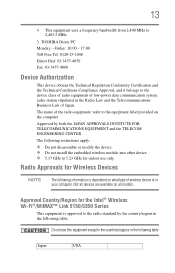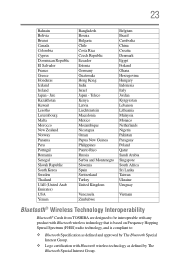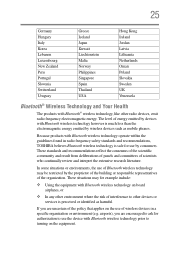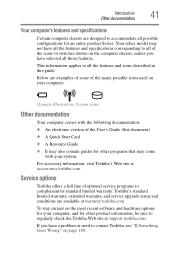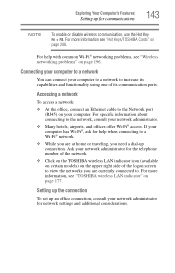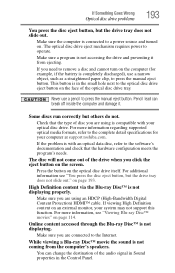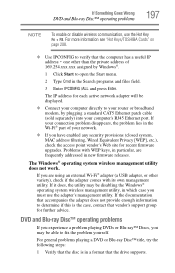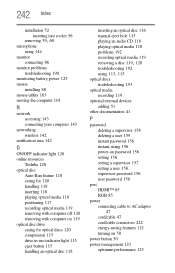Toshiba Satellite P755 Support Question
Find answers below for this question about Toshiba Satellite P755.Need a Toshiba Satellite P755 manual? We have 1 online manual for this item!
Question posted by chasecrew250 on September 27th, 2013
Attn; Kerv - Toshiba Satellite P755-s5382 Same Problem. Wireless Not Working.
Hello Kerv,
I went to that link, but it just says that the questions has been deleted.
Current Answers
Related Toshiba Satellite P755 Manual Pages
Similar Questions
I Forgot The Bios Password For Toshiba Satellite P755-s5269 What I Can Do?!!
I forgot the BIOS password for toshiba satellite p755-s5269 what i can do?!!
I forgot the BIOS password for toshiba satellite p755-s5269 what i can do?!!
(Posted by yas1ser19 7 years ago)
How To Get Wireless Working On Toshiba Satellite A665 S5170 Specs
(Posted by juss3dl 9 years ago)
Where Is The Toshiba Satellite P755-s5184 Wireless Switch
(Posted by ethBashf 10 years ago)
What Driver Do I Need To Make My Toshiba Satellite L645d-s4040 Wireless Work?
(Posted by philtblah 10 years ago)
I Am Having A Problem With Turning On My Toshiba, Satellite P755-s5382.
I am also getting "The wireless network connection adapter is disabled". I have gone into Device Man...
I am also getting "The wireless network connection adapter is disabled". I have gone into Device Man...
(Posted by chasecrew250 10 years ago)