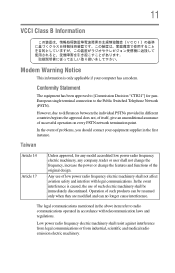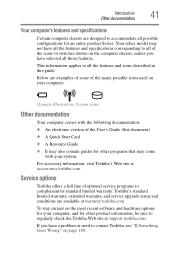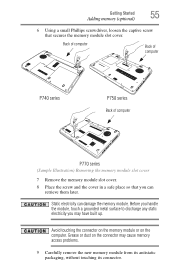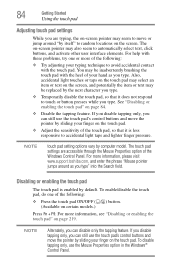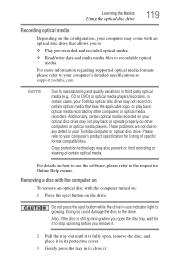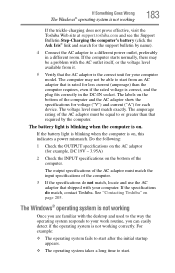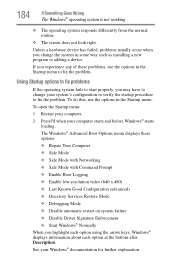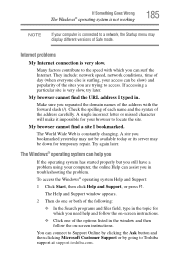Toshiba Satellite P755 Support Question
Find answers below for this question about Toshiba Satellite P755.Need a Toshiba Satellite P755 manual? We have 1 online manual for this item!
Question posted by hibistuabate on August 3rd, 2014
Startup Problem
The person who posted this question about this Toshiba product did not include a detailed explanation. Please use the "Request More Information" button to the right if more details would help you to answer this question.
Current Answers
Answer #1: Posted by TechSupport101 on August 3rd, 2014 10:51 PM
Hi. The loaded Windows OS must be somehow corrupted. You can try booting in to Safe Mode (by repeatedly tapping F8 just before Windows attempts to load. This will let you regain access to the system to backup your important data as you may have to load a fresh copy of Windows.
Related Toshiba Satellite P755 Manual Pages
Similar Questions
Startup Problem On Toshiba-satellite-m305-s4848 Laptop
why does my toshiba-satellite-m305-s4848 laptop starts but goes off immediately?
why does my toshiba-satellite-m305-s4848 laptop starts but goes off immediately?
(Posted by tzwoldamanuel 2 years ago)
How To Reset Toshiba Laptop Satellite C50-a546 Bios Password
How To Reset Toshiba Laptop Satellite c50-a546 Bios Password
How To Reset Toshiba Laptop Satellite c50-a546 Bios Password
(Posted by mohmoh1980 9 years ago)
Startup Problem Repair Software Cannot Solve It.screen Black.only The Result Of
(Posted by hibistuabate 9 years ago)
Attn; Kerv - Toshiba Satellite P755-s5382 Same Problem. Wireless Not Working.
Hello Kerv, I went to that link, but it just says that the questions has been deleted.
Hello Kerv, I went to that link, but it just says that the questions has been deleted.
(Posted by chasecrew250 10 years ago)
I Am Having A Problem With Turning On My Toshiba, Satellite P755-s5382.
I am also getting "The wireless network connection adapter is disabled". I have gone into Device Man...
I am also getting "The wireless network connection adapter is disabled". I have gone into Device Man...
(Posted by chasecrew250 10 years ago)