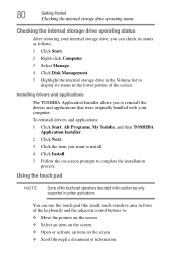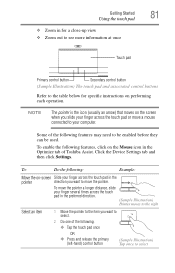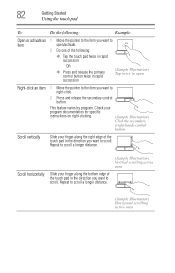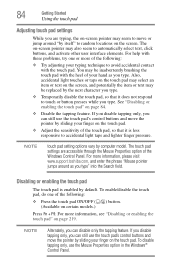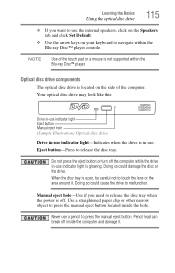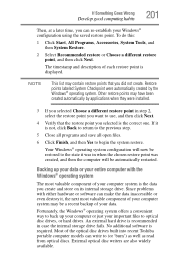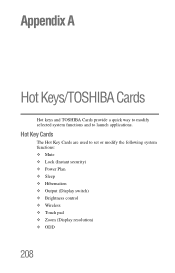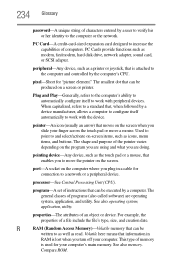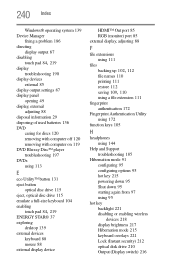Toshiba Satellite P750 Support Question
Find answers below for this question about Toshiba Satellite P750.Need a Toshiba Satellite P750 manual? We have 1 online manual for this item!
Question posted by Ogikolo on June 3rd, 2014
Touch Pad Left Click Not Working
Looking for a replacement touch pad for toshiba satellite P750 model psay3a-05q001 . Have downloaded drivers. Still the left click is not working. Thank you.
Current Answers
Answer #1: Posted by TechSupport101 on June 3rd, 2014 10:26 AM
Hi. Go here http://www.laptoppartsexpert.com/c-319943-toshiba-satellite-p750-p755-series-notebook-repair-parts-accessories.html and select your extended model number for parts list amongs which should be the replacement touchpad. You can alternatively source the part directly from Toshiba's Part Store here http://www.toshiba.com/us/accessories-home
Related Toshiba Satellite P750 Manual Pages
Similar Questions
How To Reset Toshiba Laptop Satellite C50-a546 Bios Password
How To Reset Toshiba Laptop Satellite c50-a546 Bios Password
How To Reset Toshiba Laptop Satellite c50-a546 Bios Password
(Posted by mohmoh1980 9 years ago)
Can The Toshiba Satellite C655d-s5303 Copy A Downloaded Movie Onto A Dvd
(Posted by judylynn 11 years ago)
How Turn On Baclight Keybord In Laptoop Toshiba P750
(Posted by edib 11 years ago)
Toshibha Satellite 100a Psaakc-va104c Wireless Lan Driver
i need toshibha satellite 100a psaakc-va104c wireless lan driver how i can get this driver pls give ...
i need toshibha satellite 100a psaakc-va104c wireless lan driver how i can get this driver pls give ...
(Posted by Ramaganga69 11 years ago)
Toshiba Laptop Satellite L355-s7915
how to reset the bios password on toshiba laptop satellite L355-s7915
how to reset the bios password on toshiba laptop satellite L355-s7915
(Posted by pctechniciandallas 12 years ago)