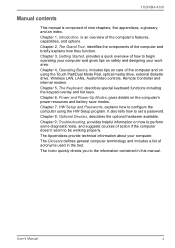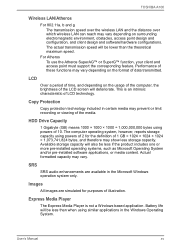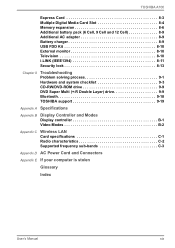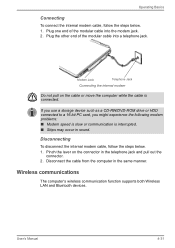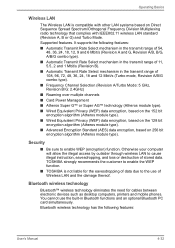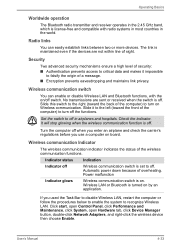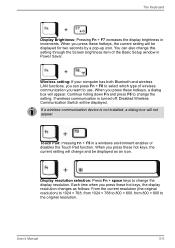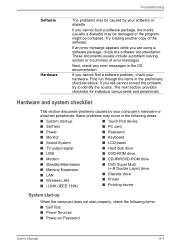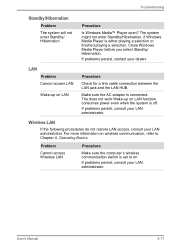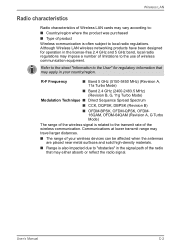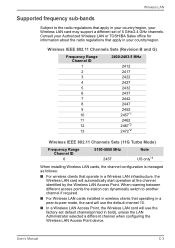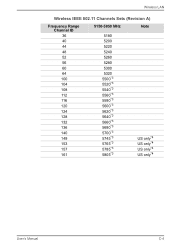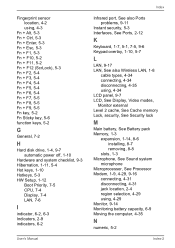Toshiba PSAAKC-VA104C Support Question
Find answers below for this question about Toshiba PSAAKC-VA104C.Need a Toshiba PSAAKC-VA104C manual? We have 1 online manual for this item!
Question posted by Ramaganga69 on May 7th, 2012
Toshibha Satellite 100a Psaakc-va104c Wireless Lan Driver
i need toshibha satellite 100a psaakc-va104c wireless lan driver how i can get this driver pls give me suggestion
Current Answers
Related Toshiba PSAAKC-VA104C Manual Pages
Similar Questions
Where Can I Find The Ethernet, Wireless Lan Drivers And Lan Drivers For My Toshi
I just recently formatted my Toshiba Satellite C605 - SP1401L laptop and installed Windows 7 Ultimat...
I just recently formatted my Toshiba Satellite C605 - SP1401L laptop and installed Windows 7 Ultimat...
(Posted by dileabino 9 years ago)
Deleted Wireless Lan Driver
i accidentally uninstalled the wifi driver on my laptop. from then i can no longer acces to wifi net...
i accidentally uninstalled the wifi driver on my laptop. from then i can no longer acces to wifi net...
(Posted by girlypascua 9 years ago)
Wireless Lan Driver Needed
I am in need of the Wireless Lan Driver the will work on Windows 7 on the Satellite C855D-S5344. Any...
I am in need of the Wireless Lan Driver the will work on Windows 7 on the Satellite C855D-S5344. Any...
(Posted by triplenickel 10 years ago)
How To Install Wireless Lan Driver On My Laptop
(Posted by abraham123 11 years ago)
Wireless Lan Driver
i did not found the wireless lan driver on the web site
i did not found the wireless lan driver on the web site
(Posted by emad21738 11 years ago)