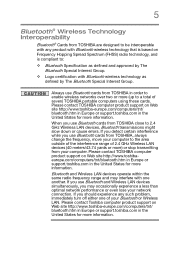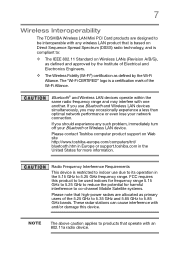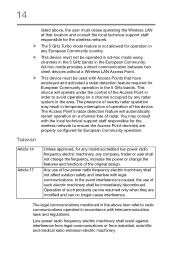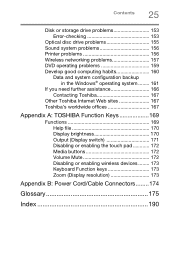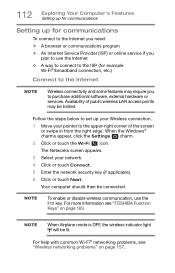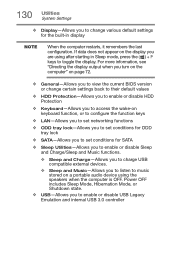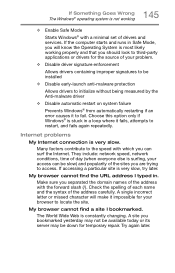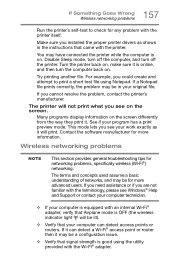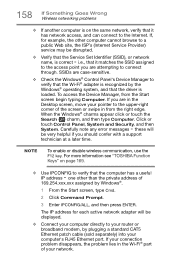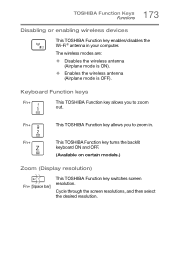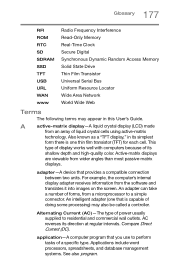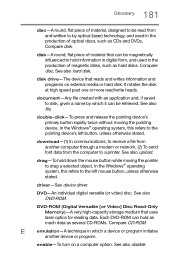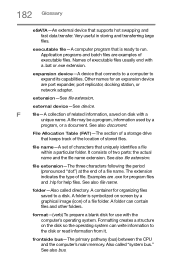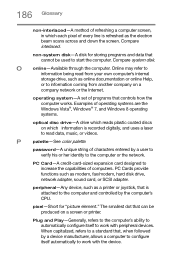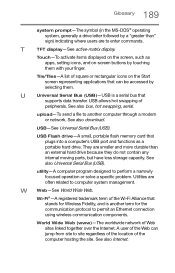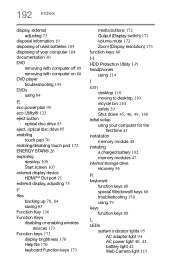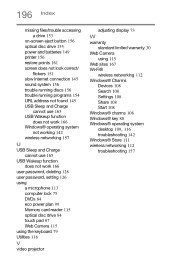Toshiba Satellite P75 Support Question
Find answers below for this question about Toshiba Satellite P75.Need a Toshiba Satellite P75 manual? We have 1 online manual for this item!
Question posted by Dfwolf on March 11th, 2014
Wireless Network Coonection Adapter Disabled
Current Answers
Answer #1: Posted by BusterDoogen on March 11th, 2014 2:29 PM
To enable or disable wireless communication, use the
F12 key.
I hope this is helpful to you!
Please respond to my effort to provide you with the best possible solution by using the "Acceptable Solution" and/or the "Helpful" buttons when the answer has proven to be helpful. Please feel free to submit further info for your question, if a solution was not provided. I appreciate the opportunity to serve you.
Answer #2: Posted by krishmaqvan on March 12th, 2014 1:30 AM
then on windows go to start menu->run or press windows key +R key so you can see run type n run "ncpa.cpl" then press ok then you can see network adapters right click on wireless network then enable it.
Let me know if you need further assistasance.
Thanks for using Helpowl.
Related Toshiba Satellite P75 Manual Pages
Similar Questions
I recently updated my windows on my laptop. Everything is working except my wireless network. It has...
Only 2 slots, vacant, are visible when I open the bottom panel, the HDD is also visible. I want to i...