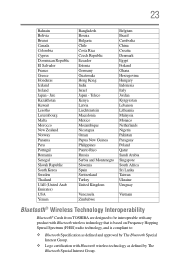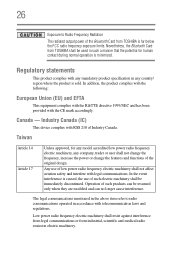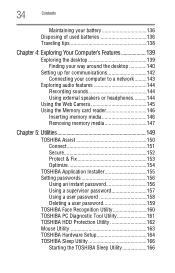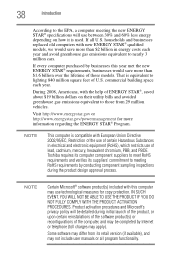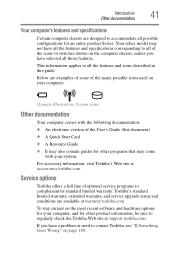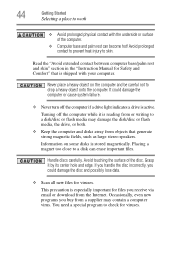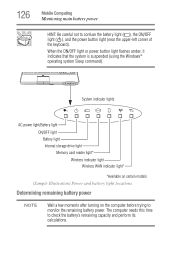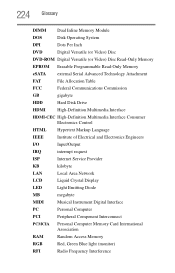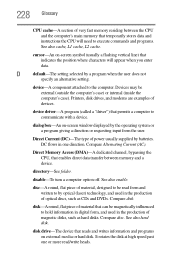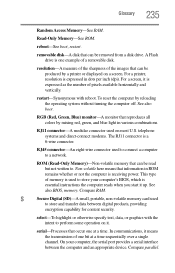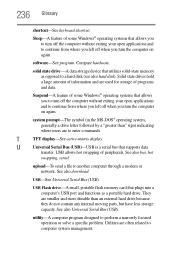Toshiba Satellite P745-S4320 Support Question
Find answers below for this question about Toshiba Satellite P745-S4320.Need a Toshiba Satellite P745-S4320 manual? We have 1 online manual for this item!
Question posted by slthelen on June 24th, 2012
Flash Cards At Top And Internet
Hi- I accidently hit something and now the lights will not come on and the internet is finally working. how do I set it and which button do I hit with the FN?
Current Answers
Related Toshiba Satellite P745-S4320 Manual Pages
Similar Questions
How To Reset Toshiba Laptop Satellite C50-a546 Bios Password
How To Reset Toshiba Laptop Satellite c50-a546 Bios Password
How To Reset Toshiba Laptop Satellite c50-a546 Bios Password
(Posted by mohmoh1980 9 years ago)
How To Add Bluetooth To Toshiba Satellite P745-s4320
(Posted by roxansa 9 years ago)
Toshiba Satellite P745-s4320 No Reconoce Hdd Y Odd
(Posted by Anonymous-125251 10 years ago)
Hi, I Have A Toshiba Satellite P745-s4320 Laptop And I Need To Remove The
keyboard, and cmos battery for replacement
keyboard, and cmos battery for replacement
(Posted by murobphy 11 years ago)
Toshiba Laptop Satellite L355-s7915
how to reset the bios password on toshiba laptop satellite L355-s7915
how to reset the bios password on toshiba laptop satellite L355-s7915
(Posted by pctechniciandallas 12 years ago)