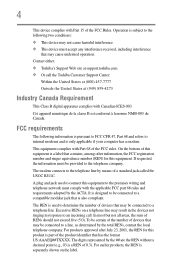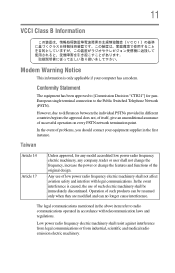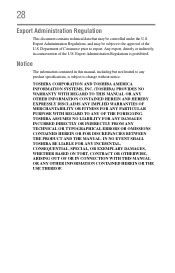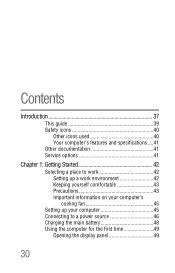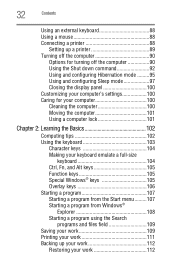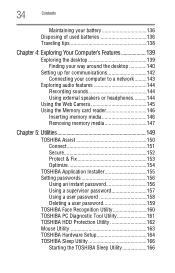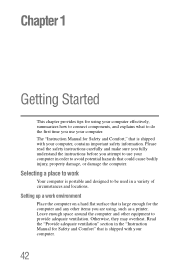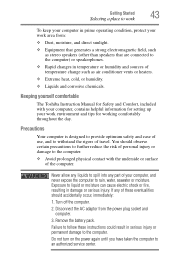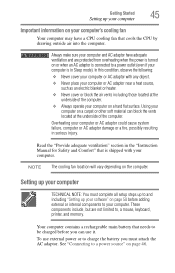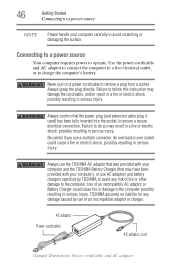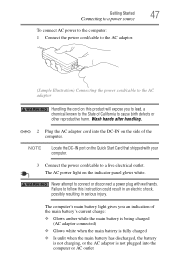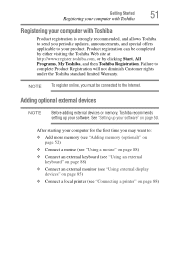Toshiba Satellite P745-S4102 Support Question
Find answers below for this question about Toshiba Satellite P745-S4102.Need a Toshiba Satellite P745-S4102 manual? We have 1 online manual for this item!
Question posted by hildarafa104 on June 4th, 2023
Wifi Silang Merah / Not Connecting
Current Answers
Answer #1: Posted by HelpHero on June 4th, 2023 1:57 AM
1. Open the Device Manager or Control Panel on your computer.
2. Locate the network adapters option, and then find your wireless adapter.
3. Right-click on the wireless adapter and select Uninstall Device.
4. Once complete, restart your computer. It will reinstall the driver automatically.
5. Once the computer has restarted, connect to your wifi network again. If this doesn't solve the problem, you can try resetting your network settings. To do this:
1. Go to Control Panel, then Network and Sharing Center.
2. Click on Change Adapter Settings.
3. Right-click on your wireless network connection and select Properties.
4. In the Properties window, select Internet Protocol Version 4 (TCP/IPv4) and click on Properties.
5. Select the option to Obtain an IP address automatically and Obtain DNS server address automatically.
6. Click OK and close all the windows.
Wait a few seconds and then try connecting to your wifi network again.
I hope this is helpful? PLEASE "ACCEPT" and mark it "HELPFUL" to complement my little effort. Hope to bring you more detailed answers.
Helphero
Related Toshiba Satellite P745-S4102 Manual Pages
Similar Questions
How To Reset Toshiba Laptop Satellite c50-a546 Bios Password
using
how to reset the bios password on toshiba laptop satellite L355-s7915