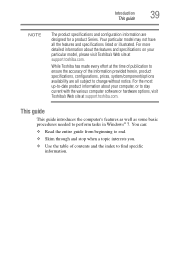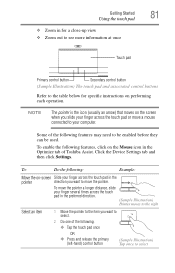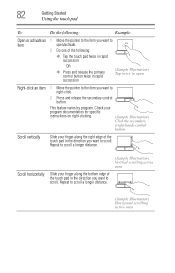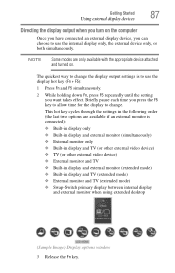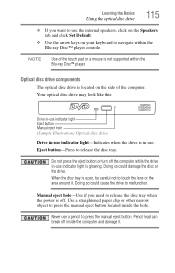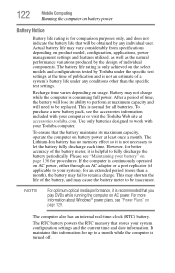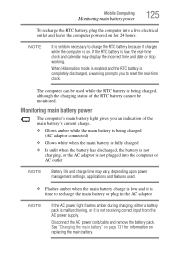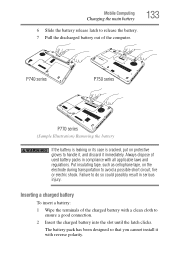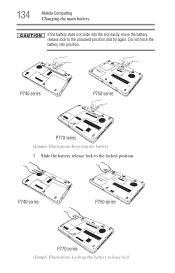Toshiba Satellite P745-S4102 Support Question
Find answers below for this question about Toshiba Satellite P745-S4102.Need a Toshiba Satellite P745-S4102 manual? We have 1 online manual for this item!
Question posted by michael4908 on July 26th, 2012
Release Date?
what's the release date of this computer?
Current Answers
Related Toshiba Satellite P745-S4102 Manual Pages
Similar Questions
How To Reset Toshiba Laptop Satellite C50-a546 Bios Password
How To Reset Toshiba Laptop Satellite c50-a546 Bios Password
How To Reset Toshiba Laptop Satellite c50-a546 Bios Password
(Posted by mohmoh1980 9 years ago)
Can Satellite P745-s4102 Laptop Power Adapter Be Connected While Computer Is
using
using
(Posted by Getver 10 years ago)
How To Boot From Cd Toshiba Laptop Satellite P745
(Posted by was4str 10 years ago)
Toshiba Satellite P745-s4102 Doesn't Recognize Hdd
Toshiba satellite P745-S4102 doesn't recognize hdd and ODD as well!
Toshiba satellite P745-S4102 doesn't recognize hdd and ODD as well!
(Posted by komitas 11 years ago)
Toshiba Laptop Satellite L355-s7915
how to reset the bios password on toshiba laptop satellite L355-s7915
how to reset the bios password on toshiba laptop satellite L355-s7915
(Posted by pctechniciandallas 13 years ago)