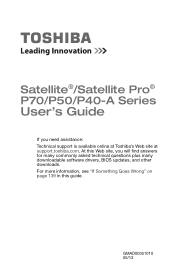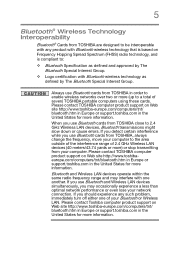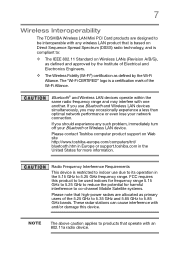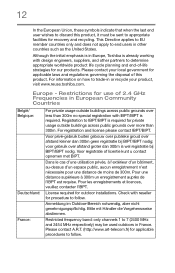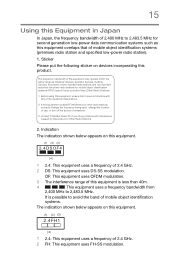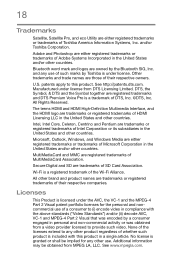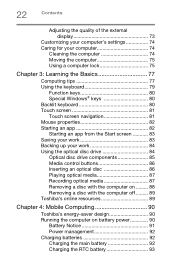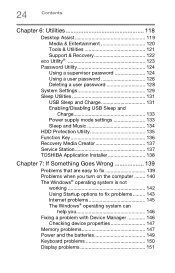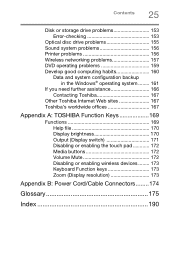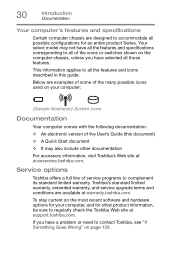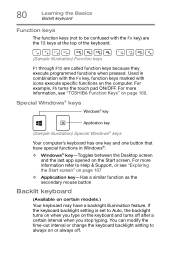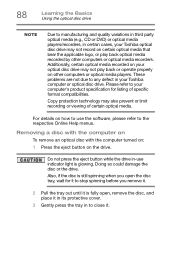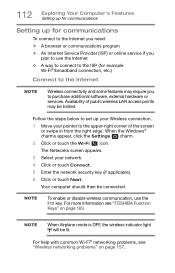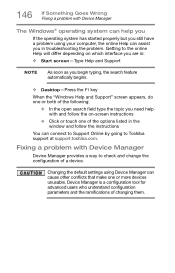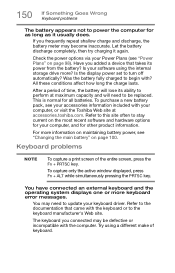Toshiba Satellite P55t Support Question
Find answers below for this question about Toshiba Satellite P55t.Need a Toshiba Satellite P55t manual? We have 1 online manual for this item!
Question posted by oliviamartin on September 5th, 2015
Mouse Problems
Current Answers
Answer #1: Posted by TechSupport101 on September 5th, 2015 9:00 AM
I would suggest you to try the steps in the article and check if it helps.
Mouse, touchpad, and keyboard problems in Windows
http://windows.microsoft.com/en-US/windows/help/mouse-touchpad-and-keyboard-problems-in-windows
Method 2:
If the issue persists, I would suggest you to reduce the speed and other options available for the mouse pointer or the touchpad.
- Open Mouse by clicking on the Start button and clicking on Control Panel.
- Click on Hardware and then click on Mouse.
- Select the Pointer Options tab and make sure these boxes are checked: Enhance pointer precision
Display pointer trails.
- And make sure Hide pointer while typing option is unchecked.
Refer to the link: Change mouse settings
http://windows.microsoft.com/en-US/windows7/Change-mouse-settings
You may have to try and repair the Windows files or load in a fresh OS
Related Toshiba Satellite P55t Manual Pages
Similar Questions
I have a Toshiba Satellite P55t -B5340 machine less than six months old. It has suddenly turned to a...
How To Reset Toshiba Laptop Satellite c50-a546 Bios Password
When I turn on toshiba laptop a100 - 147 the screen flickers and disappears to a blank screen though...
how to reset the bios password on toshiba laptop satellite L355-s7915