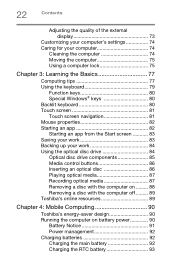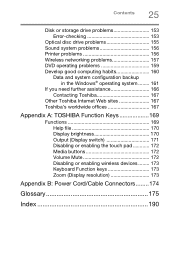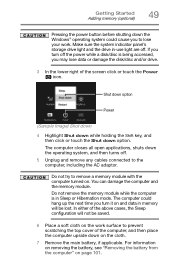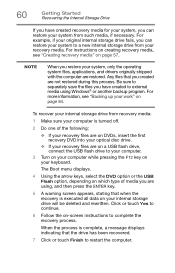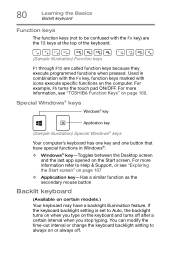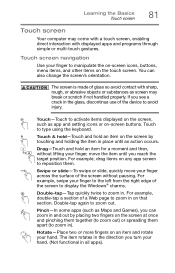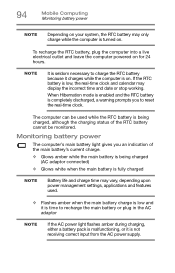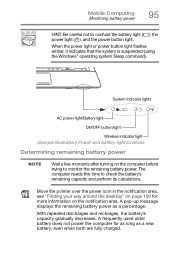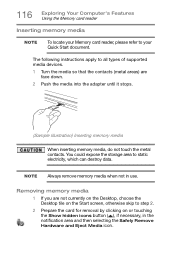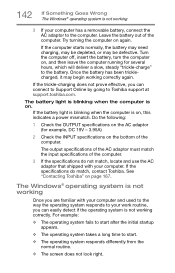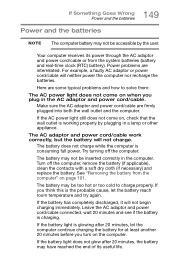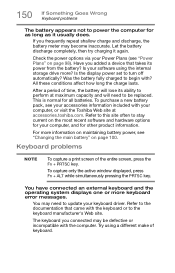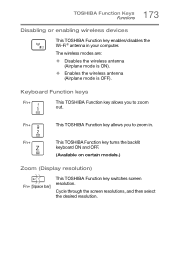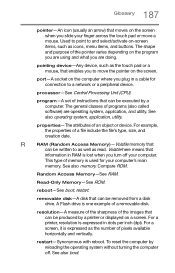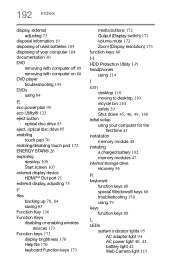Toshiba Satellite P55t Support Question
Find answers below for this question about Toshiba Satellite P55t.Need a Toshiba Satellite P55t manual? We have 1 online manual for this item!
Question posted by skrish49 on June 4th, 2015
Black Screen, Does Not Turn On With Switching On Button
I have a Toshiba Satellite P55t -B5340 machine less than six months old. It has suddenly turned to a permanent black screen. I cannot turn it on by the power button on the machine. It does not light up. The battery has charge as shown by the corresponding light in front. Nothing at all happens when I press the power On button. Of course the computer does NOT have a removable battery so I cannot disconnect battery for a possible reset.
Current Answers
Related Toshiba Satellite P55t Manual Pages
Similar Questions
Mouse Problems
I have a Toshiba SatelliteP55t and the mouse disappears after a few minutes of using the computer ho...
I have a Toshiba SatelliteP55t and the mouse disappears after a few minutes of using the computer ho...
(Posted by oliviamartin 8 years ago)
How To Reset Toshiba Laptop Satellite C50-a546 Bios Password
How To Reset Toshiba Laptop Satellite c50-a546 Bios Password
How To Reset Toshiba Laptop Satellite c50-a546 Bios Password
(Posted by mohmoh1980 9 years ago)
Where Is Wireless Button On Toshiba Laptop Satellite Pro P850 Series
(Posted by teetljo 10 years ago)
Where Is Wifi Switch/button On Laptop?
Where is wifi switch/button on Toshiba laptop?
Where is wifi switch/button on Toshiba laptop?
(Posted by ddunn 12 years ago)
Toshiba Laptop Satellite L355-s7915
how to reset the bios password on toshiba laptop satellite L355-s7915
how to reset the bios password on toshiba laptop satellite L355-s7915
(Posted by pctechniciandallas 12 years ago)